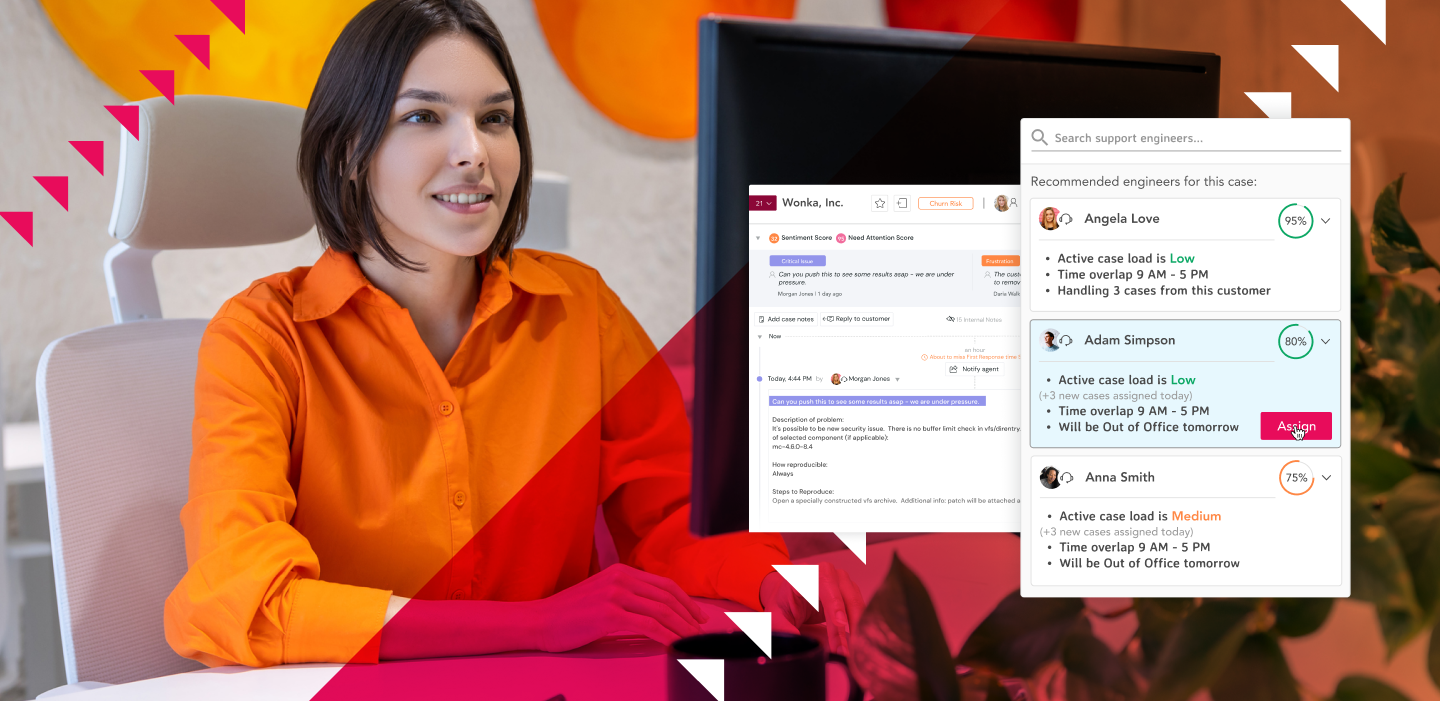Jul 19, 2023
6 Agent Productivity Tools to Boost Performance
Support Experienceagent managementsupport operationsService Experience
Customer support can be a tough gig. In addition to dealing with customers who are often upset or frustrated, support engineers and agents are responsible for solving problems and preventing poor customer satisfaction scores.
Good customer support is key to helping your business thrive. According to Salesforce’s latest “State of Service” Report, nearly half of customers have picked one brand over another to experience better customer service, and a whopping 94% are more likely to become repeat customers after experiencing good customer service.
To help support engineers assist their customers and themselves, provide them with agent productivity tools that empower them to act independently.
Agent console: Empower agents with everything they need
On a typical day, a support engineer uses planning skills to prioritize their cases, soft skills to confidently engage with the customer and stay on brand, troubleshooting skills to tactfully negotiate customer issues, and technical skills to use product knowledge to successfully solve problems.
In today’s world, support ticketing systems alone are no longer enough to deliver a transformative Support Experience for support engineers and their customers. With Generative AI and Predictive AI embedded in workflows, Agent SX changes that.
Agent SX pre-plans the day and turns every agent into your best agent: Incoming cases are stack-ranked using AI-based Attention Score and Customer Sentiment Score. Agents can drill in on customer sentiment signals to see whether a case is likely to escalate or the customer needs attention now, and use this information to create reminders and actions to get started.
When it’s time to engage, Translation Assist bi-directionally translates any conversation from the language of the customer to the language that the agent is most comfortable with. This in-app function means global support teams can provide stronger customer engagement even when the customer is outside the native language of the Support Engineer.
When sending that response to a customer, Response Assist also kicks in – transforming the conversation with a customer by generating action items, summarizing the next steps, and helping agents stay consistent on the brand in tone and formality. The in-app generative writing assistant is aware of the historical context of that particular case and customer when writing a response.
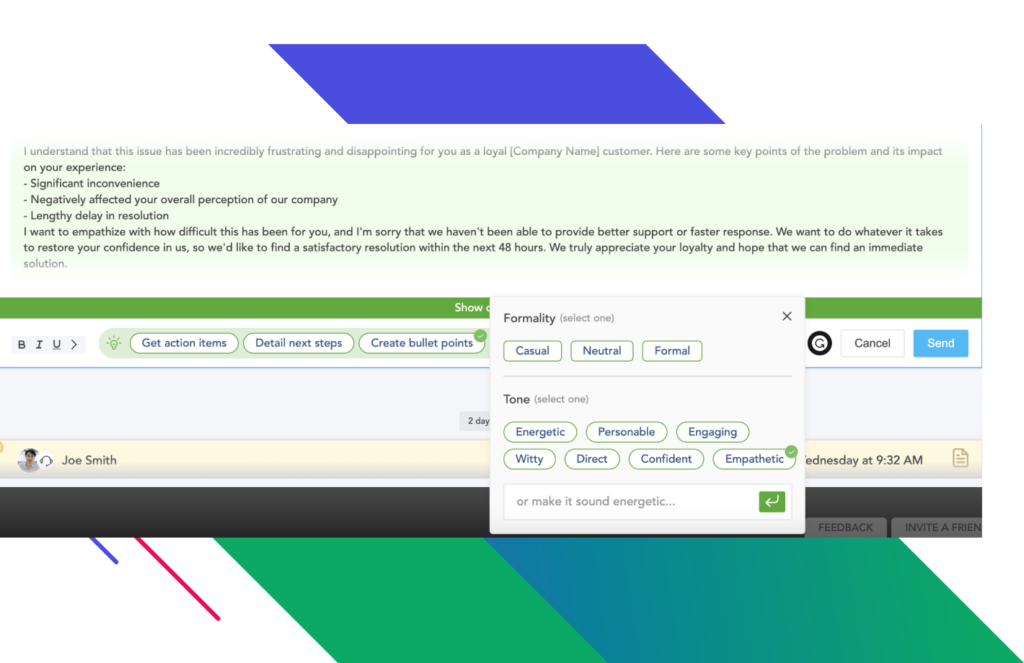
Agent SX integrates directly with Salesforce, and the agents using are taking control and better managing their daily caseload.
Collaboration tools: Communicate easily with team members or experts
Collaboration tools enable agents to quickly communicate with managers, fellow team members, or other departments when necessary. The ability to share information, receive feedback, or bounce ideas off of colleagues in real time is a good way to boost call center productivity because, as the saying goes, two heads are better than one.
Software that enables collaboration also helps support engineers feel connected to their team, which is crucial when so many service professionals work from home—just over one-third of service professionals work in a centralized office these days.
Say an agent is dealing with a customer who asks about a promotion they saw in an email. The agent can tag someone from sales almost instantly to get the relevant information they need to better inform the customer.
Examples of collaboration tools include Slack, an instant messaging platform; Zoom, for video conferencing; and Google Drive, for document sharing.
CRM: See the full customer picture
A customer relationship management (CRM) platform gives agents access to all of the relevant information. That means customers don’t have to repeat themselves and agents can resolve issues faster.
Integrating a CRM with whatever ticketing software your support engineers use allows them to see customers’ historical data, like where they are in the sales funnel. Agents can add notes about interactions directly into the CRM to further enrich customer data and deliver a more personalized customer experience.
For example, if a customer calls about one issue, a support agent can take a conversational approach by asking the customer how they like a different product or service they purchased back in February. With customer data at their fingertips, agents can make interactions feel more relaxed.
Popular CRM platforms include Salesforce, HubSpot, and Monday.
Ticketing system: Streamline workflows with ticket tracking
Ticketing system software manages and tracks customer tickets for agents so they can resolve customer requests more efficiently by categorizing, assigning, and prioritizing tickets.
A streamlined workflow brings every customer query into one place for a unified view, whether the queries come from social media, phones, or email.
Automated ticketing software results in reduced human error and enables agents to spend less time on routine, repetitive tasks. The software automates the processing of incoming messages, routes them to the agent who’s best suited for the issue, and helps customers find self-serve resources.
Some of the most-used ticketing systems include Freshdesk Support Desk, Zoho Desk, and Jira Service Desk.
Call scripting: Always know the next move
Call scripting software helps agents who are feeling stuck by giving them prompts on what to say or do next when trying to help a customer.
Using a call scripting tool helps ensure consistency among calls because there’s a template for agents to follow for common situations that arise. It also gives agents a step-by-step guide to assist customers in a potentially tense conversation.
For example, a script can help the agent ask appropriate follow-up questions when trying to solve a customer problem. Call scripting tools are often interactive, so agents can indicate how the customer answered a question by clicking the appropriate choice or response. This leads to another follow-up question until a solution is found.
A strong example of call scripting software is 8×8.
Call recording: Learn from previous calls to improve future ones
Call recording software provides valuable feedback, so support agents can tackle future customer interactions armed with actionable insights. The software records calls, both inbound and outbound, and stores them in whatever cloud-based tool you use.
Call recording is an important part of customer service quality assurance monitoring, and even though recording calls may not help agents in real time, it helps them up their game in the long haul. Managers listen to or read transcripts from calls and analyze them, or they can use an automated tool that does the heavy lifting. Whether managers analyze calls manually or with automation, it helps them provide actionable feedback for agents, so they can deliver world-class customer support.
Managers and agents can work together to identify strengths and weaknesses and ensure agents are meeting the internal standards and branding of your company. Call recording also helps improve an agent’s productivity because they have a record of each customer interaction, even if they weren’t the agent who helped a customer the first (or second) time.
Examples of software that provides call recording include Twilio, RingCentral, and SupportLogic’s Elevate SX, which automatically audits every interaction.
Level up your support agents with Agent SX
When it comes to agent productivity tools, SupportLogic’s Agent SX is the ultimate agent ecosystem. Designed to elevate the agent’s experience in solving support tickets, Agent SX helps lighten the mental load of case management and simplify case backlog management. It uses integrations like Grammarly, Loom screen recording, and voice transcription to seamlessly empower agents to independently and confidently do their work.
To see how you can boost your agent productivity, sign up for a test drive today.
Don’t miss out
Want the latest B2B Support, AI and ML blogs delivered straight to your inbox?