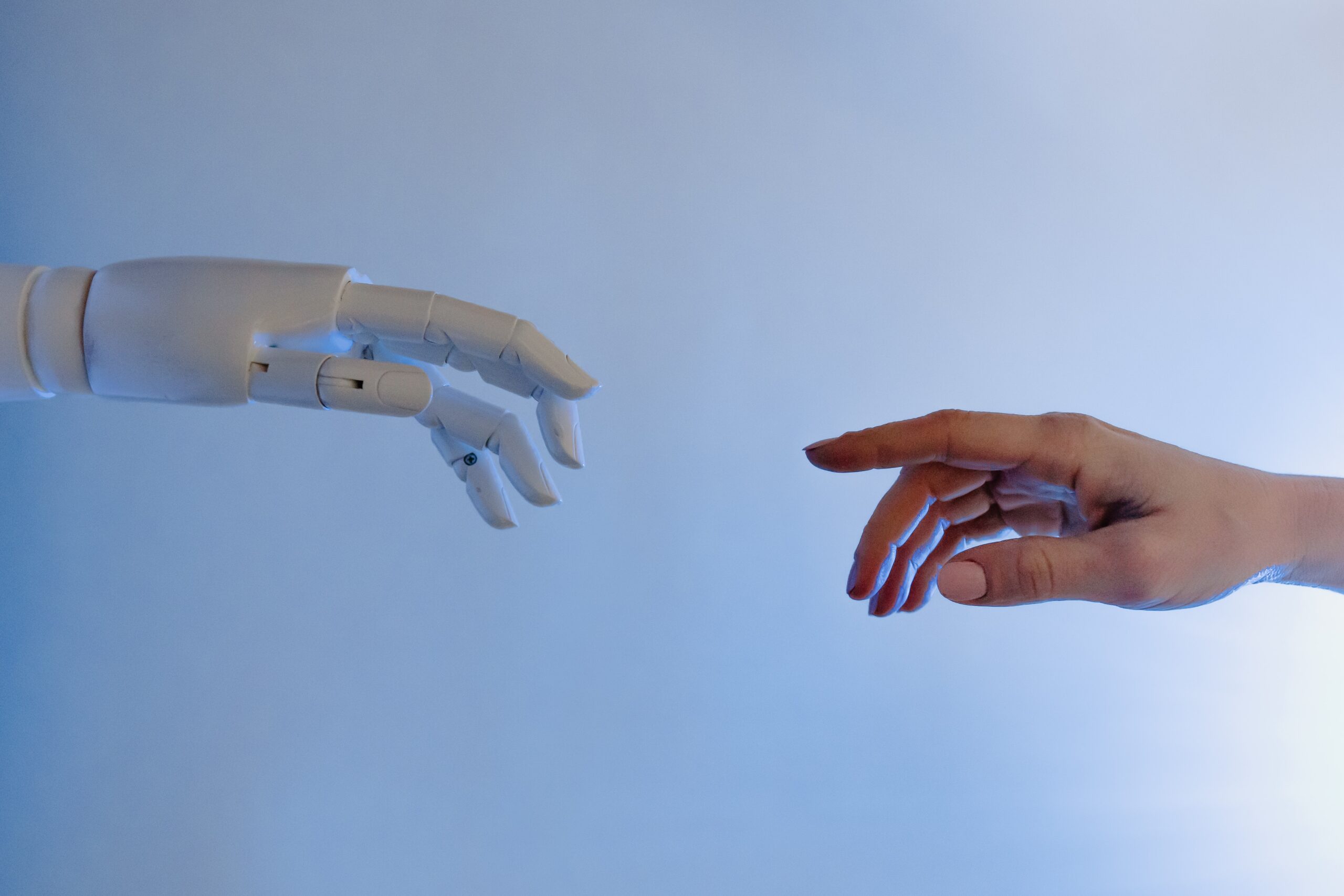Feb 6, 2023
The 14 Best Zendesk Integrations of 2023
IntegrationsSupport Ticketing SystemZendeskpredict escalations
Today, 70% of consumers spend more with businesses that provide seamless and personalized customer experiences. Companies rely on technical agility to deliver such frictionless customer journeys, leveraging software solutions for customer support like Zendesk.
If you want to automate, streamline, and improve your customer support, there are many Zendesk integrations to help you do so. From quickly capturing customer feedback to providing proactive support, the best Zendesk apps enable you to integrate different customer support solutions under one roof.
According to Gartner, “an integrated ecosystem of functionality” is key to creating an “effortless, intelligent and holistic customer service experience.”
Here we highlight 14 of our favorite apps that integrate with Zendesk to supercharge customer service in 2023—and beyond.
1. Formspree: Get better customer feedback, faster
Customer feedback is invaluable. And the response rates from customer surveys prove they’re worth your time. In fact, SurveyMonkey found that two in three customers who received surveys or forms completed at least half of them. With the right questions, feedback forms can capture valuable insights about the customer journey, from sales and marketing to product usage.
But you need to do more than collect the data. You also need to be able to use it. Unfortunately, the process of sending form data to your help-desk software isn’t straightforward. Doing so via email can be an exercise in frustration, with lost metadata, unclear ticket priority, and other hassles.
Enter Formspree, a Zendesk integration app. A form back-end tool, Formspree “closes the feedback loop” by syncing customer feedback directly, integrating with Zendesk. Formspree’s plug-in automates the process, resulting in faster insights for your team and a better experience for your customer. Formspree also provides helpful tips for building better customer feedback forms, which you can customize to match your company’s branding.
2. Nicereply: Quickly gather feedback with one-click surveys
Another tool for collecting customer feedback, Nicereply is one of the highest-rated apps in the survey category on the Zendesk marketplace.
With Nicereply surveys, you can measure your customer satisfaction score (CSAT), Net Promoter Score (NPS), and Customer Effort Score (CES). Technology company Lenovo, for example, leveraged Nicereply to solve the problem of not receiving enough feedback. Once Nicereply was integrated with Lenovo’s customer relationship management (CRM), the company could immediately send a CSAT survey to customers after resolving their issues and measure its resolution speed, professionalism, etc.
Nicereply allows you to gather feedback from every customer interaction by adding a survey to your email signature or right after ticket resolution. Once you integrate the tool with Zendesk, you can access this data from a sidebar widget. The tool also has a feature that prevents you from sending too many surveys by choosing after how many days a customer can receive another survey.
Based on user reviews, the Nicereply Zendesk integration is easy to set up and use. Additionally, it enables users to get more detailed CSAT responses compared to what Zendesk offers. The app is available in all Zendesk plans and doesn’t charge for unanswered surveys.
3. Census: Sync your customer data
While vital, customer data is not always easily accessible. To solve this problem, the data-automation platform Census launched an integration to sync internal customer data into Zendesk. Through this app, important customer intel that is often locked away gets delivered to your agents’ fingertips—without help from an IT team.
The plug-in is designed to save you time when responding to tickets and helps route and prioritize messages. Integrating disparate customer data into Zendesk empowers agents to provide an outstanding customer experience. It also lightens their workloads.
The software company Loom saw an immediate impact after using this Zendesk integration. During COVID-19, usage of Loom’s video messaging software exploded—and, along with it, the number of support tickets. The Census plug-in connected important customer data to Zendesk, so Loom could organize tickets by customer plan. Not only did the tool rescue agents from drowning “in a sea of tickets,” but it also enhanced the company’s data infrastructure.
4. SupportLogic: Act on customer signals and do more with less
Of the many available Zendesk integrations for customer support, SupportLogic is the ideal tool for teams looking to be predictive and proactive rather than just reactive in their support. The Support Experience (SX) platform uses AI-infused workflows to monitor support conversations, identify at-risk customers, and send real-time alerts to teams. Integrated with Zendesk, SupportLogic’s dashboard provides a panoramic view of each customer, from outstanding tickets to product feedback and potential upsells.
Today’s ticketing platforms focus on metadata, which fails to capture the most valuable content inside those tickets. That was the impetus for the company’s creation, says founder and CEO Krishna Raj Raja.
“We started SupportLogic to put the unstructured data front-and-center and extract signals to not just understand customer sentiment, but also product requests, cross-sell and upsell opportunities, and churn risk.”
SupportLogic’s app also tracks which factors are driving escalations and predicts escalations before they occur, letting you choose the best preemptive corrective actions for each customer. Agents can then communicate across teams via Slack and email integrations to resolve issues quickly. All communication is preserved in the Zendesk ticket. Thanks to these workflows, clients have see a 56% reduction in escalation rate.
As an added convenience, SupportLogic is also on the Zendesk marketplace of trusted apps and integrates seamlessly.
5. Stream: Drive customer engagement through live chat
The enterprise-grade chat platform Stream is an excellent way to elevate your support. With Stream’s in-app messaging service, which allows you to build a live-chat web app, you can increase engagement with your customers and replace time-consuming emails.
Live chat apps offer one of the biggest growth areas for customer support. According to Zendesk’s 2020 Customer Experience Trends Report, “Customers want to communicate with companies over the same familiar channels they use to talk with friends and family. Moreover, they want fast and efficient responses.” And yet, “less than 30% of companies offer self-service, live-chat, social messaging, in-app messaging, bots, or peer-to-peer communities.”
By integrating Stream with Zendesk, you can differentiate from competitors while optimizing your team’s resources. Stream can capture leads from live chats and sync sales chat transcripts in real time with Zendesk Sell—among many other attractive features.
6. Shopify: Serve customers in real time
As of 2021, more than 2 million businesses in roughly 175 countries were powered by Shopify, and the global ecommerce platform grows bigger by the day. During the 2022 Black Friday/Cyber Monday weekend—over a span of four days—the company reported merchants set a new record with $7.5 billion in sales.
According to Zendesk’s trends report, companies now think of customer experience as “a continuous conversation.” So do customers themselves—especially when purchasing online. Customers “expect to have one conversation with your company, regardless of which team they’re talking to” and “expect your teams to be talking to each other.”
Do just that by syncing business and customer information with the Shopify app for Zendesk. The app helps eliminate data silos and enhances team coordination. From within Zendesk, an agent has simultaneous access to Shopify data, including order, billing, and shipping information. This is the sort of information you need to make faster, more insightful decisions when interacting with customers.
7. Geckoboard: Share live Zendesk metrics
When it comes to Zendesk integrations, real-time dashboards can help improve customer data visibility—and with it, your team’s performance. One of the most popular dashboard software tools, Geckoboard, integrates with your help desk to monitor live data across support channels and capture key metrics in one place.
Geckoboard’s dashboard interface is intuitive and easy to read. With it, agents can view live metrics from your Zendesk account, including first-reply time, CSAT, and ticket volume. Add filters and other customizations to visualize the exact data you want. At a glance, you can spot ticket spikes, identify which customers need nurturing, and respond to problems in real time.
With the switch to remote work in 2020, businesses across diverse industries turned to Geckoboard to share data and foster collaboration. Especially for teams that had never worked remotely before, Geckoboard’s dashboards helped them track tickets, distribute workload, and keep physically disconnected members on the same page.
8. Mailchimp: Make Zendesk your one-stop email shop
As we’ve seen, a support team’s performance depends on the amount of customer data they can access. According to Zendesk’s report, companies “that leverage the most customer data — those in the top 25% of managing data relative to other similar companies — see 36% faster resolutions and a 79% reduction in wait times.” Email marketing is a big piece of that equation.
One of the world’s most popular marketing platforms, Mailchimp, delivered close to 40 billion transactional emails in 2020 alone. That translates into a whole lot of data for your team to tap into. Mailchimp has two support-focused Zendesk integrations to help you do that.
One of the apps, Mailchimp Activity, enhances your customer profile by displaying—on the ticket page—which email campaigns a customer has received and how they’ve responded to each one. With this information, you can better anticipate and stay ahead of potential customer issues. Then, use the Mailchimp Campaign app to send emails proactively to your customers right from Zendesk.
9. Salesforce: Connect sales and customer support
When sales and customer support teams work in silos, vital information gets lost and creates a poor customer experience. Sales reps go to great lengths to foster strong, unique relationships with each customer. The information they gather during this process needs to be shared with and visible to the support team so that agents can continue to offer the same level of experience after sales closed a deal.
Salesforce is a leading CRM solution that helps businesses manage sales, marketing, and other processes in a single platform. If you use Salesforce, you can connect it to your Zendesk account and sync data between the sales and customer support teams.
With access to Salesforce data, you can assign tickets using the customer’s Salesforce loyalty status, so customers with a higher loyalty rank receive priority support.
Sales reps are able to check on any Zendesk support tickets and leave notes for the customer support team without leaving Salesforce, keeping communication in one place. Reps also have the ability to create new Zendesk support tickets on behalf of the customer in Salesforce.
Task-management app Evernote found the Salesforce and Zendesk integration immensely helpful for bringing together sales and support teams. “Our inside sales team will run across an inquiry and realize, ‘Oh, this is really a support question.’ They now click a button that automatically sends an email and creates a ticket in Zendesk,” explained Gerald Hastie, Evernote Director of Global Customer Experience.
10. Jira: Bring engineering insights into customer support
One of the biggest challenges for support teams that work with software engineers is the lack of visibility into the troubleshooting process. Support agents have no easy way of checking if and when an issue will be solved. Meanwhile, customers get frustrated by the lack of updates.
If you use Jira for work management, you can integrate it with Zendesk and unlock all the benefits that come with having customer support and engineering teams working in harmony.
The Zendesk integration enables customer support to link tickets to issues in Jira. When the engineering team finds a solution, they can notify the support team via Jira, so there’s no need to jump between platforms. In Jira, engineers will also see all the conversations the support team had with the customer regarding the issue they’re facing.
You can link one issue in Jira to 200 support tickets in Zendesk. For easier organization, support agents are also able to add tags to tickets.
11. Trello: Simplify the prioritization of customer issues
Effective prioritization of support tickets reduces stress for both customers and the support team. When customers encounter an issue, it’s easier to gauge its urgency if there is a simple way to see how many support tickets are linked to a pending issue in your project management software. This is possible with the Trello app for Zendesk.
Trello is a project management solution that allows you to easily keep track of tasks, meetings, brainstorming sessions, editorial calendars, and more. There are two ways of integrating Trello with Zendesk. One is by using the Trello App for Zendesk. The other is to use Zendesk Power-Up in Trello.
Zendesk Power-Up allows you to link support tickets to Trello cards. For example, when many customers are reporting issues related to a single bug, support agents can link those Zendesk tickets to a card and forward it to the engineering team. When multiple bugs occur, attaching support tickets to the card of each bug will help the engineers understand which issues to prioritize.
If you integrate Trello using the Zendesk app, you will also be able to create cards from support tickets and link tickets to pre-existing Trello cards.
12. ClickUp: Easily manage ticket resolution
One of the first questions customers ask when they get in touch with a support agent is how long it will take to solve the issue. Even if your customer reports a complex issue, you should still provide them with an estimate of when they can expect a resolution—or at least an update—and then deliver on this promise. The ClickUp app for Zendesk can help you do precisely this.
Like Jira and Trello, ClickUp is a project management tool that you can integrate with Zendesk. ClickUp comes with numerous features that can be used by engineering, sales, marketing, finance, product, and other teams to manage tasks, track goals, and improve productivity.
The Zendesk integration allows you to link support tickets to tasks in ClickUp, assign ownership, and input due dates for resolution. You can also create a brand new ClickUp task from Zendesk. With the feature 2-Way Links, you’ll receive automatic updates on tasks you linked to Zendesk tickets—and be able to share those updates with customers as soon as you get them.
13. PandaDoc: Manage documents in one place
When you integrate a document management system with Zendesk, your team will save time on creating customized documents without having to manually dig for data.
PandaDoc is a solution for document workflows, allowing you to easily create proposals and contracts from pre-built templates, collect eSignatures and payments, and share forms.
The PandaDoc integration allows you to do the above with user and ticket data in Zendesk: when you create a new document, the app will automatically fill it out with the customer’s data that’s already in Zendesk. You also don’t need to leave the app to create a new PandaDoc document and send it to a customer for signing.
The app allows you to add payment options to documents to make it easier to get paid ASAP. In addition, you can track your document’s status. When a client opens a document, you’ll receive a notification. With a real-time commenting feature, teams can also save time on collaborating and ensure customers get relevant documents faster.
14. Dialpad: Streamline customer communications
When a support agent is on the line with a customer, especially a frustrated one, having all of their information in one place helps the agent quickly handle the issue. More importantly, the agent can do so without asking the customer to provide the same information multiple times—a big no-no when the customer in question is already irked. Dialpad is a tool you can leverage to simplify your support team’s communication with clients.
Dialpad is a business communication solution for both teams and customers. One of its tools is an AI contact center that streamlines customer support, the process of setting up new contact centers, and the management of support agents.
With the Zendesk integration, you’re able to make customer calls inside Zendesk and automatically create new tickets from calls. When a support agent is on the phone, they’ll be able to see the existing customer data in Zendesk, so they have more insight into the issues the customer is facing and their previous history with the support department.
Keep in mind that the Dialpad app is only available if you use Zendesk Talk Partner Edition and Dialpad Pro or Enterprise.
Choose the best Zendesk integrations for your team
With this collection of Zendesk integrations, you can leverage the agile technology trend to streamline time-consuming processes, make your team faster and nimbler, and stay ahead of the competition. Perhaps most importantly, you’ll free up your agents to spend more time where it counts: with customers.
Learn how SupportLogic’s Support Experience Platform can elevate your customer experience, and test drive it today.
Don’t miss out
Want the latest B2B Support, AI and ML blogs delivered straight to your inbox?