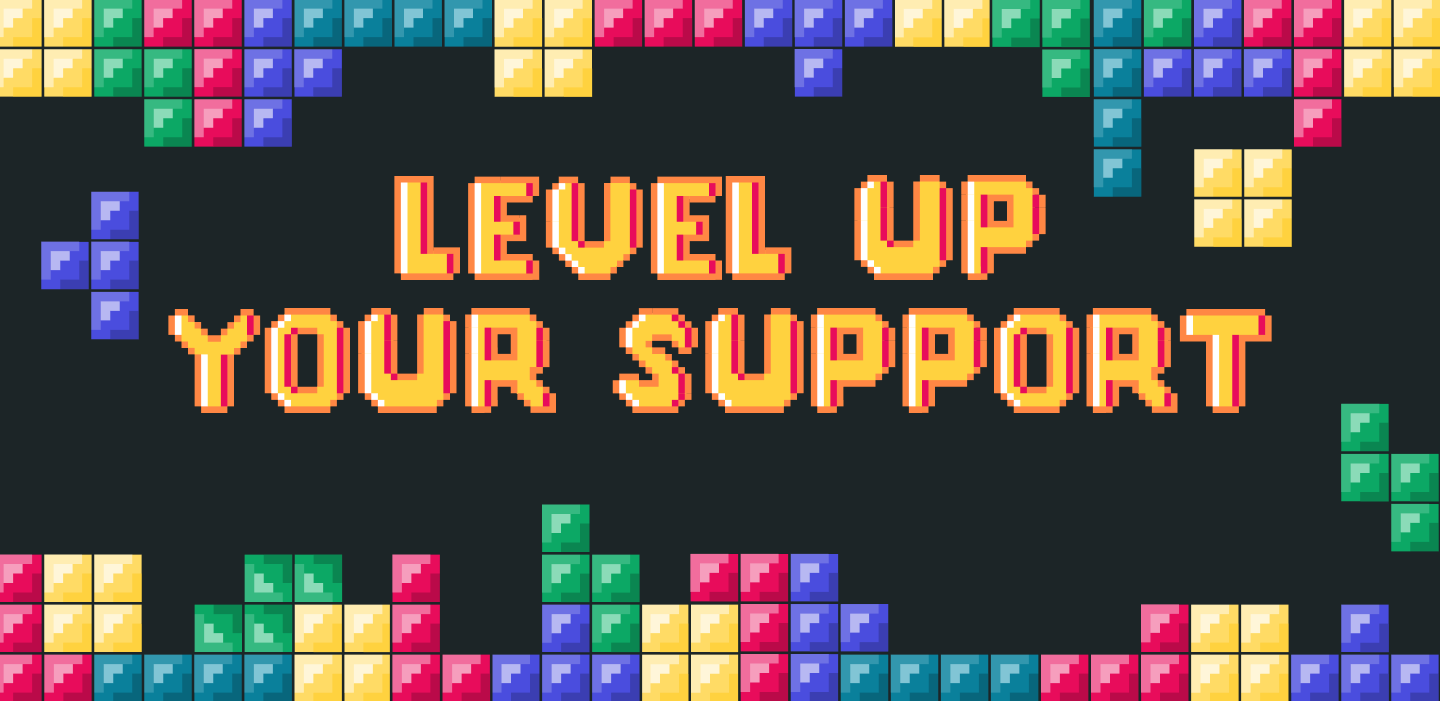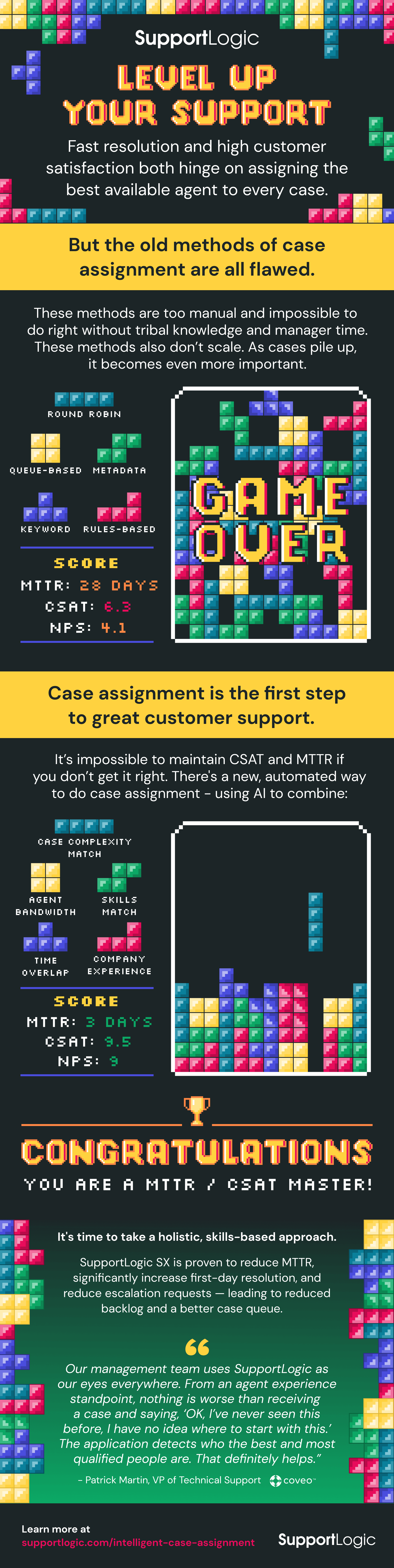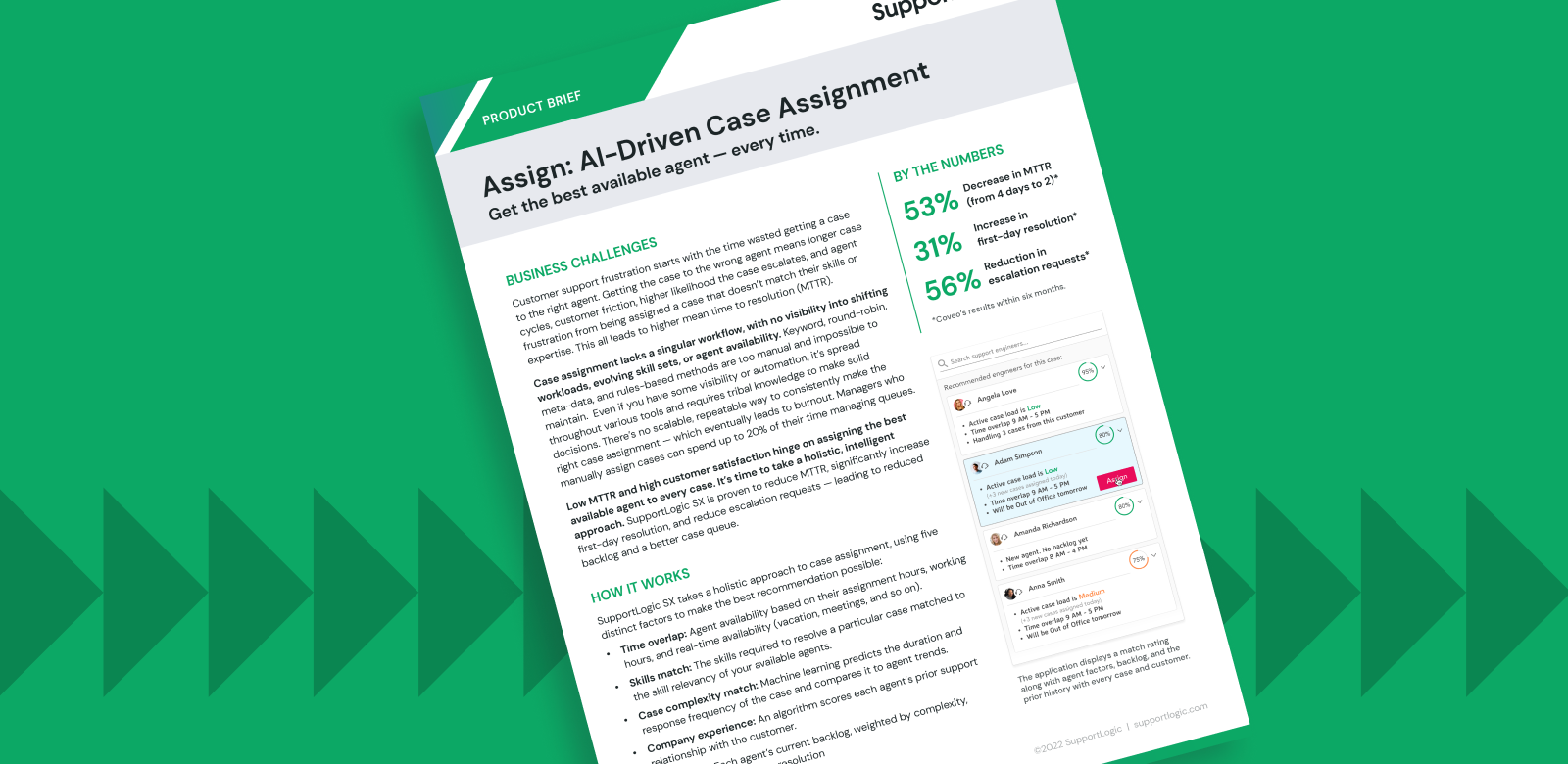Nov 2, 2022
The Ultimate Guide to Case Assignment, Part 2: Level Up Your Support with Intelligent Case Assignment
Customer Supportemployee experiencecustomer experienceCustomer Service WeekIntelligent Case Assignment
When it comes to case assignment rules, Salesforce has led the way for quite some time. But as support cases become more complex, Salesforce case assignment rules can leave agents wanting more.
Unfortunately, only one of Salesforce’s case assignment rules can work at any given time—this can make it difficult to assign more nuanced cases that could fit within several different queues. It can be challenging to create rules that are capable of handling more than one routing path. For example, a user may have a question about your software—but it would need to go into different queues depending on if it’s a technical software question or a software use question.
We certainly love Salesforce, but we think it’s time for a new method of case assignment to shine. “Intelligent” case assignment puts resolution at the forefront of customer service by following five distinct factors of support ticket recommendation.
But first, we have a new infographic focused on the pitfalls of case assignment and the factors the right solution should include:
How intelligent case assignment works
Typically, case assignment processes provide little, if any, visibility into agents’ shifting workloads, evolving skill sets, and availability. We think there’s a better way to do things.
SupportLogic’s case assignment platform, Assign, uses natural language processing (NLP) and machine learning (ML) to analyze each of your agents against your entire customer support ticket queue. The platform then calculates an overall case-agent compatibility score and uses it to stack rank and recommend the best team member for the job.
To stay current, the case assignment model learns from every support interaction and catalogs the growing skill set of each agent—reflecting the real-time state of your customer service department. And to keep agents learning and evolving, the model is designed to push agents slightly beyond their current abilities.
SupportLogic’s AI-driven, intelligent case assignment uses five factors to determine the most compatible agent for each of your customer service tickets.
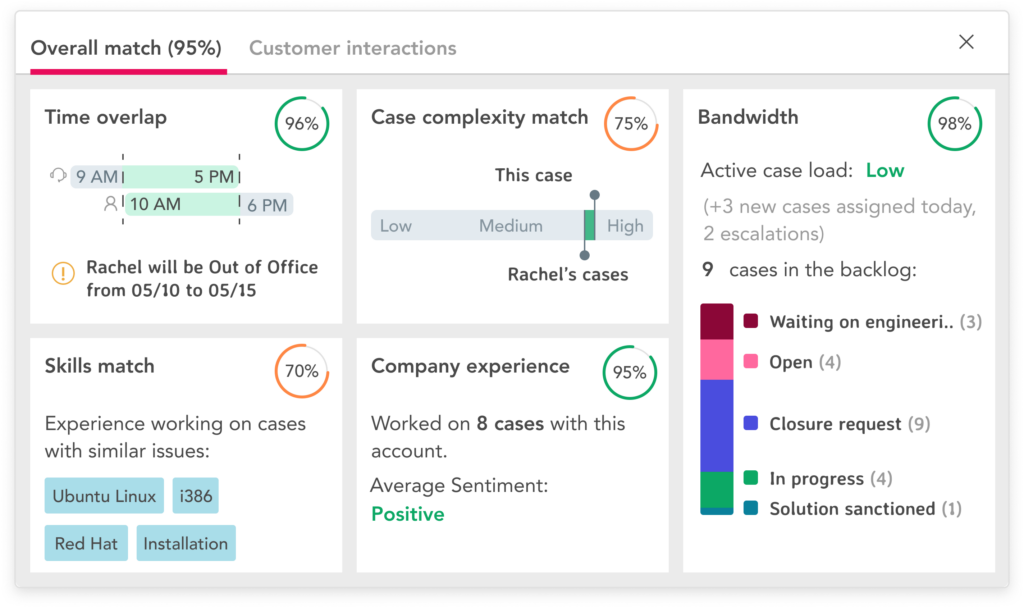
Factor 1: Time overlap
SupportLogic SX Assign considers agents’ working hours and estimated times to resolution to assign cases to support members. Each team member’s schedule is displayed publicly, so your contact center staff can see who is working and their hours. This is useful for leadership so they can actively consider who is available for case assignments.
Pro tip: It’s important that cases aren’t assigned to agents who will end their shifts soon after tickets come in. Make sure you’re giving your team members ample time to succeed!
Factor 2: Skills match
Assign scans key phrases in customer cases to determine the skills required to solve each ticket. From there, the system matches cases to agents based on their logged areas of expertise.
Assign’s case assignment dash also displays agents’ past cases that have required similar skills—helping managers understand agents’ strengths and opportunities for growth.
Pro tip: Check your SupportLogic SX platform to see which skills are required most for your customer support tickets. From there, evaluate your agents’ logged skill sets to see who could use training to handle the most popular support issues.
Factor 3: Company experience
Assign’s company experience rule assigns cases based on an agent’s familiarity with specific types of cases and customers, along with their prior success when handling those issues.
Support agents who have previous experience with a particular customer tend to solve their cases quickly. And agents with experience in issue types can draw on past resolutions to offer speedy solutions.
Higher customer satisfaction typically means increased revenue. In fact, according to Emplifi research, an average of 65% of Americans would pay at least 5% more for products if they were guaranteed to receive excellent CX.
Fact: It’s critical to customer satisfaction to take company experience—an agent’s successful history with certain types of issues or customers, specifically—into consideration when assigning cases. According to Zendesk’s CX Trends 2022 report, 61% of customers will switch to a company’s competitor after just one negative experience—up 22% from 2021.
Factor 4: Case complexity match
With the case complexity rule, Assign chooses agents based on their ability to resolve challenging issues and ticket difficulty.
To adhere to this rule, Assign analyzes all communication related to a particular case and uses it to predict the amount of time and communication required to resolve the issue. Once the platform has analyzed the ticket, the case is matched to the appropriate agent.
Pro tip: Although Assign matches cases to agents with high compatibility, the program’s model is also designed to “stretch” agents just past their comfort zones. When you’re assigning cases, do your best to mindfully push your agents slightly beyond what they believe their limits to be so your teams continue to develop and grow more confident in their skills.
Factor 5: Bandwidth
With this final “intelligent” factor, Assign matches cases to agents based on their current caseload. This rule keeps your best agents from being overloaded.
Assign doesn’t just gauge bandwidth based on the number of cases in an agent’s load. It also factors in time-to-resolution, so agents with difficult tickets on their plates can maintain a reasonable workload.
SupportLogic makes it easy to view each agent’s active caseload in the support dashboard—including open tickets, tickets in progress, and any other active ticket status.
Fact: As stated in Zendesk’s 2022 CX Trends report, less than 20% of financial, manufacturing, and retail companies, globally rate their case resolution speed as “extremely strong.” Keep in mind, this isn’t customers providing the ratings, it’s the organizations themselves. Contact centers are becoming increasingly aware of the moves they need to make to improve their support processes, and adopting Assign with SupportLogic’s AI-powered case assignment is a great first step toward this improvement.
Intelligent case assignment benefits everyone
As stated by Gordana Warga, Director of Global Support at Kustomer at Meta, “The true value of the support experience is finally being understood as a critical piece of any CX strategy.” She continues, “It’s important that we are seeing tools created that not just make support a lower effort experience for the customer, but also make it easier and more rewarding for support professionals themselves.”
Intelligent case assignment doesn’t just enable agents to provide excellent customer support. They also promote employee well-being by matching team members with the cases they’re best suited for. Your team can improve customer satisfaction scores (CSAT) and reduce case escalations by effectively matching cases with your agents.
Let’s take a look at how our client Coveo used Assign’s intelligent routing to decrease their average resolution time and case friction.
Coveo was facing operational inefficiencies in their support team’s workflow—their mean time to resolution (MTTR) was stuck at four days for four straight quarters. After analysis to find the root cause, they discovered that their support agents often faced difficult customer issues, leading to delays in ticket resolution.
Since most common customer issues were being handled via self-service resources, agents were left facing challenging issues that fell outside their scope of expertise. The company also didn’t use skill-based routing, so agents with minimal experience struggled to resolve tickets.
Coveo decided to turn to SupportLogic for help. By handling ticket distribution with Assign, Coveo saw three main benefits:
- Intelligent case routing: Assign helped Coveo get incoming tickets to the best available agents based on agent availability, case-to-agent skill matching, the agent’s bandwidth and backlog, and the agent’s history with the customer.
- Backlog management: Assign monitored sentiment score, attention score, and case inactivity to determine which tickets needed urgent attention. Agents were able to handle these cases first and began to clear out their ticket backlog.
- Escalation management: Assign identified tickets that were likely to escalate due to urgency, case activity, sentiment score, and how frequently a particular customer escalates tickets. From there, Coveo support leaders could take proactive measures to defuse issues.
The results? Within six months of using SupportLogic, Coveo:
- Reduced MTTR by 53% (from four days to two)
- Increased first-day resolution by 31%
- Reduced escalation requests by 56%
Don’t miss out
Want the latest B2B Support, AI and ML blogs delivered straight to your inbox?