
Oct 26, 2022
Agent Coaching and Case Review: How to Reduce Agent and Case Review Time by Up to 60%
Support Experiencemachine learningnext gen supportartificial intelligence
Case review and agent evaluations can be a time-consuming process. And since managers can rarely review more than a very small percent of total cases, even the best efforts can lead to an incomplete understanding of the true performance of your agents.
If you are currently using legacy models for reviews, such as spreadsheets to track agent performance, you are creating yet another silo, with no way to intelligently set benchmarks or track improvement.
But with SupportLogic’s agent and case evaluation feature – found in our Elevate module – managers get a streamlined, intelligent tool set to make sure they are reviewing the right cases, and evaluating agents based on the most pertinent customer interactions.
All case reviews and agent evaluations are stored directly in the SupportLogic application under the evaluations tab. This allows managers to have all evaluations in one place to review instead of disparate systems.
SupportLogic reads 100% of case interactions and uses NLP/ML/AI technology to pull out recommended cases for review. These cases are a mixture of good, bad and neutral cases, so that managers have a well-rounded idea of an agent’s performance.
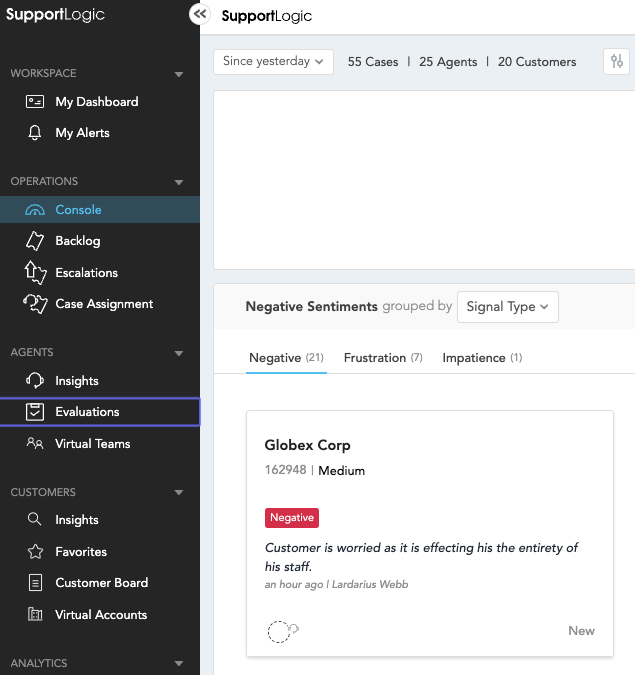
Getting Started
From the SupportLogic menu, the Evaluations tab contains a kanban board showing recommended cases for review, any reviews in progress, and the recent reviews. Status bars show you where you are in any open reviews.
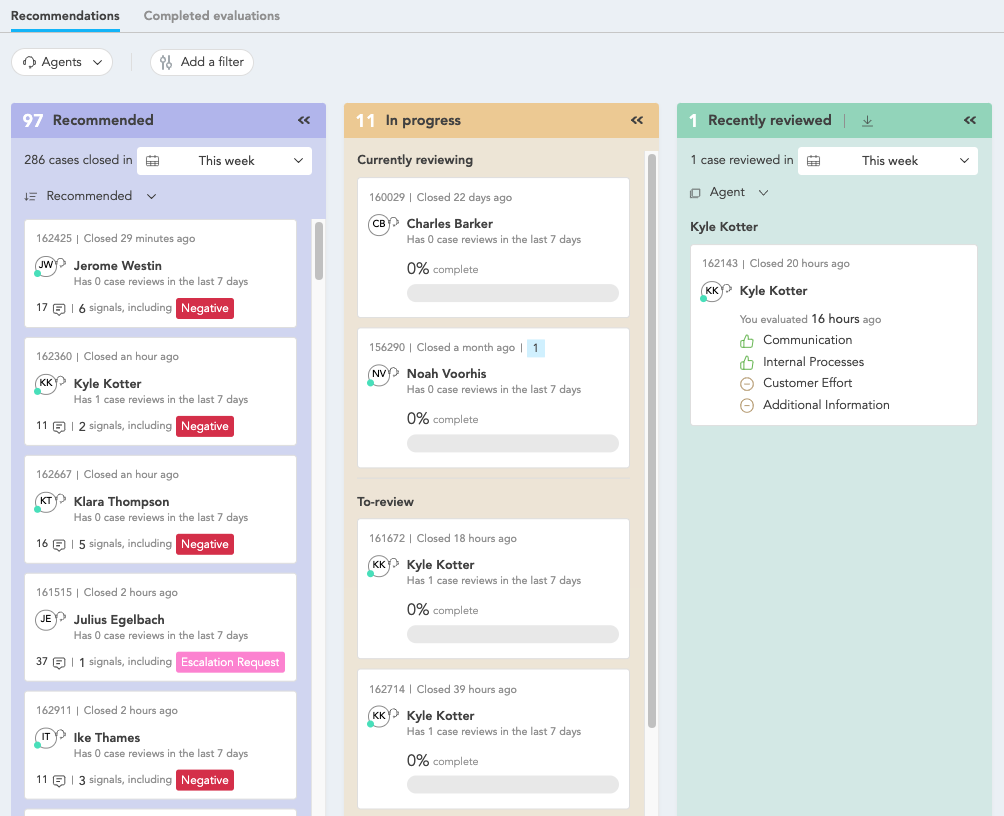
To get started, simply open up the evaluations module and click on a recommended case to review.
When you open a case under the recommended list, it brings up all the details pertaining to the case.
- All interactions pertaining to the case
- Summary of the case
- Sentiment/Attention scores
- Extracted Customer sentiment quotes
Using this information you can get a gist of what the case is about, and start a case review by clicking the button in the lower right hand corner.
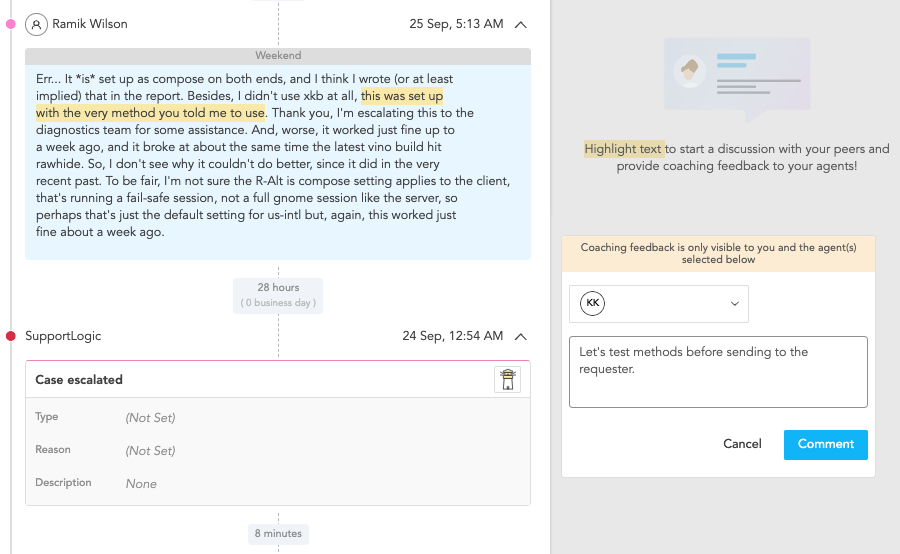
Discover more about SupportLogic SX Elevate
Explore the details and what it can do for your team
Reviewing a Case
Case review begins at the bottom of the case – starting with the first message or information.
Your customized review rubric will come up on the right-hand side of the screen. The rubric will be displayed side by side to the case interactions so that it can be referred to during the review. The customized rubric can have both a rating system and open answer questions.
Support teams without a standard rubric can still benefit from SupportLogic’s capabilities. The system will still recommend cases even if no rubric is set in place.
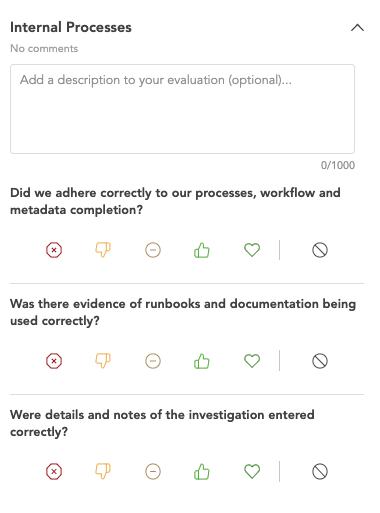
Another way this workflow allows you to provide coaching feedback is directly in the case. You can highlight the area where you would like to provide feedback and write comments next to the text. The comment can be a coaching moment where an agent needs to respond differently or an area where the agent should get kudos for above average performance, or some other positive feedback.
In-line case reviews both streamline the evaluation process, but also enable managers to engage with agents in a more timely manner. In traditional case evaluation scenarios, the case being reviewed could have been closed days or even a week or more prior. This means relevant information, as well as the ability to take action with a customer to provide optimal support, is too often missed.
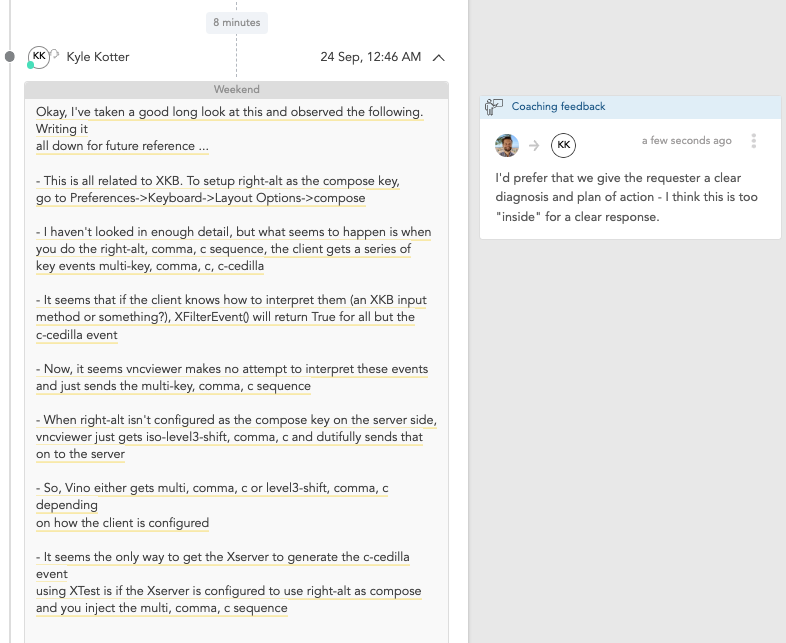
Once the review is complete you can share it with the agent by downloading the review and sending it to them or sharing it with them through SupportLogic.
Using SupportLogic, managers don’t need to wait till the case is complete before being able to coach their agents. Agent Coaching & Evaluation gives managers the ability to coach their agents real-time. By highlighting the text, managers can provide feedback, coaching suggestions or kudos to their agents within the case.
They can also mark the case to review after the case closes.
Self-Guided Tour – Agent Coaching & Evaluation
Go at your own pace and take a tour of our agent coaching workflow.
Tracking Development
As all reviews are stored in SupportLogic, it also will show the agent’s performance over time. By collecting reviews done by their managers, we can if the agent is improving their skill over time or if they require more coaching.
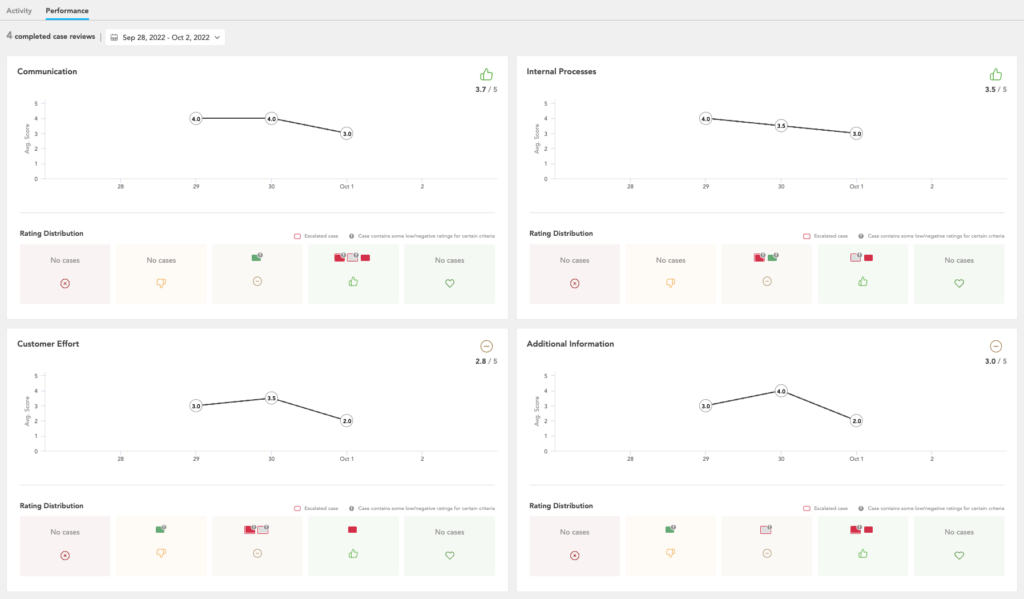
Agent coaching and evaluation does not have to be an arduous, time consuming task. With SupportLogic SX Elevate, you can reduce case review time by up to 60% – freeing managers to focus on more impactful tasks and become more strategic.
This workflow is currently available for users of SupportLogic. Contact your account executive or customer success manager to add Elevate to your SupportLogic deployment. Not using SupportLogic for your support organization? Visit www.supportlogic.com to take a tour and get in contact with a SupportLogic expert.
Check out the video below for an overview and live demo. For webinar highlights, click HERE.
Don’t miss out
Want the latest B2B Support, AI and ML blogs delivered straight to your inbox?






