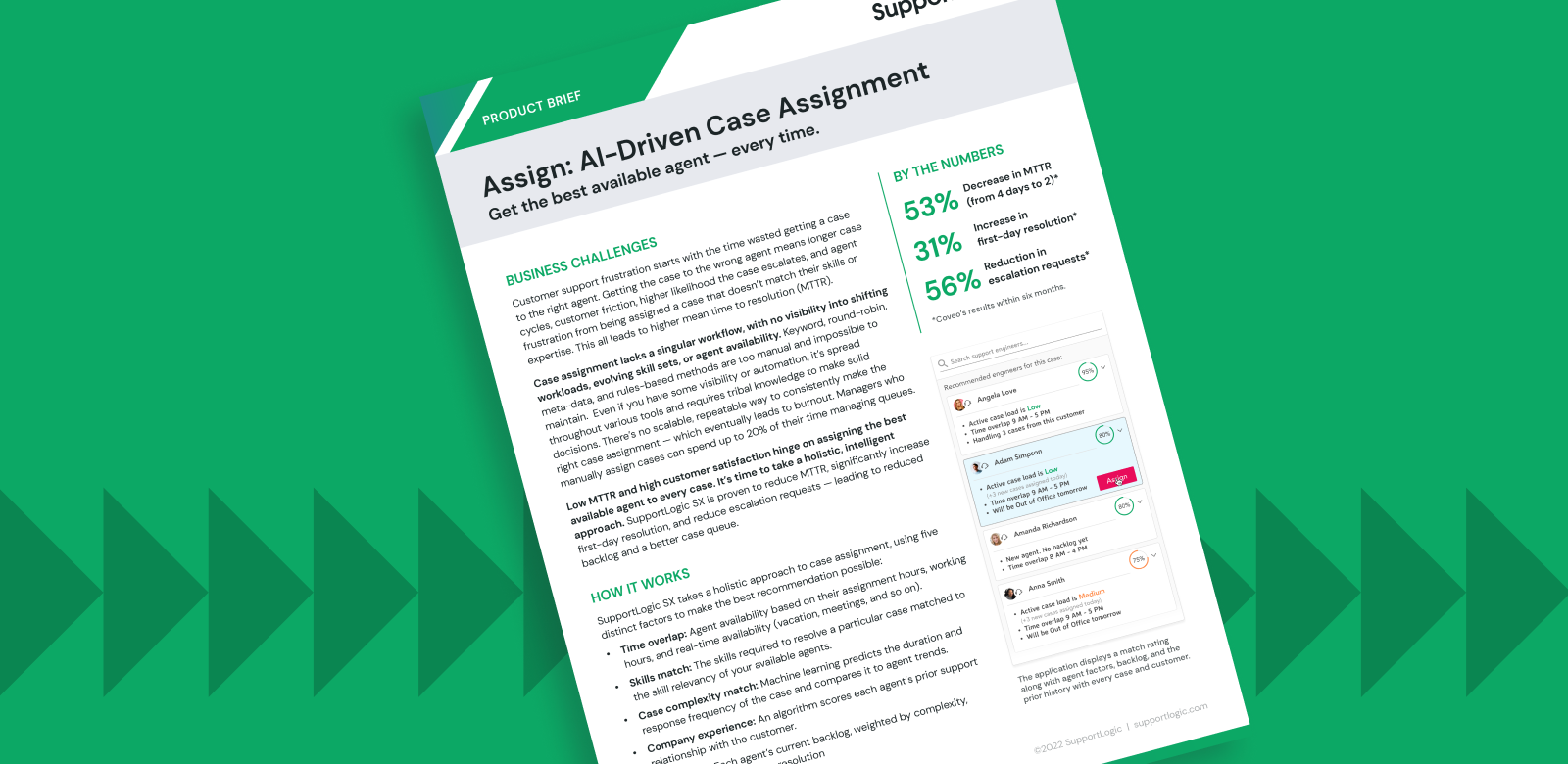Nov 8, 2022
Intelligent Case Assignment: Leverage AI to Get the Right Agent on Every Case
Support Experienceartificial intelligencemachine learningnext gen supportIntelligent Case Assignment
Adding intelligent routing to your support operations reduces case handoffs, reduces time to resolution, decreases customer escalations – and most importantly – improves customer satisfaction.
It’s time to go beyond basic routing workflows and rigid rules-based, skills-based routing tools. SupportLogic Assign makes it easy to get the right case to the right agent every time. AI and machine learning (ML) analyze 100% of your cases and track every agent in real time to decipher which agent is the best match.
In SupportLogic’s left-hand navigation bar, you’ll find the Case Assignment tab. From there, you can quickly see all unassigned cases in one view. You can open cases and see a snapshot of the case details to make the most informed case assignment decision possible.
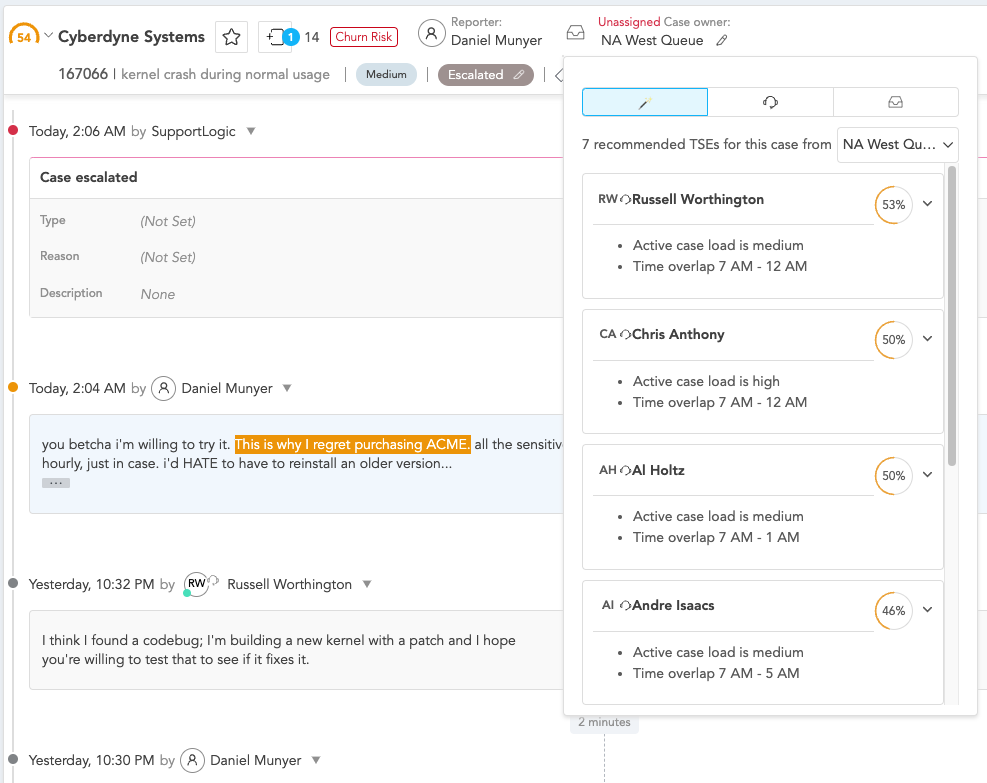
However, instead of having to make this decision themselves, SupportLogic’s AI and ML technology determines which agent has the skills to resolve the case quickly. To do this, we both extract signals from the case and collect data on each of the agent’s closed cases.
Self-Guided Tour
Intelligent Case Assignment & Case Backlog
Go at your own pace and take a tour of our agent coaching workflow.
How it works
The signals we extract include:
- Case urgency – How urgent is the case? Is it a critical issue?
- Case complexity – How complex is the issue in the case? Is it a simple password reset, or does it need engineering help?
- Skills required to resolve the case – What skills are required to solve the issue outlined in the case?
We also extract data from the cases that the agent has previously closed:
- Availability – During what hours do the agents accept new cases?
- Current backlog – What cases does the agent currently have in their backlog and what type of cases are they (escalated, in progress, new, etc.)?
- Skill relevancy and complexity – Has the agent solved cases with similar issues and complexity in the past?
- Previous experience with the customer – Has the agent worked with this customer before? If yes, what was their experience?
A scorecard is created for each case. It compares the signals extracted from the case to the agent’s experience to determine how well-suited the agent is to handle this particular case. The “Overall Match” score depicts whether the agent is the best fit.
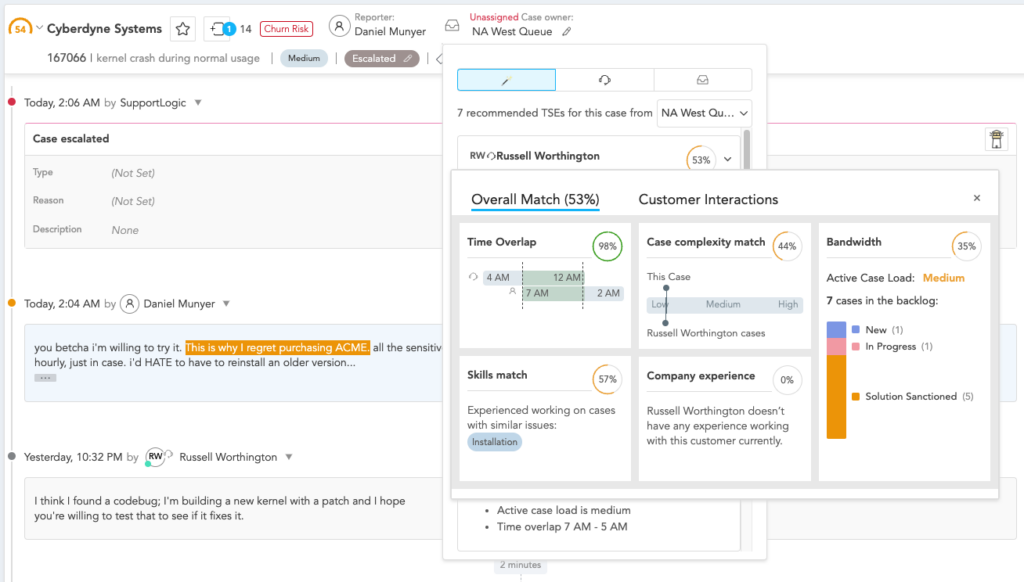
An agent scorecard is created for each case based on the aggregated match score. We then stack rank and recommend the agent that will be most effective. Our recommendation engine:
- Calculates a compatibility score
- Highlights the factors that are driving the recommendations
We show how each agent stack ranks against each other in relation to each case.
Two modes are available: a manual mode and an automatic assignment mode. The automatic assignment mode automatically assigns the recommended agent for each case. This saves you hours of time manually assigning each case. However, if you want, managers can manually review the agent assignments and assign each case.
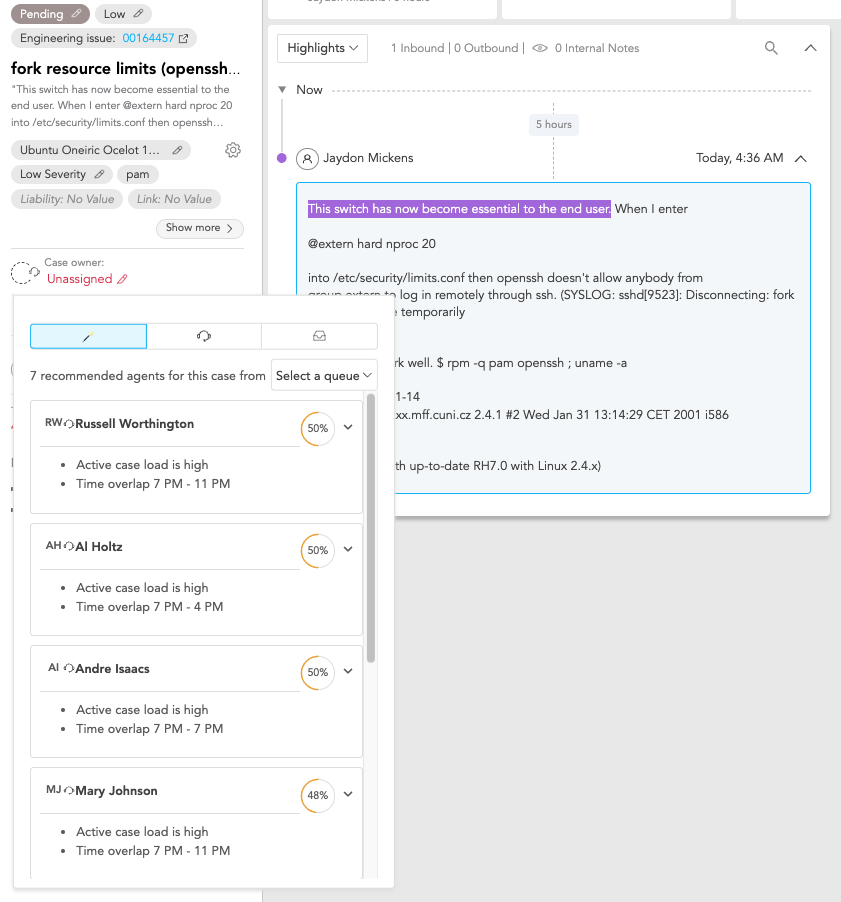
From this tab, there are two more ways that you can assign agents from the same screen.
- Search Agent: If you need to assign cases manually, you can search for an agent by name to assign the case.
- Change the Queue: If you need to move the case to a different queue, you can do it from this tab with a few clicks.
All agent assignments can be done on one screen, making case assignments quick and efficient.
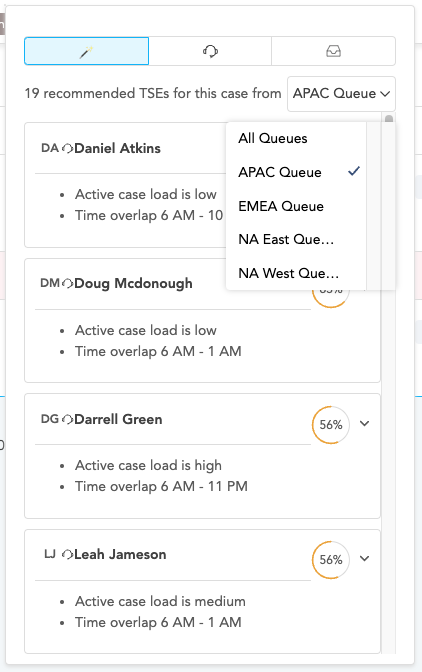
Shifts
We know creating, assigning, and maintaining shifts for your team is very cumbersome. It is often a manual process involving spreadsheets or multiple tools.
Supportlogic has created an easy and innovative way to manage your shifts within our tool. You can create employee groups for each shift and customize your shifts based on hard guardrails like assignment hours (allowing cases to be assigned only in a certain timeframe) and soft checks like working hours (hours of availability of the agents).
Our calendar view of the shifts allows you to easily see gaps or surpluses in coverage over time. You can also go back in time or forward to see what the agent capacity was at a certain point in time.
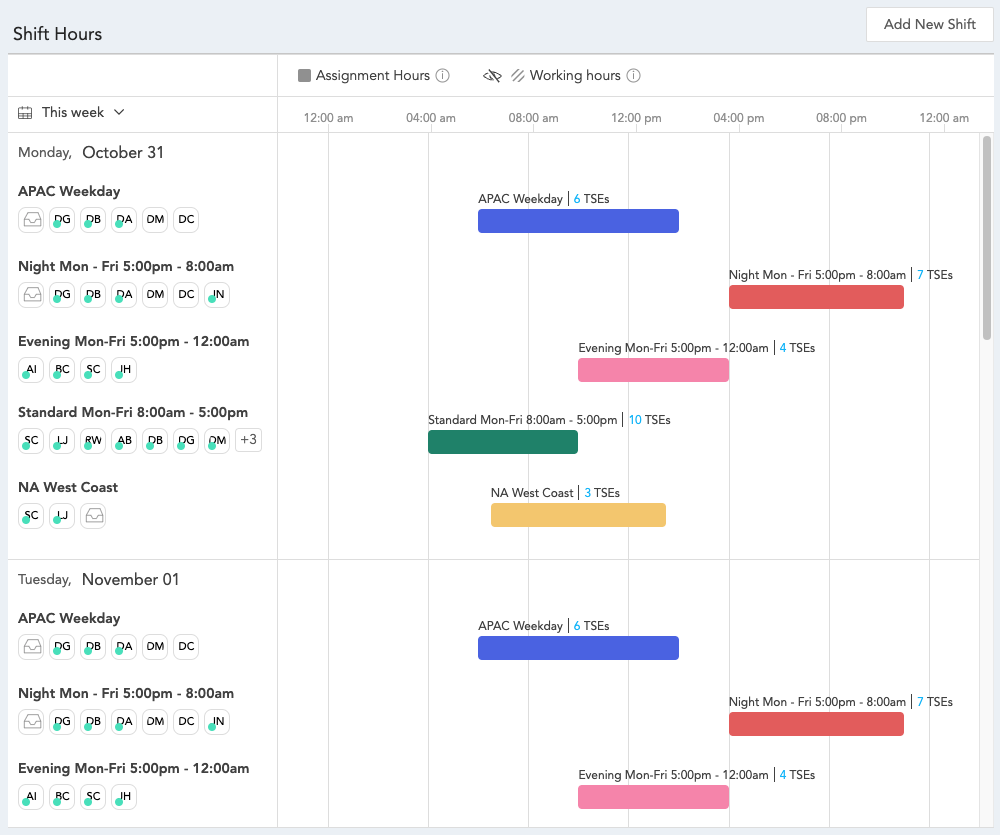
This workflow is available to all SupportLogic users. Contact your account executive or customer success manager to add Assign to your SupportLogic deployment.
Not using SupportLogic at your support organization? To learn more about the entire SupportLogic SX platform, talk to a SupportLogic expert today.
Check out the video below for an overview and live demo. For webinar highlights, click HERE.
Don’t miss out
Want the latest B2B Support, AI and ML blogs delivered straight to your inbox?