
Mar 2, 2022
How to Use Zendesk with SupportLogic to Deliver Proactive Support
artificial intelligenceB2B supportcustomer escalationscustomer experience
SupportLogic extracts data from every single Zendesk support interaction and transforms it into actionable intelligence. Read on to learn how to use Zendesk with SupportLogic SX to deliver proactive customer support at scale.

Customer satisfaction depends on delivering a great support experience every time. And the stakes are high. According to Zendesk, 50% of customers stop using a product or service after just one bad customer service experience.
Consistently excellent support depends on a team’s ability to anticipate and resolve customer issues before they occur. To predict these issues, teams must integrate their ticketing system with an intelligent overlay like SupportLogic to extract customer signals.
SupportLogic SX is a proactive customer support platform that seamlessly integrates with your existing Zendesk ticketing system. It uses artificial intelligence (AI) and natural language processing (NLP) to analyze customer interactions in real time and surface the insights needed to predict Zendesk escalations and create more efficient workflows.
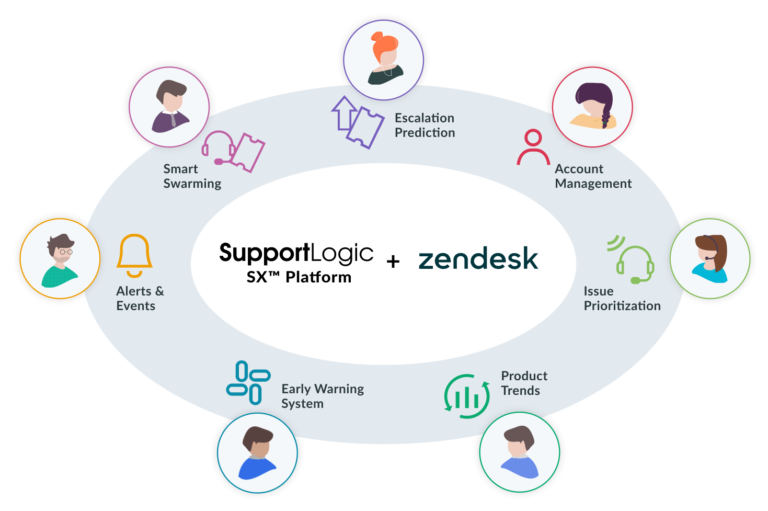
In a nutshell, SupportLogic extracts data from every single Zendesk support interaction and transforms it into actionable intelligence. Most importantly, it reads unstructured customer data—information that doesn’t easily fit into records and spreadsheets, like email text, social media interactions, chatbox transcripts, and phone recordings.
In this article, you’ll learn how to use Zendesk with SupportLogic SX to deliver proactive customer support at scale. Let’s dive in.
Extract actionable signals from customer interactions
A common frustration for support organizations is the lack of visibility into customer support data. In Zendesk’s 2021 Customer Experience Trends Report, less than 50% of the agents and support leaders surveyed reported having “access [to] any kind of customer data that can help them better assist customers when they reach out.”
Customer data—the information that helps you deliver proactive, effective support—is what SupportLogic SX is all about. Our SX platform continuously extracts customer signals and provides a 360-degree view of a customer’s case history, previous support interactions, and emerging patterns—all within a single dashboard.
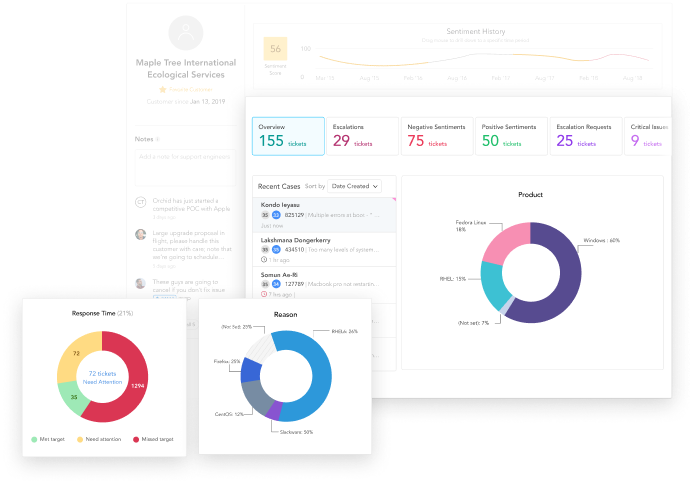
When you integrate SupportLogic SX with Zendesk, your support team gains access to customer analytics they can use to improve the customer experience. Our platform can analyze numerous attachments, records, and case data to pinpoint the needle in the haystack—whether it’s a product bug, an issue with customer onboarding, or an important account at risk of churning.
With deeper insights, support agents can work proactively to address customer issues. They can monitor cases in real time, spot cases that need attention, and fix problems before it is too late.
Use predictive alerts to prevent Zendesk customer escalations, SLA misses, and more
Let’s look at how to use Zendesk with SupportLogic to predict and prevent escalations using intelligent predictive alerts.
When SupportLogic is integrated with Zendesk, it analyzes customer interactions across all channels from the CRM, looking for important keywords and customer signals. The SX platform uses AI and NLP to analyze structured and unstructured customer data—ticket information combined with customer messages, comments, and case updates—to find the true voice of the customer. The platform then proactively determines the likelihood and urgency of potential escalations in Zendesk.
Zendesk agents receive intelligent alerts from the SX platform, so they can flag urgent situations early in the support process. The SX platform also provides context around issues, so agents can identify the factors that are driving a case toward escalation and preemptively address customer problems.

To understand the value of combining Zendesk with SupportLogic, imagine a support manager logging into Zendesk. They notice that a customer requested an escalation on an open case that has been languishing for a few days. Not only is it a high-value account, the manager realizes, but the account is also up for renewal soon. She leaps into firefighting mode. Talking with agents and combing through case data, she pinpoints the issue: a software bug that’s been causing the customer’s system to crash. The manager alerts the engineering team, and they help fix the issue.
By that point, however, it’s too late. Days have passed, and the customer is very unhappy. Now, they’re at risk of churning altogether. The situation has escalated even further and will require the involvement of the executive and customer success teams, perhaps even the CEO, to salvage the relationship with the customer.
Now imagine a scenario in which the Zendesk escalation never happened in the first place.
This time, SupportLogic identifies that a customer is expressing negative sentiments and has requested an escalation, and the system immediately sends an alert. The manager sees this “likely to be escalated” alert when they log into SupportLogic SX. SupportLogic pinpoints the root issue—a software bug—as well as the fact that the account is up for renewal next month. The support manager takes swift action and resolves the issue within a few hours—instead of days.
Swarm and collaborate cases more quickly
A consistently great support experience depends on fluid collaboration across teams. As noted in Zendesk’s 2021 CX report, “To become more agile, support teams need to be able to quickly scale their operations, streamline workflows across teams, and find opportunities to reduce the demand on agents.”
When you integrate SupportLogic with Zendesk, you can start delivering more proactive support immediately—and at scale with other departments. Our platform doesn’t cap the number of users, so every team member—from product engineers to the VP of customer success—can access real-time customer data and analytics to boost their visibility of issues.
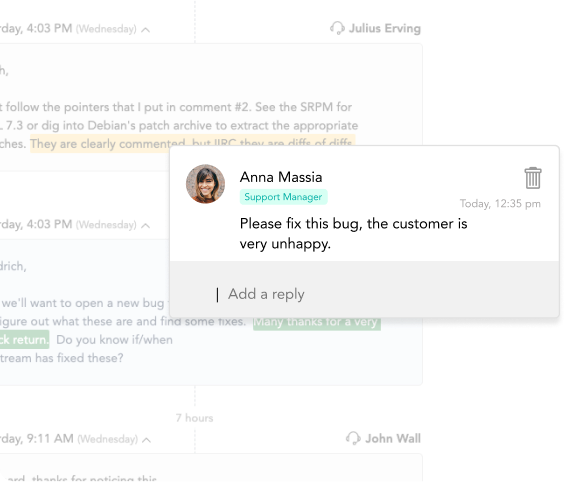
Share case data and customer sentiment in SupportLogic with anyone in your organization, even those who don’t have access to your Zendesk ticketing system. Invite subject matter experts, sales, and customer success team members to provide additional customer context and resolve issues quickly.
Stay on top of open cases with better backlog management
Wondering how to use Zendesk with SupportLogic SX to reduce your case backlog? We’ve got you covered.
SupportLogic offers agents one-click access to more comprehensive Zendesk case data—including customer sentiment score, attention score, case age, and last response. You can also create custom lists based on a myriad of other factors. Plus, you’ll have all your key data in one place—no more time wasted switching between multiple tabs and dashboards.
After integrating SupportLogic with a ticketing system like Zendesk, users typically start seeing improvements with backlog management and case resolution within weeks. Organizations can reduce case review time by up to 60%, helping to reduce costly Service Level Agreement (SLA) breaches. For instance, software company Databricks saw a 40% reduction in SLA misses after integrating with SupportLogic.
Deliver proactive service with Zendesk + SupportLogic
When your support team is constantly putting out fires, they don’t have time to do anything else. With Zendesk and SupportLogic SX, agents can go beyond the firefighting and take preemptive action before customer issues escalate. This integration doesn’t just help your team work more efficiently and proactively—it redefines the customer experience. Get started with a test drive today.
Don’t miss out
Want the latest B2B Support, AI and ML blogs delivered straight to your inbox?






