
Nov 12, 2021
3 Steps to Get More Out of Your CRM with SupportLogic
artificial intelligenceB2B supportcustomer escalationscustomer experiencecustomer sentiment analysis
By connecting your existing CRM to a purpose-built, intelligent system like SupportLogic SX, you can access a treasure trove of customer insights to elevate the CX experience and provide a more proactive service experience.
Customer relationship management databases (CRMs) are amazing for analyzing structured customer data—but there is a whole world of information hidden in unstructured data.
Experts at CIO estimate that unstructured data accounts for “80-90% or more of the overall digital universe.” However, CRM systems like Salesforce, Zendesk, and Jira typically just focus on structured data—names, dates, numbers, and information that can be stored in a fixed format. Unstructured data, on the other hand, doesn’t fit neatly into spreadsheets and tables. It includes things like email, social media interactions, chatbox transcripts, and call recordings.
Unstructured data may not be easy for CRMs to access, but it holds a treasure trove of insights for elevating the customer experience and growing your business. So how can you get your hands on this information? Simply put: Connect your existing CRM to a purpose-built, intelligent support system.
When businesses integrate a service experience platform like SupportLogic SX with their ticketing system, their support teams can extract valuable insights from unstructured data and provide a more proactive service experience. As a result, support agents are better able to delight and retain customers.
Step 1: Extract unstructured customer data from your CRM
To pull insights from unstructured data, you’ll need a purpose-built, intelligent system that can seamlessly plug into your existing CRM. You may be thinking, why not just build it myself? Gartner predicts that through 2022, 85% of AI solutions built in-house “will deliver erroneous outcomes due to bias in data, algorithms or the teams responsible for managing them.” This reality—combined with the financial and time cost—makes building an in-house AI system just not worth it.
An out-of-the-box solution like SupportLogic SX provides a layer of intelligence and workflows to complement your CRM. Our platform uses artificial intelligence (AI), machine learning (ML), and natural language processing (NLP) to extract and analyze unstructured customer data that already exists in your CRM—emails, chat logs, the text inside attached notes, and other metadata not stored inside your core database (like customer time stamps, etc.). The software reads all this data to extract customer sentiment and other signals, maintaining context across ticket boundaries.
SupportLogic SX works with most leading CRMs, including Salesforce Service Cloud, Zendesk, Microsoft Dynamics, Freshdesk, and Jira. Our software acts as a seamless overlay for your CRM, offering a user-friendly UI that managers and agents can start using immediately.
Step 2: Analyze the data to gain actionable customer insights
While unstructured data used to be nearly impossible to evaluate, requiring countless hours to manually assess, today’s intelligent support systems can analyze that data and extract game-changing insights for businesses.
SupportLogic SX performs customer sentiment analysis on unstructured data to understand how customers are interacting with your product. Compared to traditional metrics like CSAT and NPS, sentiment score more accurately detects emotions and detailed feedback. It uses AI to assess word choice and phrasing in service tickets and transcribed calls.
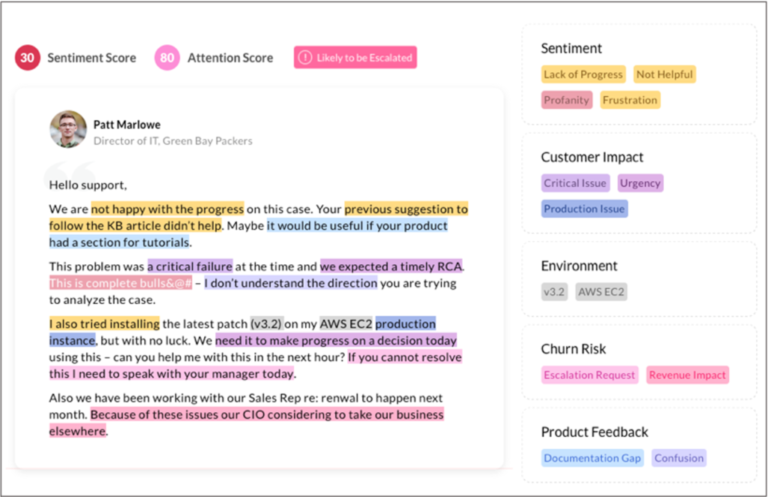
Imagine a customer is frustrated with a platform’s user interface and says so in an email—that’s feedback for a product team. The product team needs to know that the customer is unhappy—as other users may experience the same issue—and why the customer stumbled on this blocker so they can fix it. Conventional ticketing systems would typically filter out these details. And when the customer provides more granular details, it’s often in an attachment or separate record—i.e., not easily accessible to a frontline agent.
An intelligent system like SupportLogic reads every ticket to extract both structured and unstructured customer data—such as the number of interactions between agent and customer in a certain time frame, product usage data, and the emotions expressed by a customer. The platform also uses NLP and ML to understand that customers are highly frustrated when they say something like, “I need to speak to your manager today.”
Step 3: Act on those insights to enhance the customer experience
It’s not enough to extract insights—you also need an intelligent platform that tells you what to do with those insights. SupportLogic SX provides prescriptive recommendations and intelligent workflows, so you can act on the customer feedback and resolve an issue now before it’s too late.
Course-correct potential escalations before they happen
SupportLogic SX sends predictive alerts when customer sentiment is trending toward an escalation. With our solution, support representatives are alerted when there’s a problem, so they can address it before it becomes a full-on crisis.

The predictive alerting capability is particularly valuable for large organizations that have hundreds or thousands of customers on any given day. SupportLogic SX is able to detect priority issues quickly because it monitors sentiment in real-time.
Imagine that a customer mentions something negative in an email about canceling a contract or asking for a refund. Keywords like “cancel,” “refund,” or even citing a competitor’s name trigger an immediate alert about a potential churn risk. A manager can then log into our SX dashboard to view the source of the problem, as well as all related information.
Reduce case backlog and response time
As the number of tickets in your support queue grows, it becomes more and more difficult for support agents to keep up with them all. SupportLogic SX provides a workflow to reduce the dreaded case backlog—a common pain point for support organizations.
Within our dashboard, a manager can review customer sentiment score, attention score, case history, and other important details to quickly identify the most urgent cases and push them in real-time to the right agent—within minutes instead of hours. This process saves time and frees up managers to focus on more high-level tasks like agent coaching and product feedback.
Swarm and collaborate
Unlike traditional CRMs, SupportLogic SX enables tight collaboration between support and other departments—like engineering, product, and customer success. SupportLogic doesn’t limit the number of users. Anyone in a company, from executives to engineers to frontline agents, can log into the SupportLogic dashboard to access customer data. And they can communicate with each other inside the platform via email, Slack, or Microsoft Teams.
Say SupportLogic SX notifies a support manager about an open case that is trending toward escalation and pinpoints the exact software issue. The support manager can alert the appropriate team members in Slack without ever leaving the SupportLogic dashboard. Those team members can then log into SupportLogic to review the case details and provide their expertise for a fast, efficient resolution.
The result? A process that might take a support manager a few days—if not weeks—was completed in a matter of minutes.
Elevate your customer experience
Get started with a test drive today.
Elevate your customer experience with SupportLogic SX
In today’s hyper-competitive market, support teams must be able to access the right customer information at the right time and in real-time—because that’s when your customers need it most. SupportLogic SX makes this data accessibility possible. Our software has enabled organizations to reduce costly customer escalations by up to 40% and reduce churn by 25% while helping them to scale their teams and increase customer satisfaction.
Don’t miss out
Want the latest B2B Support, AI and ML blogs delivered straight to your inbox?





