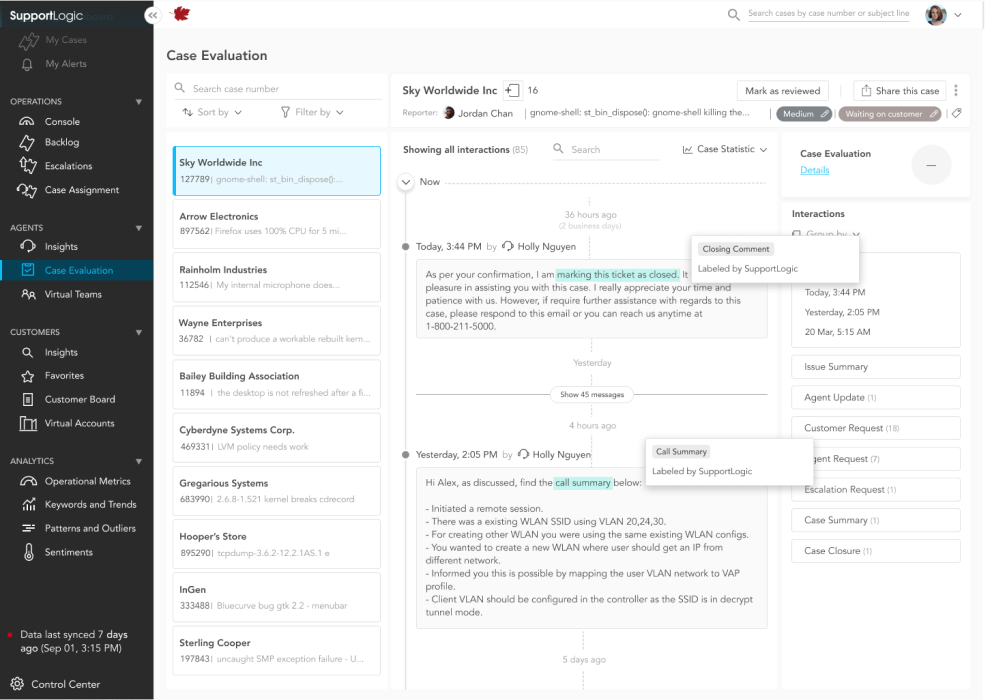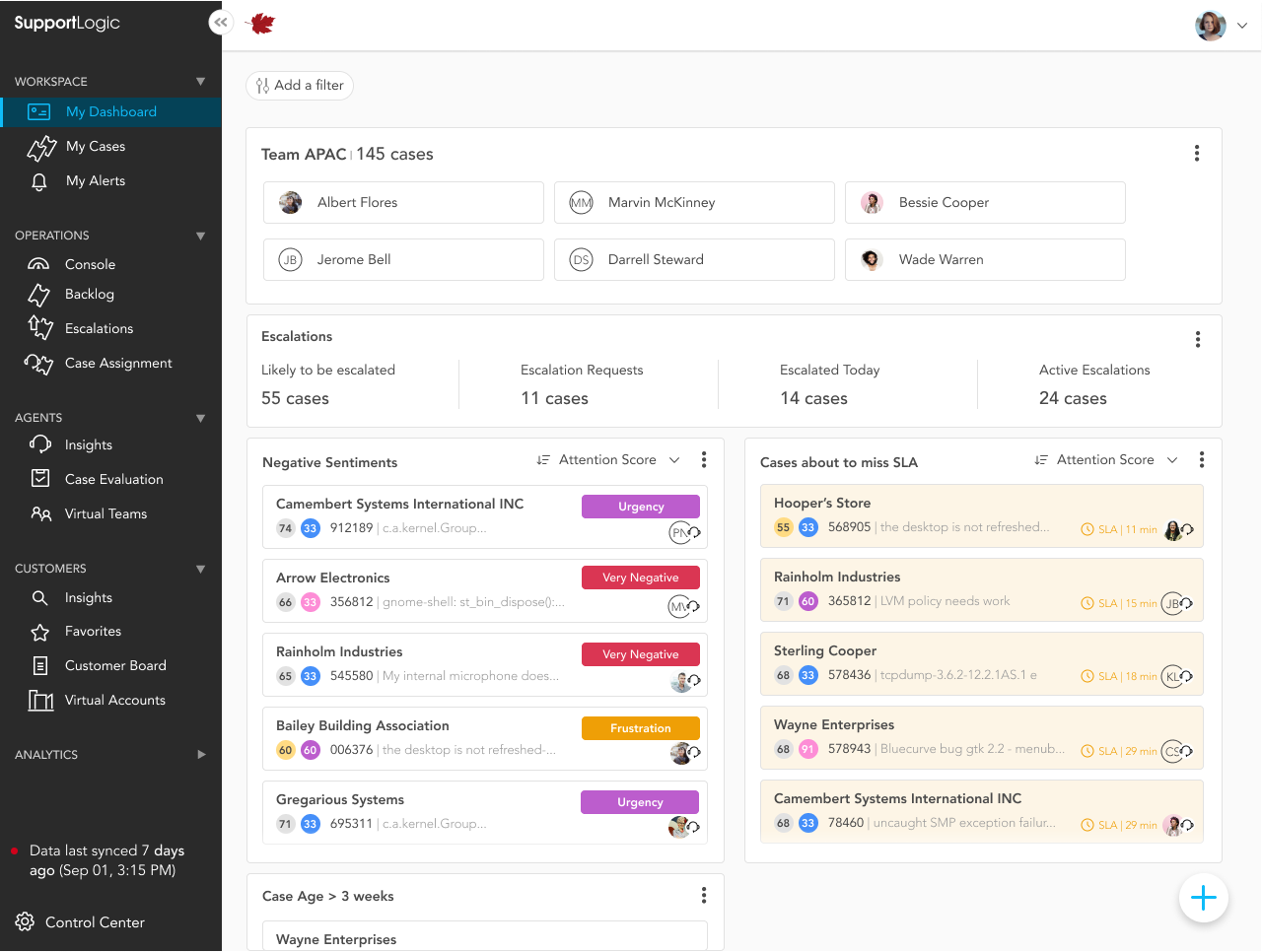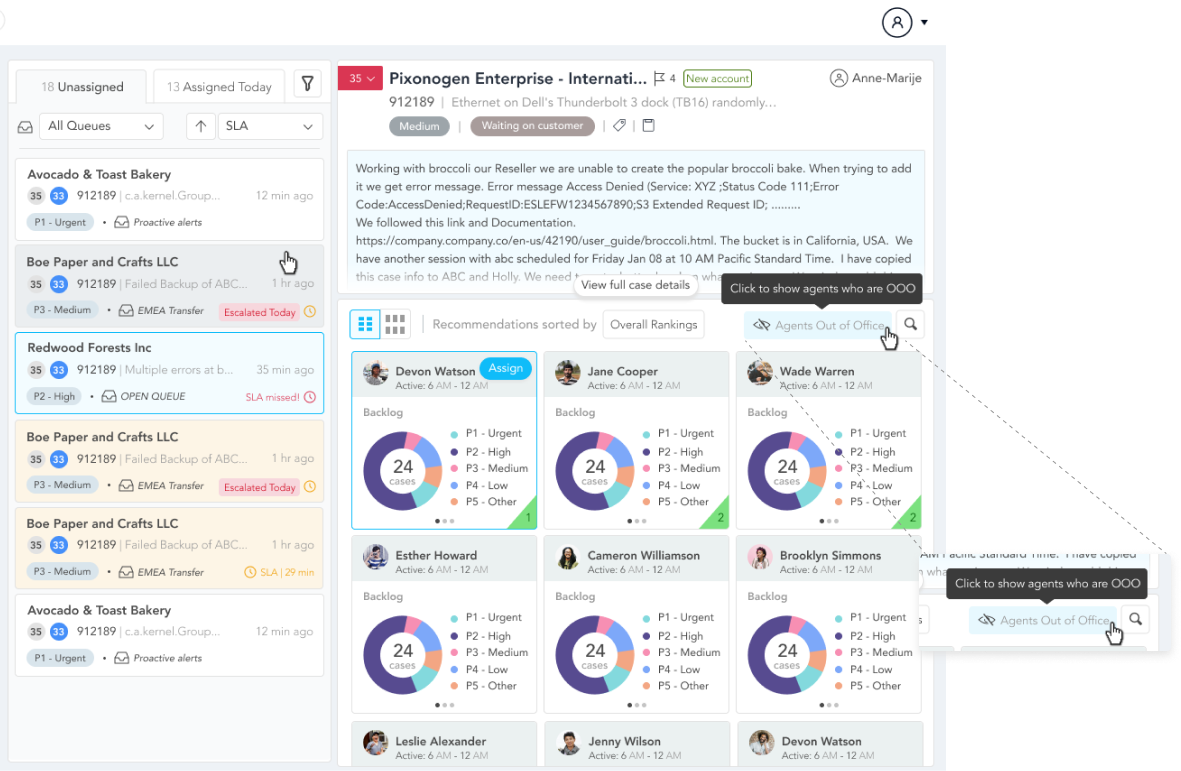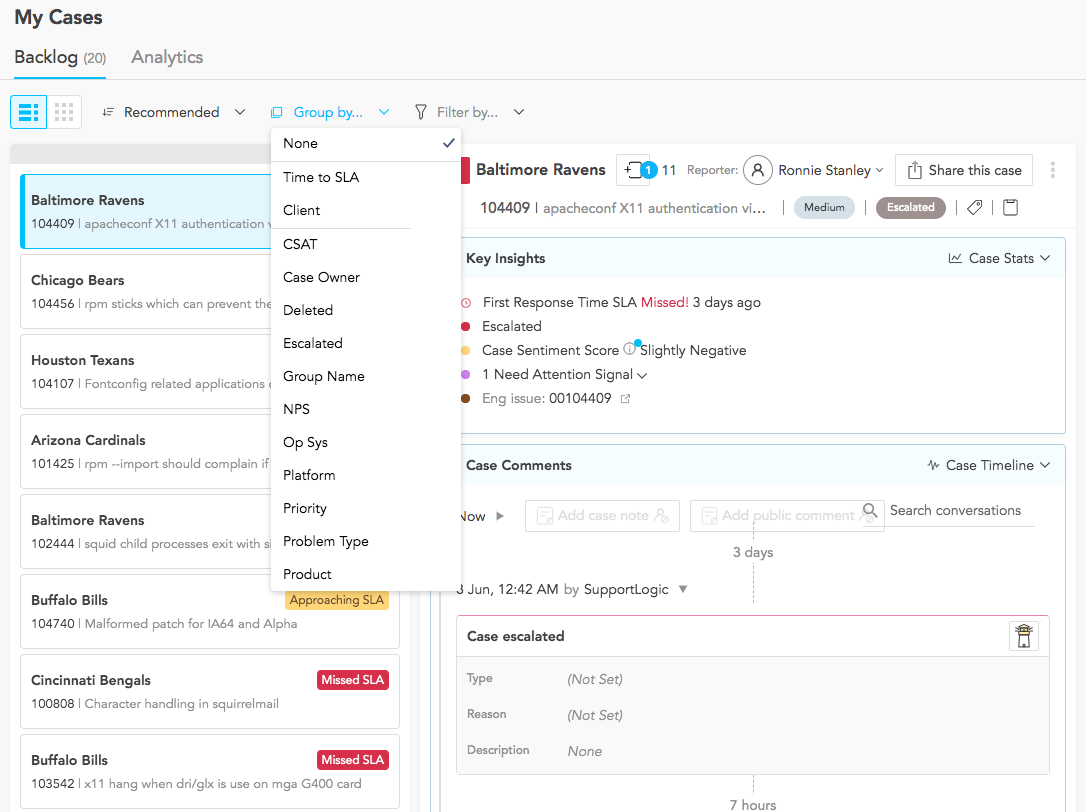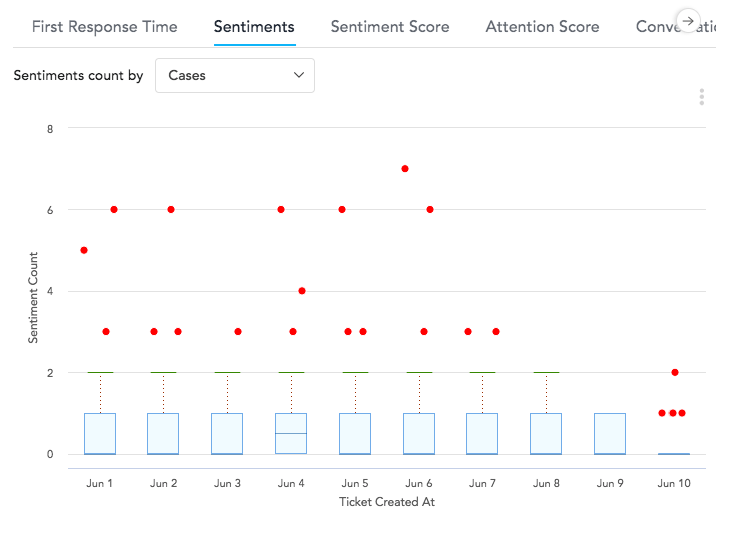No More Round Robins: Introducing Intelligent Case Assignment
The case (pun intended) for intelligent case assignment has never been stronger. Whether you are a large technology company swamped by large volumes of support tickets, or a small startup wanting to effectively utilize scarce resources to tackle complex problems, you face the problem of resource allocation that goes beyond going around the room and assigning cases in a round robin format.