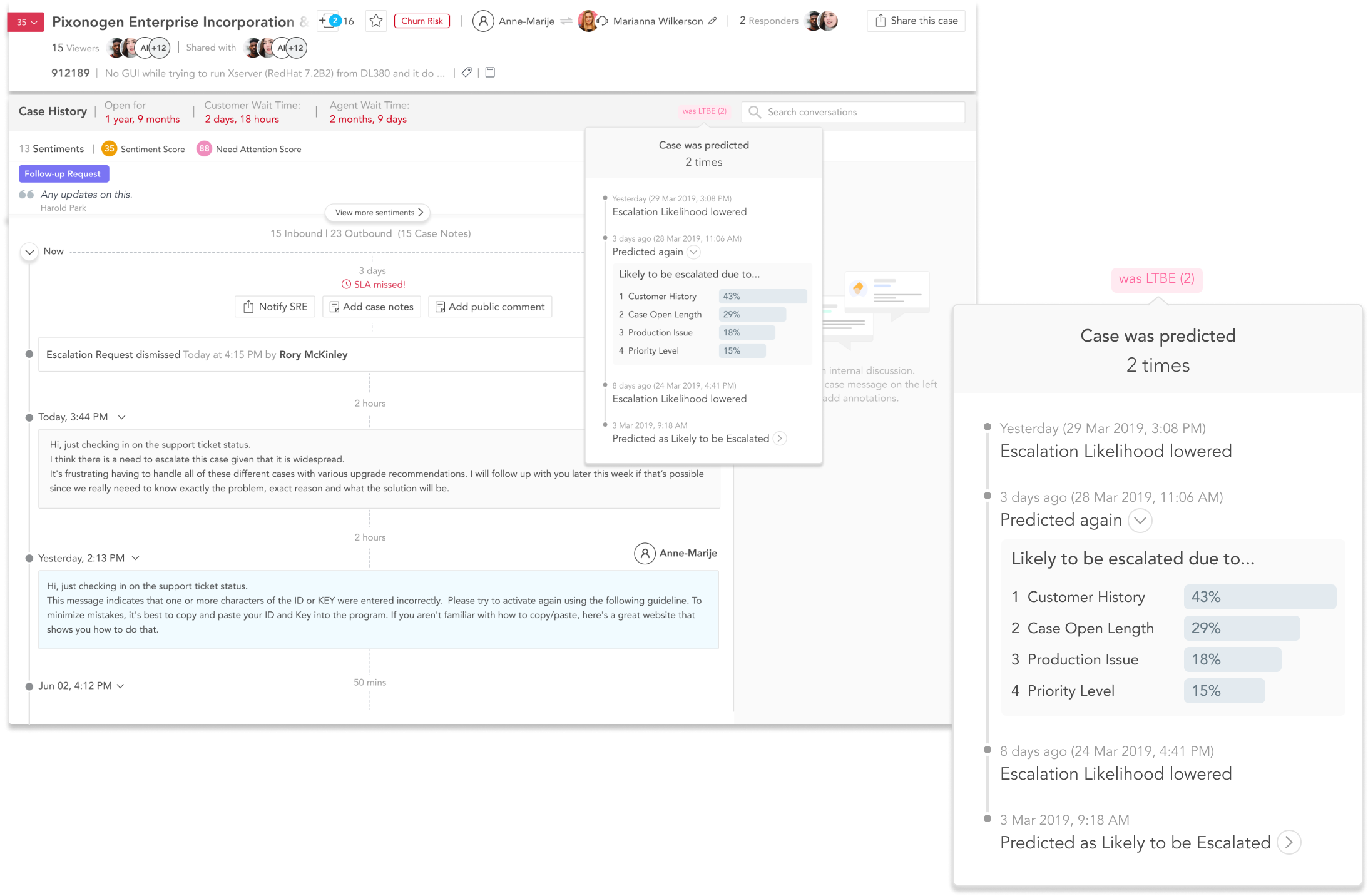How to Use Salesforce and SupportLogic for Proactive Customer Support
When plugged into Salesforce, SupportLogic SX enables Service Cloud users to deliver proactive customer support at scale. Read on to learn how.
February 2021
SupportLogic wishes all our users a very Happy 2021 and are kicking off the new year with our 4.8 release. We are coming out of the gate with a new console for Agents/Support Engineers. There are other goodies in this release as always, and of course our continuous improvements to existing functionality.
Here are the key product enhancements in this release:
If you have questions or comments on these changes or any thoughts on future improvements you’d like to see, we would love to hear from you; send us an email at hello@supportlogic.io
Thanks
The SupportLogic Team
SupportLogic is not just for managers and Support leaders anymore. Introducing SupportLogic Agent SX, an easy-to-use console view that improves agents’ service ability. Get more context and insights on your backlog from our AI and provide better responses to your customers. This release includes:
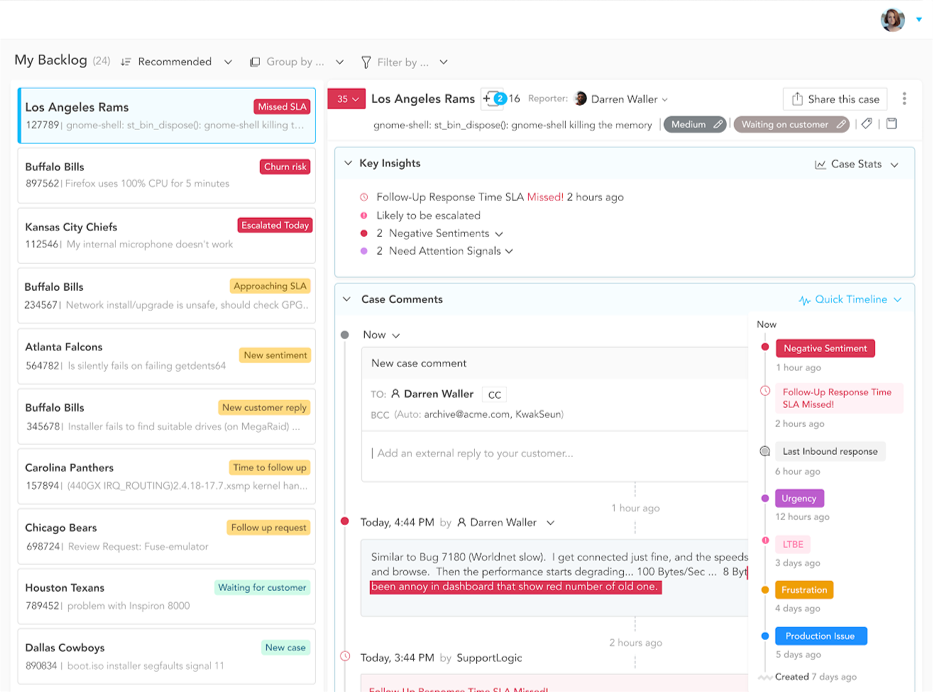
Update any case field in your Salesforce instance instantly from the SupportLogic application. This functionality was previously limited to just a few select fields. Now, just configure any field(s) as being editable in the Settings page, and that enables you to modify that field in the appropriate pages immediately. Use SupportLogic’s rich permissions capability to restrict which users can modify the fields.
Note: You must deploy the SupportLogic Salesforce plugin for this functionality to work.
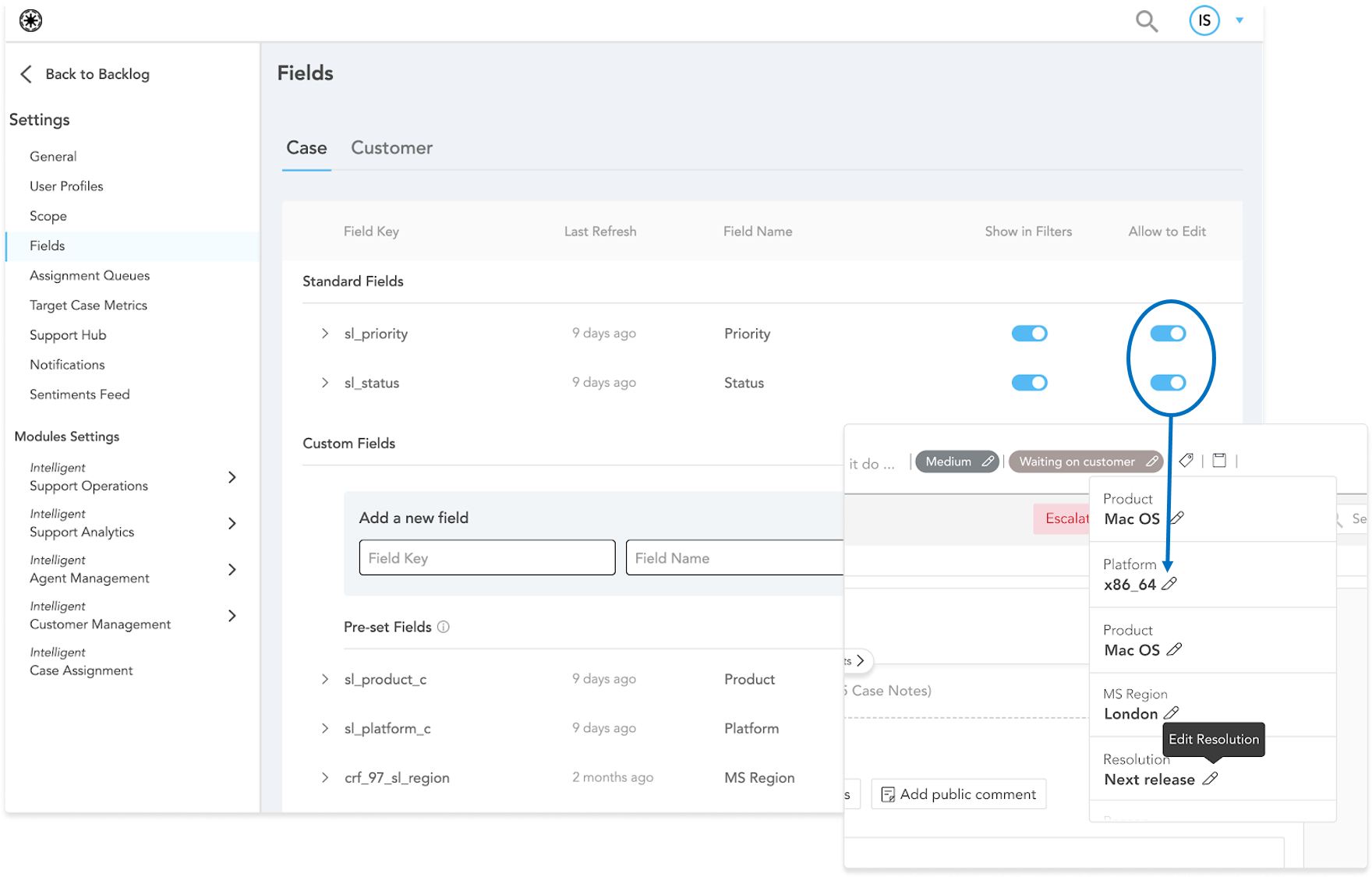
Use the new SupportLogic plug-in to make instantaneous updates to case fields in MS Dynamics from our product interface. Currently, updates are restricted to the case Owner, Priority, Status, and to mark a case as Escalated.
Note: This feature requires a one-time configuration of your MS Dynamics instance.
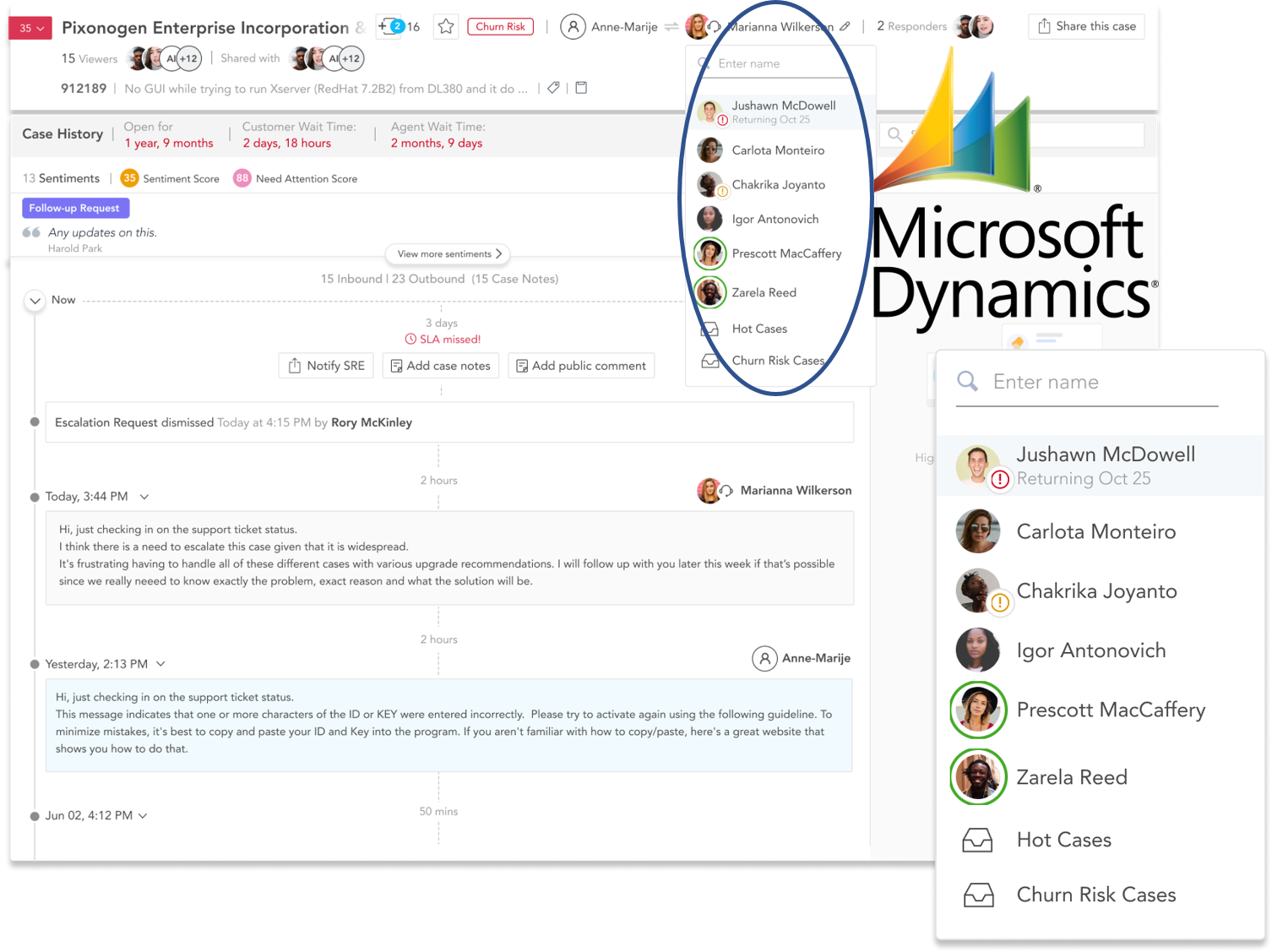
Setting up MS Teams Bots to work with SupportLogic is now easier than ever using our new wizard. While this still needs a one-time configuration by your Azure admin, the process for on-boarding and signing into MS Teams is a snap after that. Use MS Teams for sharing, collaboration and of course to receive alerts. With the predictive notifications, the person creating the alert is able to define how soon they wish to be notified.

A request that we got from many of our users was to be able to track when a case has been identified as “Likely to be Escalated”. You may not see an alert as soon as you get it, and would like to know when you are viewing a case, as to when the prediction was made.
It is also possible that a case that was previously predicted as a potential escalation has stabilized and the prediction has been removed.
The case details will tell all this – when an escalation prediction was made, how many times the prediction was made and that the case had been predicted at some point in the past.
We also added the ability to filter all your escalation-related events for a specific date range so that you can find what you want more easily.