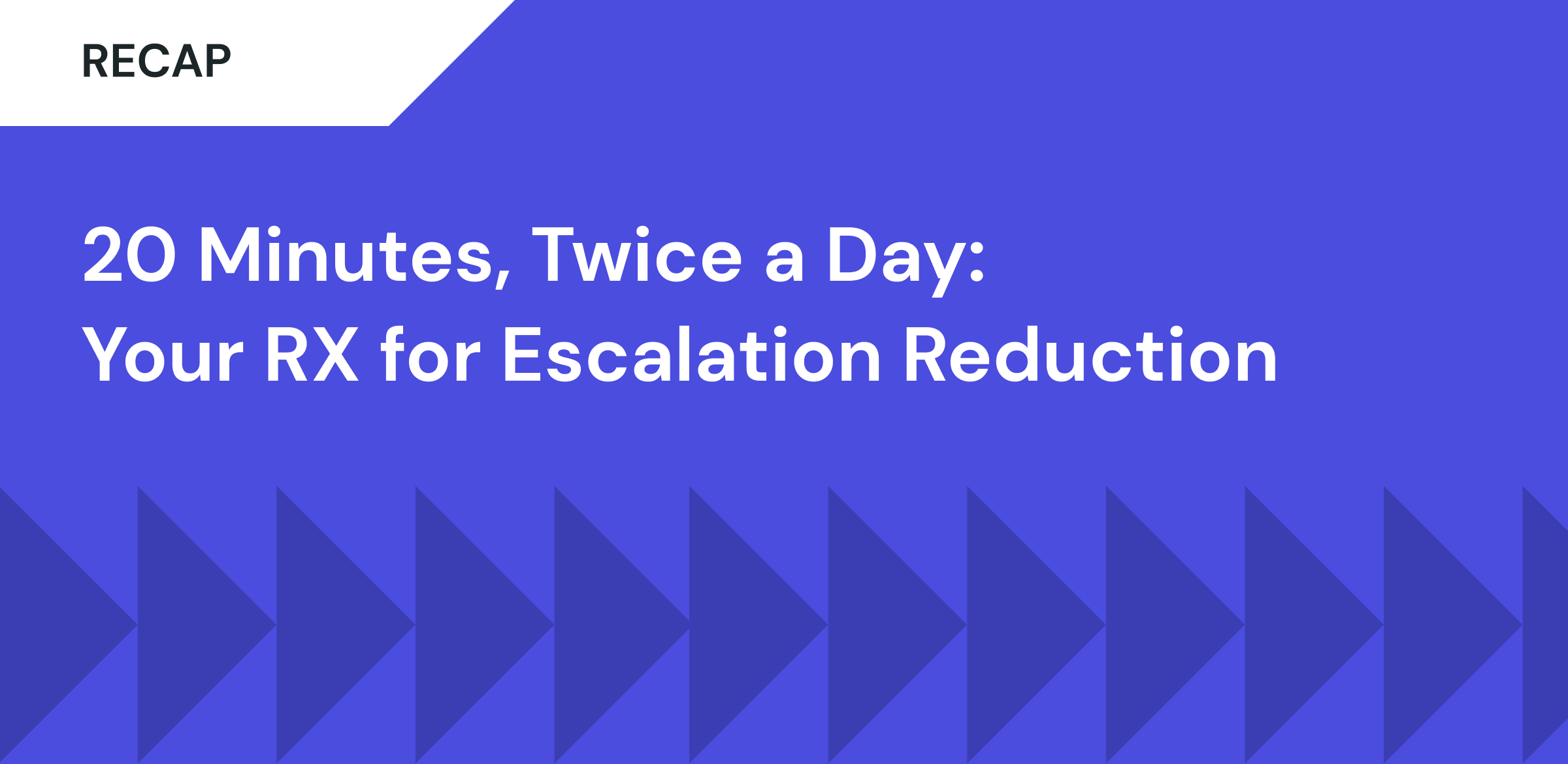Mar 16, 2023
The Escalation Matrix: Best Practices and Going Beyond
Support Experienceescalation preventionproactive supportcustomer escalations
Has a company’s customer support team ever passed you around from agent to agent, making you repeat your request multiple times before you got a resolution?
If your answer is yes, then you understand firsthand the effects of poor customer escalation management.
Customer support escalations typically occur due to inadequate knowledge, heavy workload, or unavailability of the engineer handling the issue. In worst-case scenarios, a case is escalated if a frustrated customer asks to speak to someone else.
A support escalation matrix is a great way for companies to create an optimal customer service escalation process and avoid slow, stressful issue resolution. It enables your support team to collaborate on resolving customer concerns in real time—boosting retention rates and minimizing churn.
What is an escalation matrix?
A customer support escalation matrix is a roadmap or flowchart that shows how a support request should be handled if the customer support engineer in charge is unable to resolve it.
Outside of customer support, an escalation matrix can also refer to the escalation framework for internal tickets used by other departments like sales, human resources, project management, and more.
An escalation matrix equips support engineers to transfer customer conversations to team members who can resolve them quickly—speeding up the overall resolution process and boosting customer satisfaction. The matrix works within both B2C and B2B contexts, but in this piece, we’ll be focusing on B2B support escalations.
How does an escalation matrix work?
An escalation matrix details exactly when a customer service representative should escalate an issue to a higher level or a more skilled colleague. Specifically, it categorizes escalated issues and assigns them to the right personnel, highlighting how long each person has to solve the customer’s problem before transferring it to yet another team member.
The template below illustrates comprehensive escalation procedures that are time sensitive, level based, and expertise dependent.
| Issue type | First contact | Escalation Level 1 | Escalation Level 2 | Escalation Level 3 |
| After 30 minutes | After 1 hour | After 3 hours | ||
| Customer complaint | Junior support rep | Senior support rep: insert name | Support team manager: insert name | Head of Operations or COO: insert name |
| System malfunction | IT support specialist: insert name | Senior engineer: insert name | Head of engineering: insert name | |
| Payment issue | Finance team member: insert name | Senior accountant: insert name | Finance team leader or CFO: insert name | |
| Product demo/functionality question | Sales rep: insert name | Senior sales manager: insert name | Head of Sales: insert name |
5 tips on creating and using an escalation matrix for customer service teams
There is no global standard for building an escalation matrix. The key is customizing the matrix to fit your brand’s unique customer requests and support team’s needs.
1. Understand the different types of customer support escalation (and make your choice)
The first step in building your escalation matrix is to understand and select the customer support escalation type you’ll use, whether hierarchical, functional, or both.
- Hierarchical escalation is when a customer support issue is escalated according to seniority level in a company. It is based on the premise that the higher a person’s rank, the more authority and knowledge they have to resolve problems.
- Functional escalation involves escalating a customer support problem based on the expertise of the company representative.
Some other escalation types that fall under both the hierarchical and functional categories are:
- Automatic escalation, which is the process of setting up rule-based commands in your help desk and escalation management tool, so the platform can automatically escalate customer issues. A software like SupportLogic uses AI to predict situations that may need escalation early on. From there, teams can act quickly to resolve the issue. SupportLogic easily integrates with your helpdesk of choice—whether it be Salesforce, Zendesk, Freshdesk, or any others.
- Priority escalation, which occurs when an engineer transfers an issue to a colleague based on how urgent it is. So, basically, the more urgent a customer request is, the more quickly it’s escalated.
- Internal escalation, which is when an issue is escalated within your team without involving the customer. Once you collaborate with a colleague and confirm the needed answer internally, you just get back to your customer with a resolution and close their ticket.
Once you choose which approach you’d like to use for your matrix, choosing your points of contact for each escalation level will be straightforward.
If you use the hierarchical method, for example, an unresolved issue from a junior support rep will go to a more senior support engineer. With the functional escalation approach, though, a complex system malfunction ticket will be reassigned to a support specialist with more product experience or a member of the engineering team.
2. Determine the type of problems to include in your escalation matrix
Based on your typical support requests, outline the problem categories to include in your escalation plan. These types of issues include complaints about service quality, system malfunctions, payment issues, or product functionality FAQs.
If you like, you can also create subcategories for these problems. You could break down payment issues into card declines, overcharges, or failed plan renewals, while product functionality questions can be split based on specific features.
3. Define the points of contact (POCs) for each escalation stage
Outline the different escalation points of contact based on their hierarchy or expertise—and the problem categories they’ll be responsible for. This list makes it easy for everyone involved in the escalation path to identify their roles, collaborate effectively, and serve customers quickly.
Depending on how big or small your company is, you can choose team based or individual POCs. An enterprise company might have a whole team in charge of each stage of the escalation process, while smaller businesses may just use individual roles and names for escalation tiers.
Say you work on a small team that caters to medium-scale and enterprise-level companies. You might have these three single POCs for your customer complaint escalation tiers:
- Level 1: A support engineer receives the original customer complaint.
- Level 2: The customer service manager takes on the ticket if the support engineer is unable to resolve it in a timely manner.
- Level 3: The chief operations officer is the last resort if neither the support engineer nor the manager has been able to handle the complaint successfully. If you have a high-priority issue, like a complaint from one of your highest-paying corporate clients, you can also make the COO your first point of escalation. Account for scenarios like this by adding a “priority/critical” issue type to your matrix and making the first escalation level the most senior.
4. Outline resolution time limits and SLAs based on escalation levels
Create limits and service level agreements (SLAs) for the amount of time that must pass without a resolution before a team member transfers an issue to the next escalation level.
Set the same level of service for each escalation window or increase the time frame from one stage to another. While the latter is more common, any escalation approach you choose is fine. The goal is to give enough time—whether that’s 30 minutes or two hours—for points of contact to understand issues and explore possible solutions before giving in and passing them on.
5. Treat the escalation matrix as a flexible guide, not the law
An escalation matrix only works if support engineers are regularly and correctly using it. If everyone follows different tiers based on what they think is best, the system fails.
With that said, you and your engineers can depart from the escalation policy if a customer asks to speak to someone in particular.
Say a customer sends a request, and they’re asking to speak to a manager since an engineer hasn’t been able to fix their issue in 10 minutes. The customer is in a hurry, but your team’s escalation matrix states that tickets should be escalated to a manager after 15 minutes without a resolution. In this case, it should be okay for your support engineer to make the judgment call to prioritize the issue and escalate it early.
Going beyond the matrix: Improve your B2B escalation management process with SupportLogic
Efficient escalation management isn’t just about knowing who to send tickets to and when. Success also involves preventing escalations as much as possible.
Enter SupportLogic. Our AI-powered software studies customer sentiment to predict escalations and notifies you to take immediate action and mitigate risks.
“Once SupportLogic proactively shows you where issues are, where they were, and where they’re going, you can create workflows that set you up for real value,” says Max Greene, senior customer success manager at SupportLogic.
You can also use SupportLogic to automate your case assignments instead of having engineers manually check the matrix every time they need to escalate an issue.
Support managers see 30-40% reductions in escalation rates from spending just 20 minutes twice a day tracking customer behavior in SupportLogic twice a day. Interested in hearing more about this approach? Watch the webinar where Max explains the 4 steps in detail.
Elevate Your Support Experience
Reduce escalations and cut through backlog to increase customer retention and revenue with the first Support Experience Platform