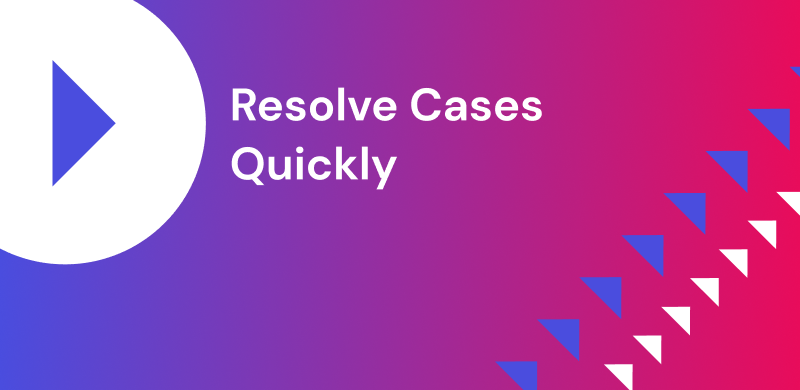Jun 21, 2023
Reduce That Growing Backlog with Support Ticket Analytics
sentiment analysisbacklog managementsupport case backlog
If it feels like your support team’s workload has increased, you’re not dreaming. Zendesk reports that support ticket baselines, on average, were 20 percent higher in 2021 than before the pandemic.
Pushing through ticket spikes in the hopes that the workload will become more manageable does not work. Managers with that approach risk losing both customers and support engineers. Customers don’t want to wait in long queues, and engineers are bound to become overwhelmed.
The solution isn’t working through customer issues as quickly as possible (though speedy resolutions can be helpful). The real solution is proactively identifying customer issues before they bubble over and prioritizing the most urgent tickets.
3 ways ticket backlogs hurt your business
Ticket backlogs have a snowball effect — compounding over time until they grow to several times the original size. A large backlog leads to a number of problems, both internally and externally:
Customers feel disappointed
Every open ticket means a customer is waiting for a response or a resolution — and customers expect fast answers. Hubspot research shows that 90% of customers viewed immediate responses from businesses as important or very important.
With so many customers expecting quick replies, your support team will likely let a lot of people down if they don’t give clients the answers they need in a timely manner.
Imagine a customer has a problem that needs to be solved, but now the problem needs to be solved quickly because they have a client meeting in an hour. Your support engineer puts them on hold because it was deemed non-urgent compared to the rest of their queue, but now the customer is responding more frequently asking for status.
Bad service experience like this isn’t inevitable. With a smaller backlog, the support engineer would’ve been better able to provide the fast response the customer needed.
Support engineers become overwhelmed
A massive ticket backlog doesn’t just impact your customers — it also impacts your support engineers.
If engineers have to deal with a heavy workload, they’re likely to become overwhelmed and experience burnout. Over half of workers in a 2021 Indeed survey say they feel burned out. In this state, support may find it difficult to focus on each customer issue. Even worse, they’re likely to quit their job because they’re so stressed.
This situation isn’t an anomaly. Many support engineers are feeling burdened by work as tickets increased during COVID-19.
According to Zendesk, only 15% of customer service agents are extremely satisfied with their workload.
Your support team misses important signals
Say you release a feature upgrade and customers send in complaints about a bug. But these new complaints are lost under a pile of existing tickets. By the time you address these issues, you’ve already lost a number of users who were upset about the upgrade problem.
If your support backlog is massive, the insights you can pull from tickets quickly become the diamonds in the rough.
How to reduce your ticket backlog with a ticket analytics platform
When a support team is facing a large ticket backlog, the first solution that usually comes to mind is, “let’s resolve issues more quickly.” A large backlog turns into the “unknown” obstacle:
- Exactly which tickets are heating up toward an escalation?
- Exactly which customers are starting to become unsatisfied with their support experience?
A large backlog compounds these risks. A step in the right direction is thinking, “how can we proactively address the customer issues in this backlog before they become major problems?”
A ticket analytics platform like SupportLogic SX can help you answer this question. With this tool, support teams can extract customer insights from unstructured data so you can identify potential problems that need solving. The platform can also detect and prioritize urgent tickets in minutes, so you and your engineers can keep customers satisfied.
Act on predictive alerts and proactively swarm tickets
SupportLogic SX’s predictive alerts notify you of customer issues that are likely to be escalated, so you can provide proactive support.
Say a high-priority customer is dissatisfied with your product and sends an email in which they mention phrases like “considering alternatives” or “send us a refund.” These words trigger a notification that’s sent to you so you can act to solve the customer problem before your customer escalates.
Use customer sentiment analysis to prioritize tickets
When faced with a ticket backlog, some support teams address customer issues in the order of submission. But with this approach, you risk delaying tickets that become high priority.
Traditional ticketing systems can’t reliably identify urgent tickets because they can’t extract and analyze proactive signals from customer communication. A ticket analytics tool like SupportLogic uses Artificial Intelligence (AI) and Natural Language Processing (NLP) to draw out information from unstructured data.
From this information, SupportLogic stack-ranks every ticket with patented Needs Attention and Case Sentiment scores that let you prioritize your queue based on who needs attention first. The platform tells users which customers are frustrated and moves their tickets to the front of the queue. Support engineers can filter tickets by ticket history, attention score, and churn risk to identify the most urgent tickets and push these tickets to the appropriate engineer.
Assign tickets to the right engineers based on intelligent routing factors
Sometimes tickets are bounced back and forth without ever getting solved — contributing to your team’s large backlog. To minimize the number of stuck tickets in your team’s queue, SupportLogic SX determines which engineer can resolve a ticket the most quickly based on:
- Timezone
- The ticket’s urgency
- The complexity of the ticket
- The engineer’s skills
Say a customer ticket with a bandwidth issue gets escalated to a support engineer, but they’re unavailable. Meanwhile, the customer is still waiting for their issue to be resolved, and they become angrier. Using intelligent routing, SupportLogic helps managers to quickly reassign tickets by recommending available engineers who are qualified to handle such tickets.
Increase engineer efficiency with backlog insights
If you manually handle your team’s backlog, it’s hard to know which ticket to tackle next — much less how each engineer is performing on customer tickets. A ticket analytics platform like SupportLogic SX automatically provides the insights you need to help engineers find areas of improvement.
From an engineer’s dashboard, you can see how many tickets they’ve handled in a set time period, along with their number of escalations, positive sentiments, and negative sentiments.
The NLP technology behind sentiment tracking is especially helpful when coaching engineers. It allows you to see which phrases customers used with engineers, so you can work backward and determine which types of service led to helpful interactions (and what may have led to frustration). With this feedback, engineers will be better able to resolve customer issues efficiently — helping your team reduce its backlog.
And if an engineer is falling behind, you can use SupportLogic SX to take a closer look at their backlog and identify which tickets they should focus on first. This assistance may give engineers the momentum they need to move through their difficult tickets.
Tackle ticket backlogs and improve your CX with SupportLogic
Support teams can’t risk being slowed down by an unmanageable backlog. Customers expect quick, efficient support experiences.
SupportLogic SX is proven to help support organizations keep their customers happy and resolve tickets faster. With features like customer sentiment analysis and predictive alerts, engineers can provide proactive support and reduce backlog.
Get started with a test drive today.
Don’t miss out
Want the latest B2B Support, AI and ML blogs delivered straight to your inbox?