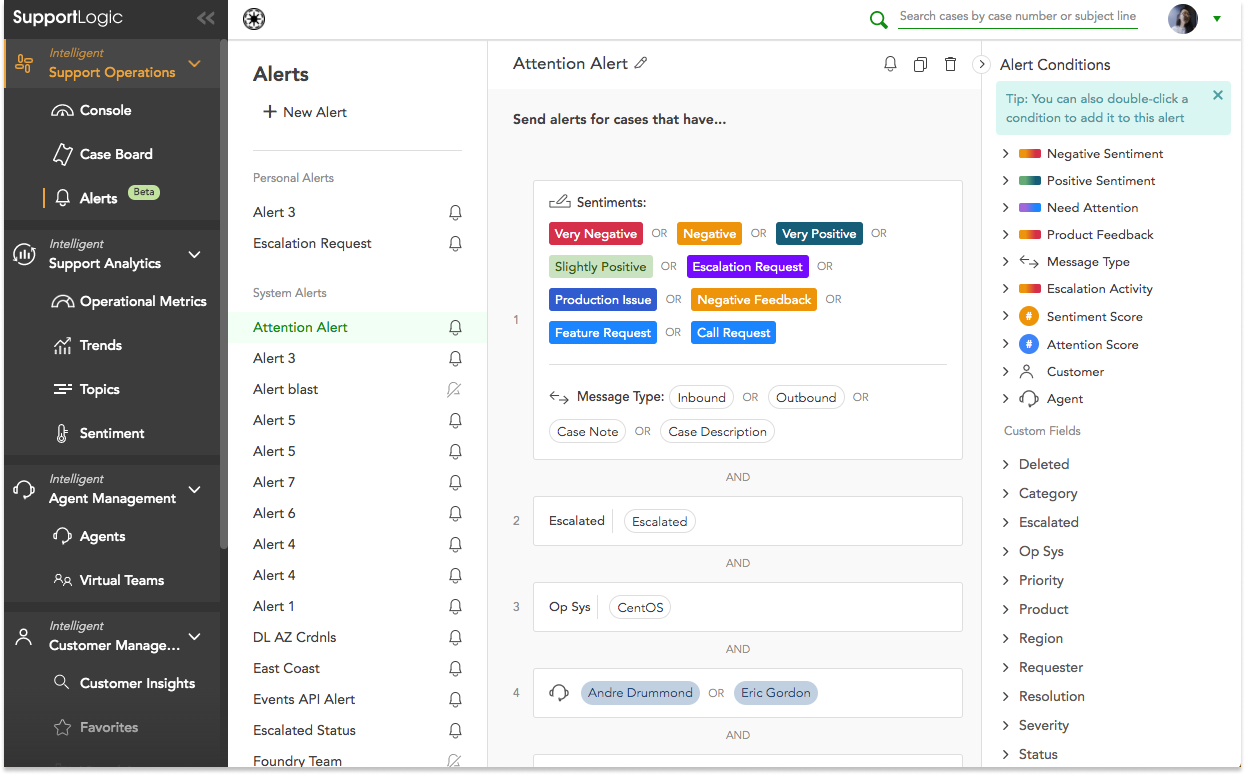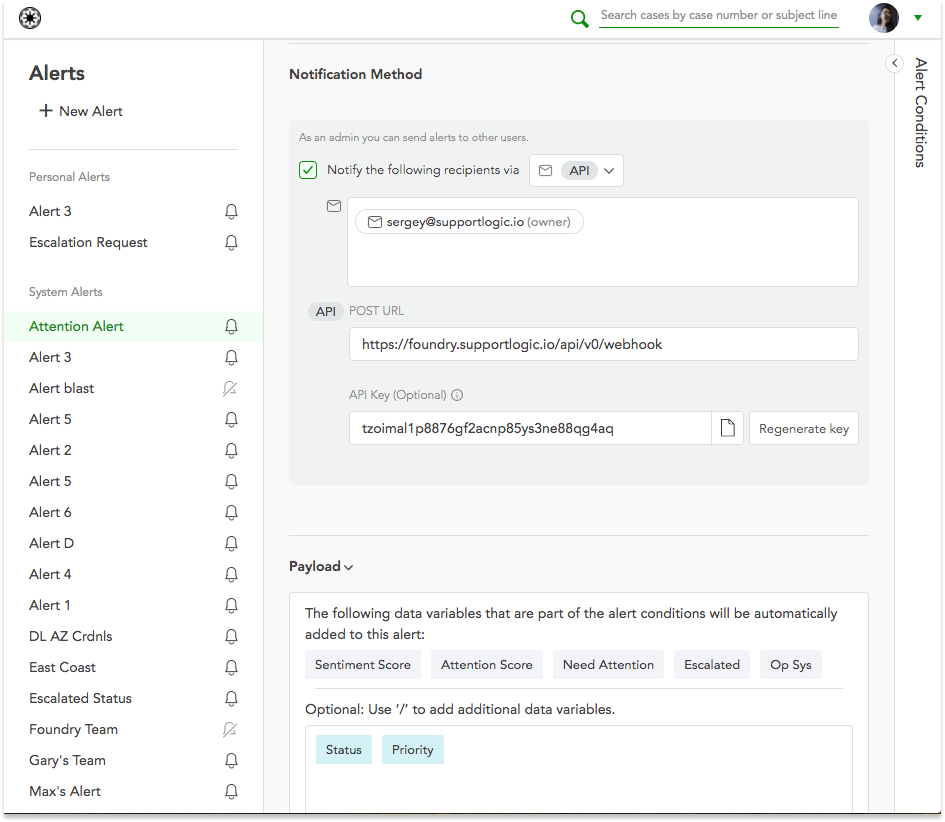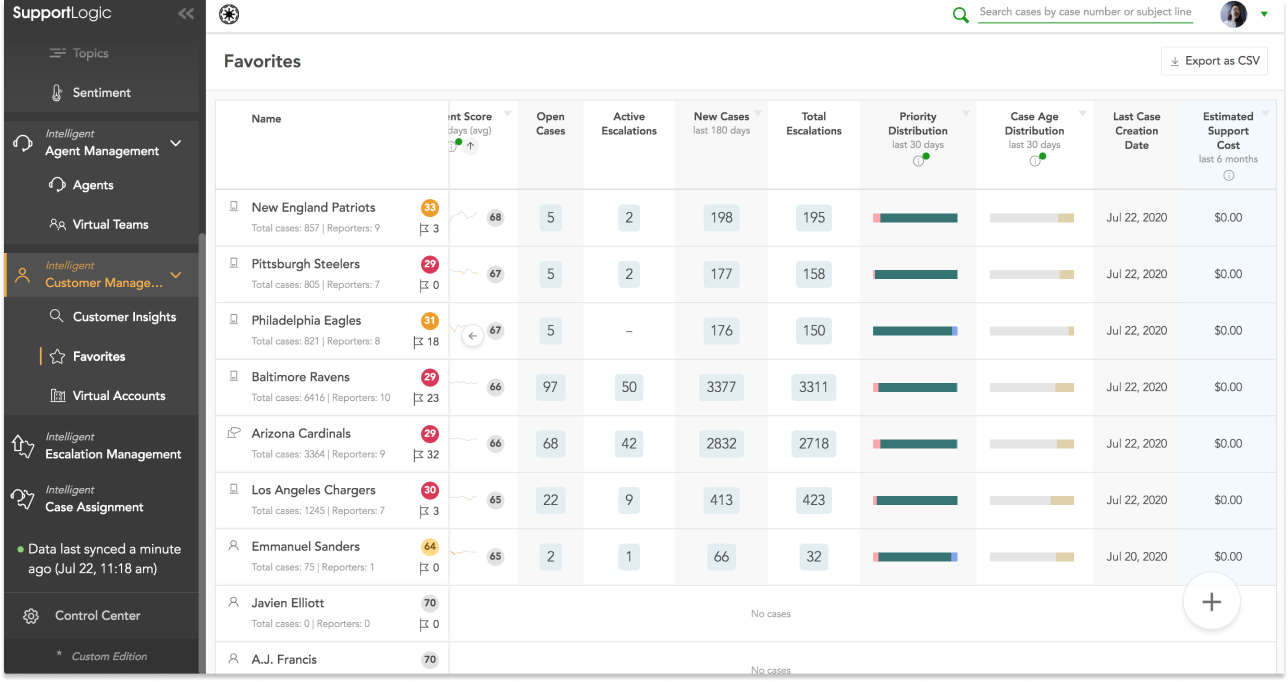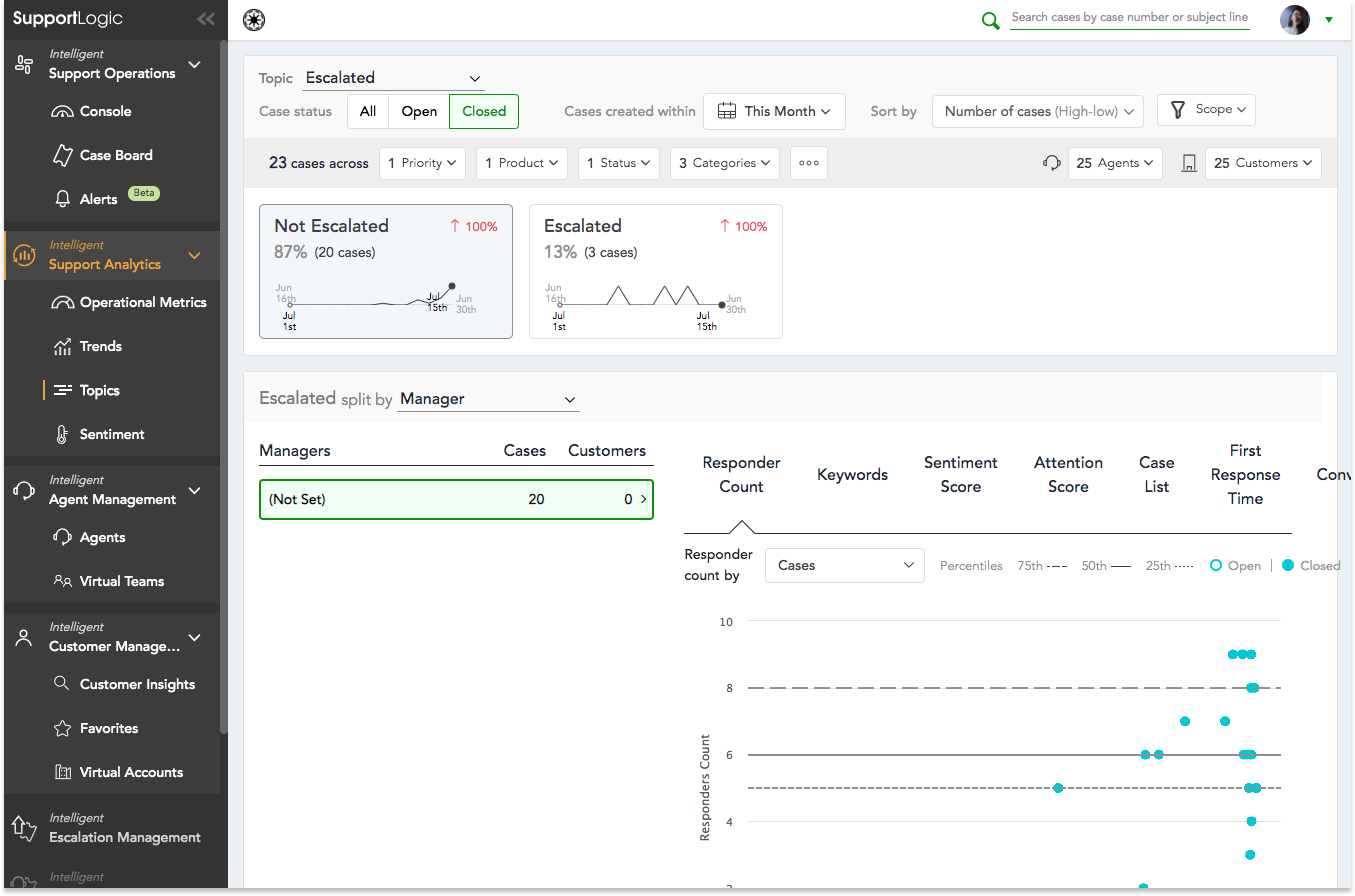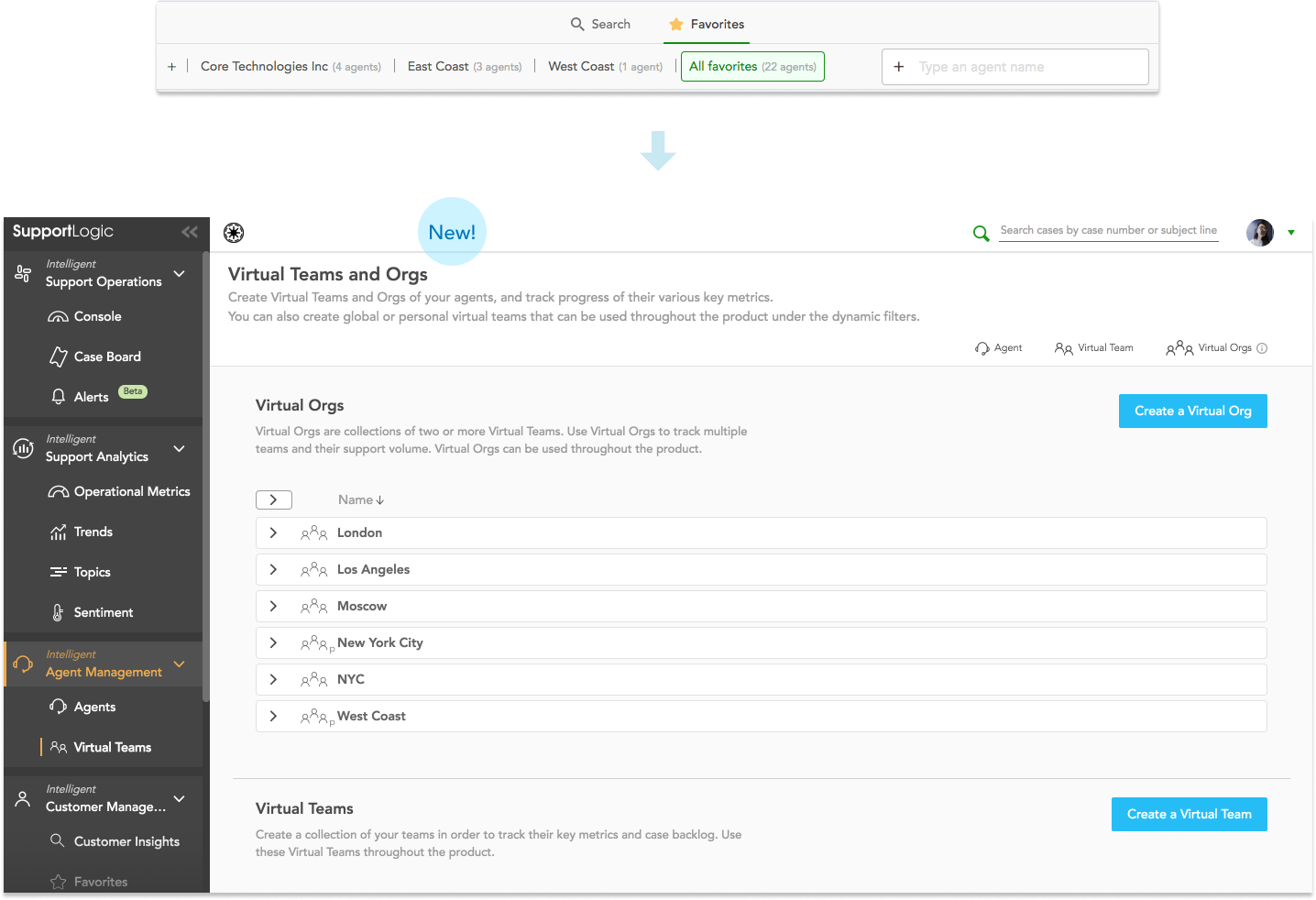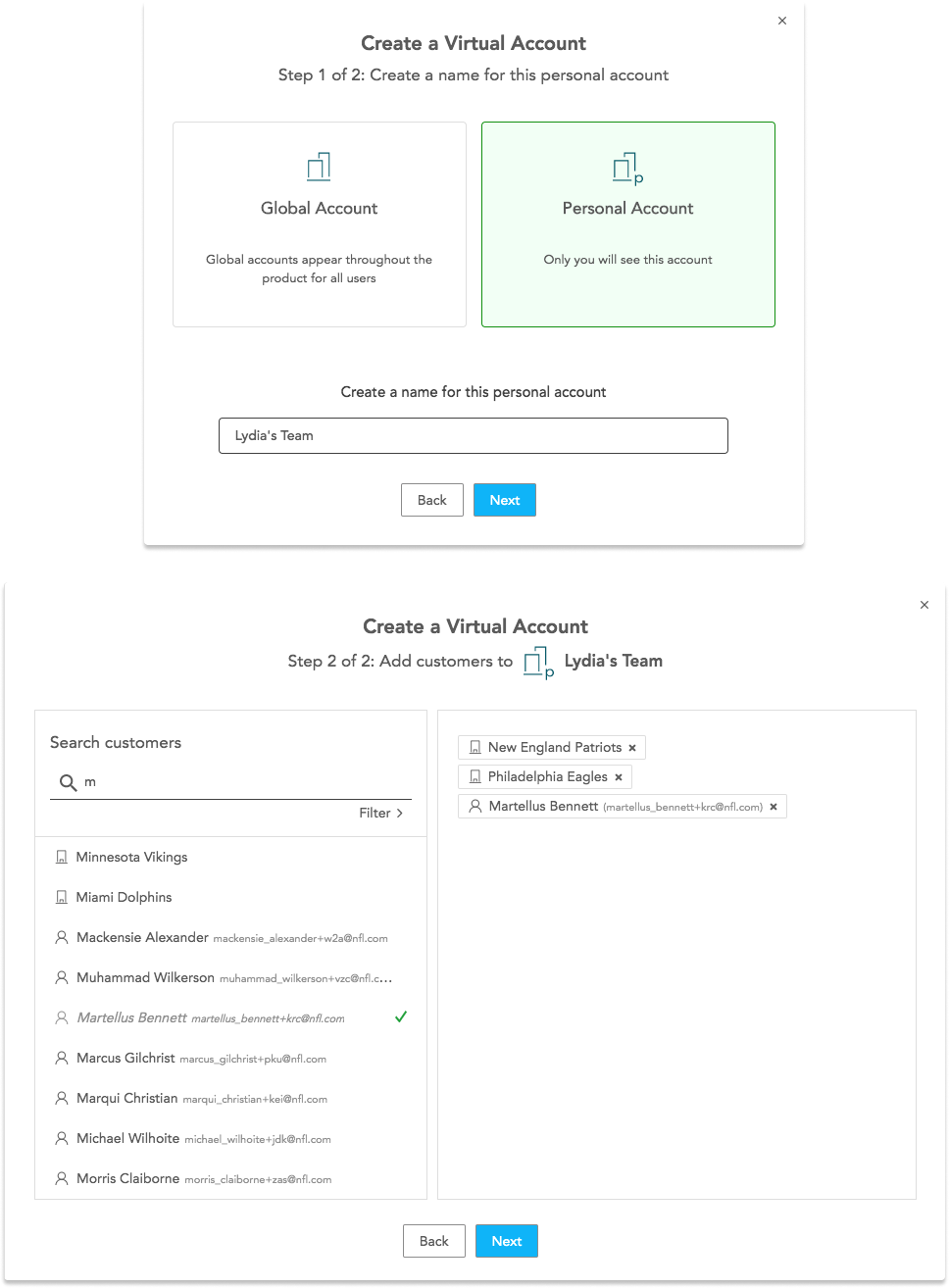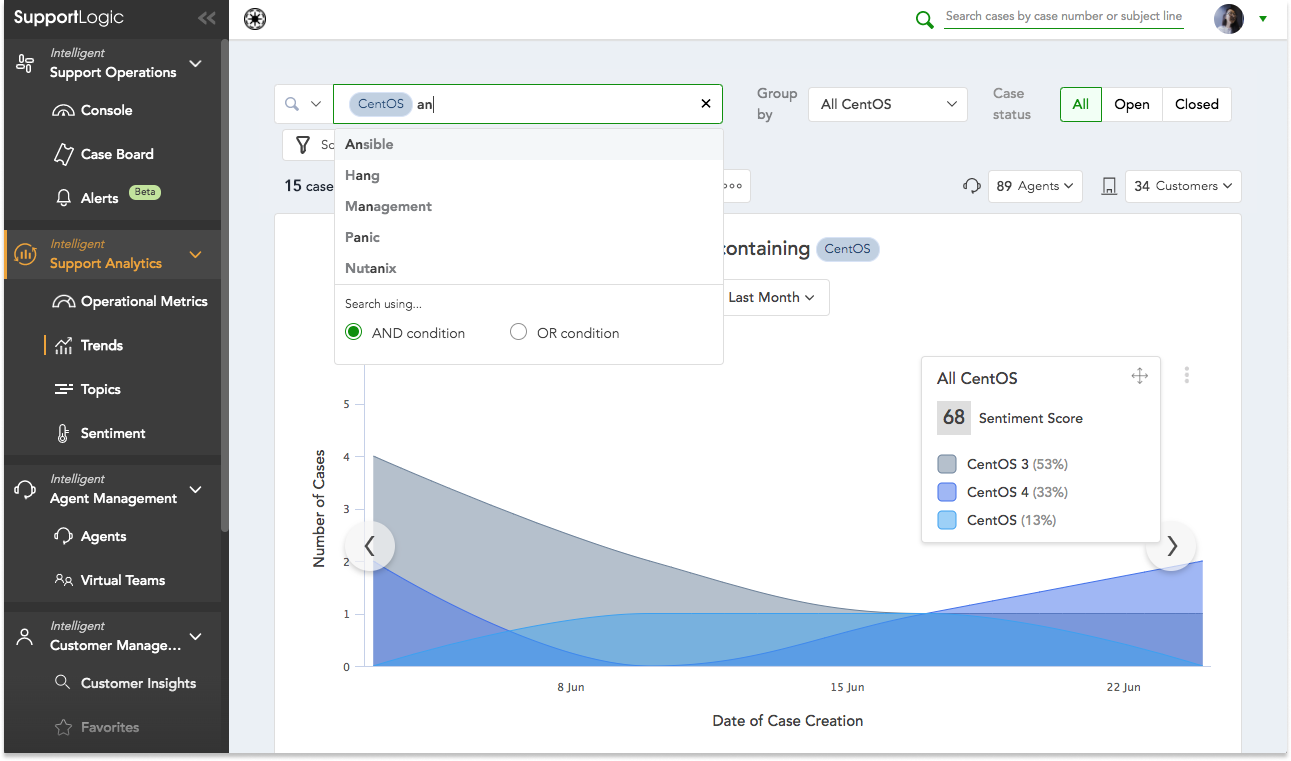Resolved: Data doesn’t load after renaming a Virtual Account
Last month, we alerted you to a condition that could arise when you had multiple SupportLogic tabs/windows open at once, and then renamed a Virtual Account (say from “TacoCorp 1234” to “Taco Corporation”) in one of them. If you were viewing the Console page in another tab/window, and reloaded the page (to find your newly renamed Virtual Account in the Customer filter) the Console page would show no data (“there are zero cases”). This issue has now been fixed.
Removed Account behavior in Alerts
If an Account (for example, a Customer Account, or Virtual Account) is part of an alert, and is then deleted — the UI for the Alert in question will show only “Account Removed”. The alert will no longer trigger based on conditions for that account, as it no longer exists — meaning you will no longer receive notifications for this alert for that Account. To resolve this discrepancy, the alert owner can either delete the alert in question, or simply delete the removed account and add another valid account in its place.
Deleted Favorite Virtual Groups / Accounts Still Appear after Deletion
If you create a Virtual Group or Virtual Account, mark it as a favorite, and then later delete it: it will still appear in some parts of the UI (as an example, the Favorite Customers list within Preferences).