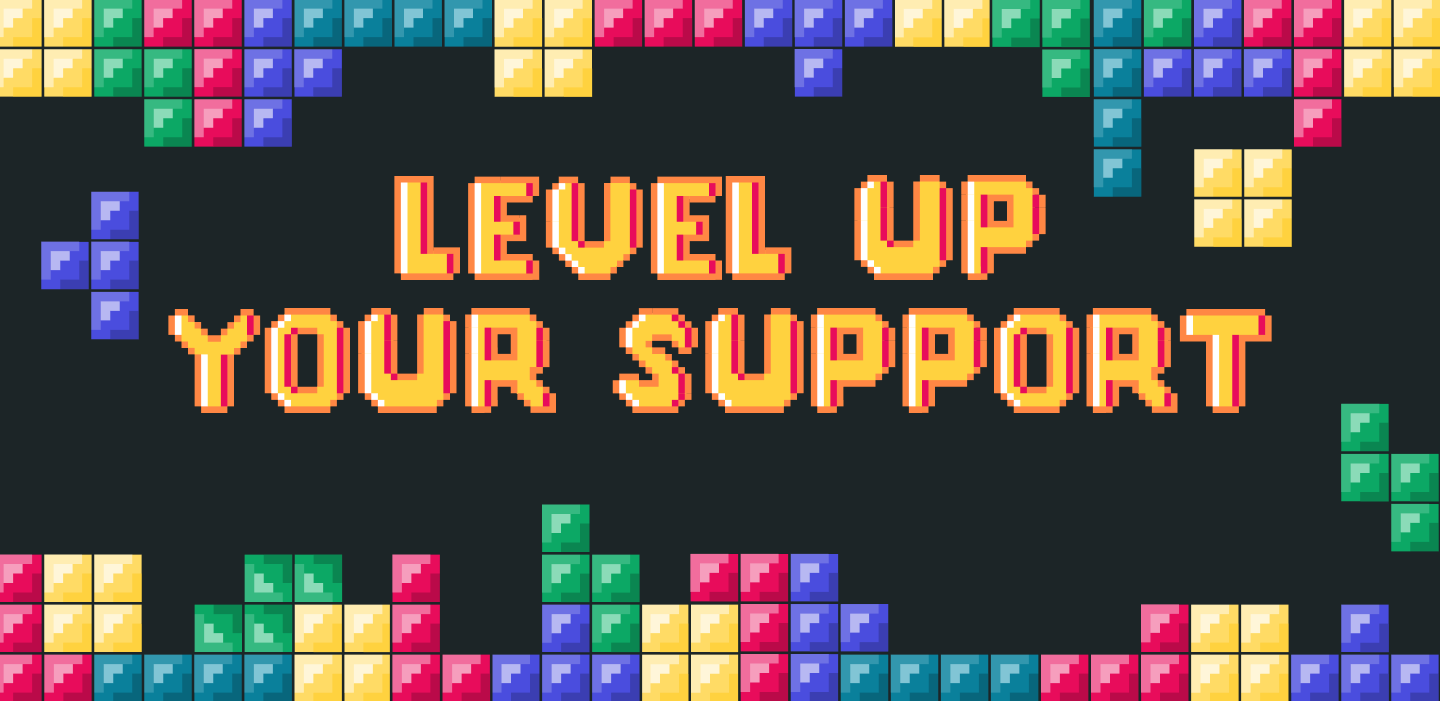
Oct 24, 2022
The Ultimate Guide to Case Assignment, Part 1: Where Does Your Method Rank?
Support Experienceproactive supportIntelligent Case Assignment
Today’s consumers have much higher customer service expectations than they did even a year ago. According to Zendesk, more than 60% of customers report their support standards have increased since 2021. Freshdesk also reported that 80% of customers said they want faster responses from organizations.
These quick replies depend on contact centers’ case assignment processes. For fast resolutions, support teams need a system that quickly sends cases to qualified, available agents.
But which case assignment method is the best? We’re a bit biased here at SupportLogic, but we feel pretty strongly that AI-based intelligent case assignments are the way to go.
Before we dive into the methods though, let’s start with case assignment basics.
Case assignment models
There are two main types of customer service ticketing models: tiered support and swarming support. The one you choose for your contact center depends on the number of agents on your team, the difficulty of your cases, and the size of your case queues and backlogs.
Tiered support model
Tiered support is considered the “classic” support structure and works by escalating cases through three tiers based on a case’s complexity.
- Tier 1: In this tier, support agents typically deal with customers’ basic questions and issues. All customer support inquiries begin here.
- Tier 2: Cases are moved to Tier 2 when agents in Tier 1 are unable to solve the issue at hand. Agents working in Tier 2 have more technical knowledge, skills, and autonomy than Tier 1 agents.
- Tier 3: This is the top level and consists of specialists and agents with the most technical skills and expertise.
With tiered support, you won’t have to worry about your most skilled agents wasting time on simple cases. Your specialists will be able to just work on complex issues.
On the flip side, tiered support may lead to knowledge silos among agents. And if your company offers self-service resources, the first tier of agents may not have enough cases to handle while tier two and three agents are overwhelmed.
Single-tier swarming model
With a single-tier swarming model, there’s no hierarchy or escalation. It’s an all-hands-on-deck approach that involves simultaneous collaboration among agents.
All agents in a swarming model—or intelligent swarming—work together with experts from across the company on cases that fall within their expertise and responsibility, so cases are resolved as quickly as possible.
Different swarms—teams of agents and specialists who work together on cases—monitor the case queue for issues that fall within their scope of knowledge. Individual agents solve what they’re able to and leave the rest for others in their swarm.
In some large companies, support teams may include “local” swarms and “severity” swarms. Local swarms take care of cases that have simple solutions, while severity swarms typically consist of specialists. These swarm teams aren’t considered tiered because there’s no escalation from one level to the next—they split cases by difficulty right from the start.
This single-tier swarming model typically reduces case backlogs—by reducing time spent per case—because agents are working simultaneously. This model can also help agents bond as they work together in swarms.
On the other hand, highly qualified agents can get distracted by simple cases with the swarming model—which is especially problematic if you don’t have many specialists on your team. Swarming also may require training to get all agents up to speed on a variety of case issues.
Types of case assignment processes
Case assignment processes generally come down to two different methods: manual and automatic. Manual is essentially its own category, with the exception of “Free Case Assignment” (more on this later), while there are a variety of “automatic” methods. When we speak of processes and methods, “processes” is an overarching term used to describe a way of doing something; “methods” are the details that make up the processes. For example, brushing your teeth would be a process; using an electric toothbrush to brush your teeth would be a method.
To help you evaluate these processes, we’ll rank each one as “Okay,” “Good,” or “Best.”
Manual case assignment
Our ranking: “Okay”
Manual case assignments involve customer service and CX managers assigning support cases to agents. Because manual assignments take time to complete, this process works well for organizations that have a low volume of support inquiries.
This process can also be beneficial for “high-touch” product and service scenarios. If you have an organization and offering that requires a lot of attention, manual case assignment may be the best choice for your team.
For teams with medium to high case flows, manual case assignment is a poor choice for a few reasons:
- The process will likely be too time-intensive for managers.
- It can lead to human error since managers are controlling the assignments. Cases may end up on the desks of agents who aren’t equipped to handle them.
- It can be a mental drain for managers, as they have to remember agents’ schedules and ever-evolving skill sets.
Free case assignment
Our ranking: “Okay”
With free case assignments, agents choose the cases they wish to work on from the queue.
This process gives agents flexibility and control. They can choose the cases that match their skill sets, so they’re often able to resolve issues more efficiently. And if agents are on a small team, they can coordinate with others on their case choices.
However, some agents may only select the easiest cases. If many agents skip over complex issues, customers with these problems may have to wait a long time for a resolution. The free case assignment process could also cause friction among agents if it creates unequal workloads.
Automatic case assignment
Our ranking: “Good”
With this case management process, your ticketing software automatically recommends and sends customer issues to agents—typically based on some criteria, like their skills or workload. The following processes—round robin, skill-based, workload-based, keyword-based, and intelligent case assignment—are all considered “automatic” case assignment strategies.
Automatic case assignments are faster and more efficient than manual routing because the software can send cases to agents right away based on preset criteria. It’s also more accurate because the software is working off of standardized rules, not subjective manager judgments.
The challenging nature of setting criteria for cases with complex needs can serve as a potential downside to this automation. For example, a customer may have a simple inquiry, but it could be about one of your niche products. Now the question is: Is this considered a simple or complex case? There might not be a straightforward answer as all contact centers deal with cases differently, but we would say that this issue requires a tier two, three agents, or expert within a swarm.
Round robin case assignment
Our ranking: “Okay”
This case management process involves assigning cases to the next available agent within a sequence. All agents get an equal amount of cases to work on over time.
Round robin assignments help minimize bottlenecks when agents are out of the office. If agents are sick or on vacation, the workload will still be equally allocated to available agents.
Because round robin case assignments don’t factor in skill sets, agents may work on cases that they’re not suited for. And agents working on difficult cases will still be assigned additional cases if it’s their turn in the queue, potentially leading to backups and long resolution times.
Skill-based case assignment
Our ranking: “Good”
This process involves distributing support cases to agents based on their skill sets.
Skill-based case assignments help agents stay productive because they’re working on the issues they’re most experienced in. Your contact center won’t need to spend time triaging a case or passing it off if the initial assigned agent isn’t able to resolve the issue.
On the other hand, skill-based case assignment doesn’t take customer history or sentiment into account. Even if an agent has the knowledge to handle a particular issue, they may not have the soft skills—empathy, for example—to support specific customers.
Workload-based case assignment
Our ranking: “Good”
Workload-based case assignment or load-based routing is a process that distributes customer issues based on the amount of cases agents currently have. When a new case comes in, the agent with the fewest number of open cases will receive it.
This approach helps teams maintain prompt response times, even when cases require different amounts of effort. If a single case is taking days or weeks, agents don’t have to worry about getting backed up and can focus on resolving the issue.
But like skill-based routing, this process doesn’t account for customer history or sentiment—which could be perceived as alienating if an agent doesn’t acknowledge former contacts made by the customer, or it could make customers feel like they’re interacting with a bot.
Keyword-based case assignment
Our ranking: “Okay”
Keyword-based case assignment is a process in which ticketing software rules send cases that contain specific keywords to specific agents.
With this approach, agents can receive cases about the topics they specialize in. Say a case for an accounting software’s support team contains the phrase “personalize invoices.” An agent who knows about this feature would receive a ping about this case based on the keyword.
At the same time, this process doesn’t take into account other key case factors—like customer sentiment and workload. If a large number of “personalize invoices” cases come in, the agent with that specialty will have a lot of work on their plate.
Intelligent case assignment
Our ranking: “Best”
Intelligent case assignments are like the automatic processes mentioned above but slightly more complex.
Ticketing software uses artificial intelligence (AI) and natural language processing (NLP) to make case assignments based on a variety of factors—not just one. With this multifaceted approach, intelligent case assignments help teams prioritize urgent cases and find qualified available agents.
Our intelligent case assignment workflow distributes cases based on five factors:
- Time overlap: Agent availability based on their assignments, working hours, and scheduled availability (e.g., vacation, meetings, etc.).
- Skills match: The skills required to resolve a specific case matched to your available agents’ skill relevancy.
- Case complexity match: Machine learning (ML) predicts the duration and response frequency of the support case and compares it to agent trends.
- Company experience: An algorithm scores each agent’s previous support interactions with the customer.
- Bandwidth: Each agent’s current backlog—weighted by complexity, priority, and proximity to resolution.
Based on these factors, SX Assign calculates case compatibility scores for each agent to find the best available person for each case.
To avoid overwhelming the strongest agents with difficult cases, SX Assign is configured to “stretch” support agents just beyond their current comfort zone and route slightly more complex cases to them.
Why choose one when you can have it all?
Even if your organization isn’t using intelligent case assignments, SupportLogic SX Assign can still help you. It can give your current case routing approach a boost using intelligence and doesn’t require you to replace any of your current systems or software. SupportLogic’s intelligent case management can simply integrate with the process you’re already using—and make it better.
Check this week’s webinar to learn more about case assignment and slash your resolution in half.
Join us on Thursday, October 27th
Learn how SupportLogic’s technology helps you get the right cases to the right agents with minimal effort
Don’t miss out
Want the latest B2B Support, AI and ML blogs delivered straight to your inbox?




