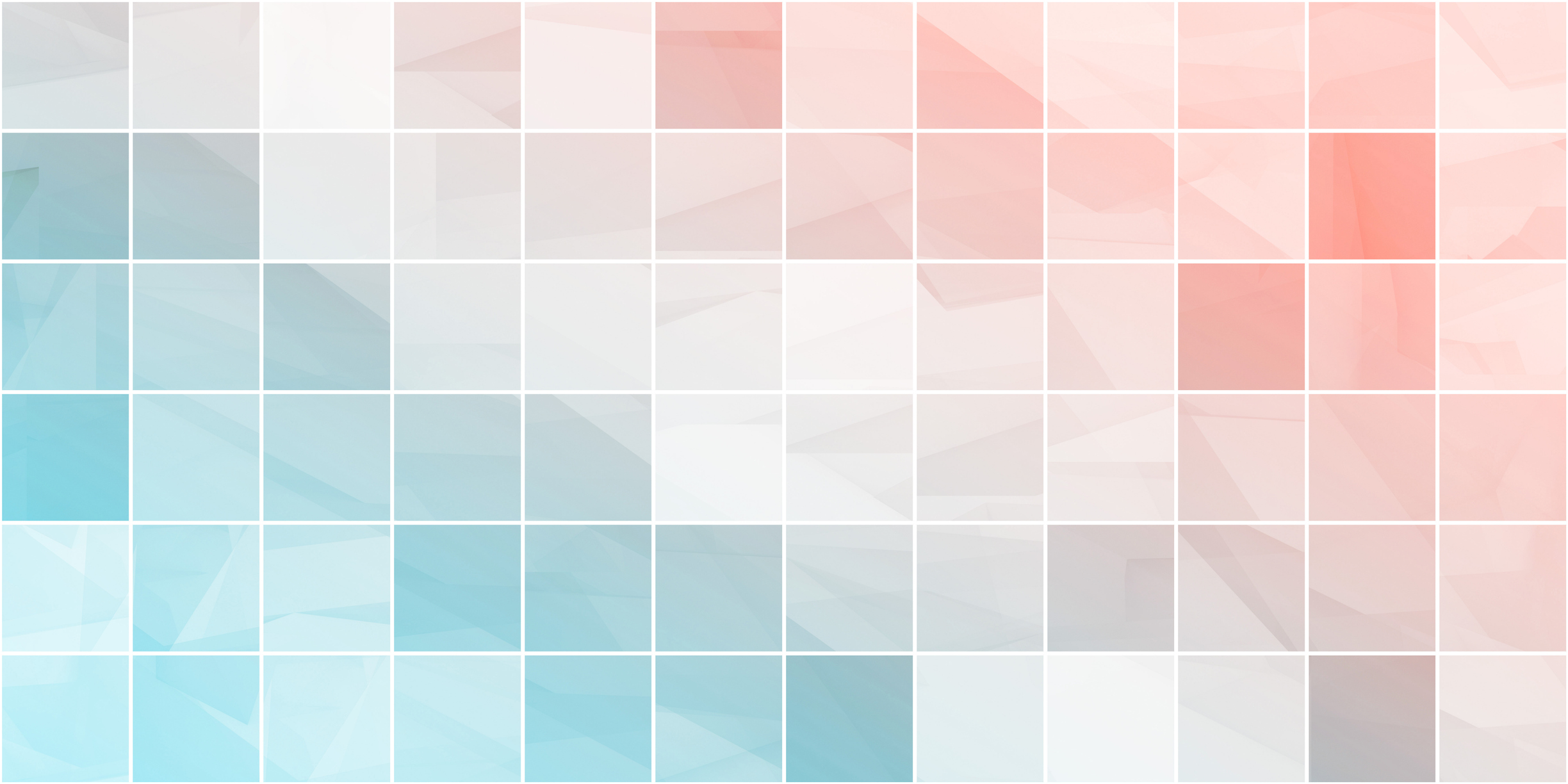Jun 21, 2021
4 Customer Service Workflows That Actually Help You Make Use of AI
agent coachingchurn reductioncustomer service workflowsEscalation prediction and prevention
From customer service chatbots to intelligent call routing, artificial intelligence (AI) is reshaping the support industry before our very eyes. A recent NTT benchmarking report revealed that “77.4% of organizations believe customer operations will be positively affected by AI and CX robotics.”
While AI technology is indeed a game-changer, support organizations also need proper customer service workflows to reap its benefits. It’s like handing your grandmother an iPad Pro when she’s only ever written letters by hand. Sure, the device is powerful, but unless the tools are made accessible to her, she won’t find them useful. Similarly, many support organizations that adopt AI-powered solutions fail to effectively integrate the technology into their daily processes. As a result, support teams can’t leverage the full capabilities and benefits of AI.
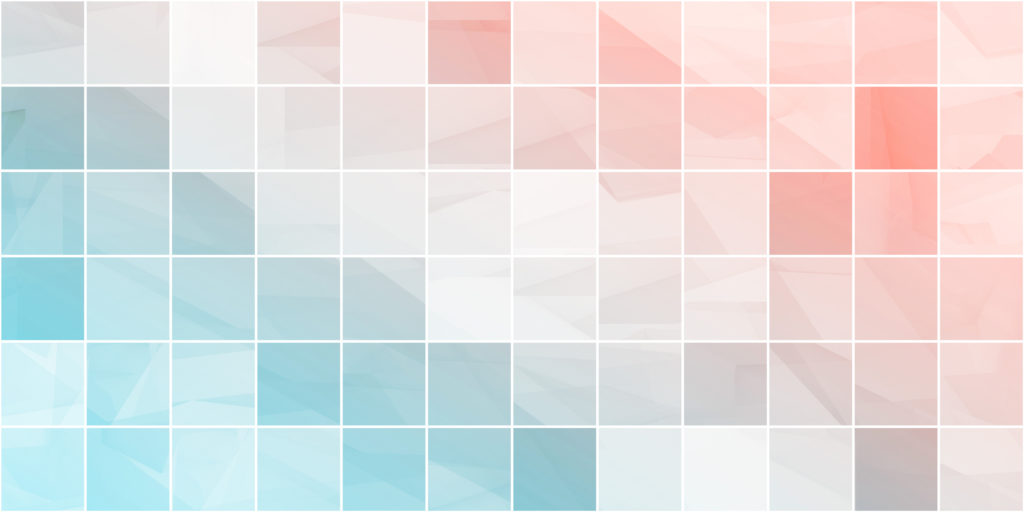
We designed SupportLogic SX to be easily integrated into existing processes to create more proactive and corrective workflows. Using our AI-powered workflows, support managers will see immediate improvements to their organization’s efficiency, productivity, and success.
Customer service workflow 1: Predict and prevent escalations
From troubleshooting complex cases to training new employees, a support manager’s job encompasses more than just managing agents. The more time spent in the weeds of escalation management means valuable time lost for other tasks. SupportLogic solves this pain point by delivering ongoing predictive customer scores, which both identify potential escalations and help you head them off.
At the heart of our technology is customer sentiment analysis. SupportLogic’s SX platform continually extracts unstructured customer data to create two scores: a customer sentiment score and an attention score, as well as a ‘likely to be escalated’ prediction. At a glance, a manager can look at these numbers, quickly understand how a customer is feeling and take action based on how urgent their issue is.
- Sentiment score (the higher the better): 70 indicates a “C average,” and as you go upward toward 100, the customer is happier.
- Attention score (inverse to sentiment score, starts at 30): As you go upward toward 100, the case is more urgent and requires more immediate attention.
- Likely to be escalated prediction: Predicts and recommends pre-emptive corrective actions by identifying the factors that are driving the case towards escalation.
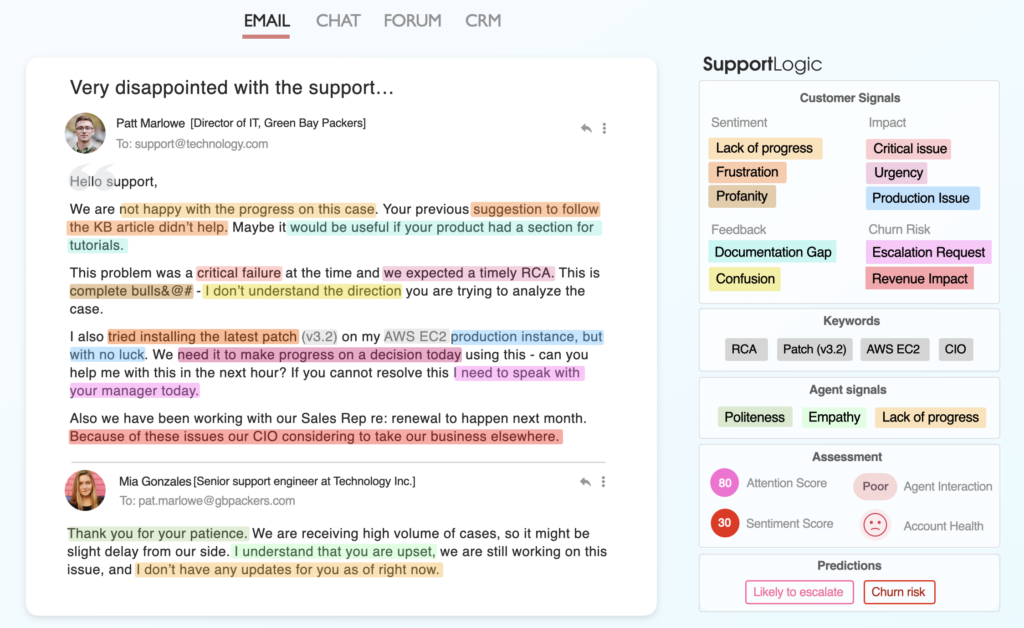
Reduce escalations
Gone are the days of being glued to your screen doing case tracking. Instead, support managers can monitor SupportLogic to review any new case escalations or potential case escalations and take corrective actions. Essentially, the customer sentiment, attention and escalation prediction scores “take the temperature” on every case every minute of the day and proactively alert you, so you can focus on other things.
SupportLogic also provides context around the issue at hand—not only how the customer is feeling right now but also their case history and past interactions. Using this information, a manager can quickly infer what steps should be taken or which agent to assign the case to.
Business analytics platform Qlik partnered with SupportLogic to become more proactive in its customer service workflow. By creating an early warning system that helped to prioritize cases based on sentiments, urgency, and attention, Qlik reduced customer escalations by 30% in just three months.
Predict and prevent escalations
SupportLogic also sends predictive alerts when customer sentiment is trending toward an escalation. For example, a manager can set up an alert for their top 10 customers ranked by revenue. Throughout the day, whenever a priority customer gets flagged as “likely to be escalated,” the manager gets an alert and can take preemptive action.
Imagine SupportLogic sends an alert about an open case that is trending toward escalation. The customer is having a critical issue with the latest version of your product and describing it as a “showstopper” that has ground business to a halt.
Looking at the SupportLogic dashboard, a manager sees that the case has been open for a day and the customer attention score is high, indicating the case is likely to escalate. The manager loops in the appropriate team members via their preferred collaboration tool (email, Slack, Microsoft Teams, etc.) for fast and efficient resolution.

Customer service workflow 2: Find and fix churn risks before they become problems
This AI-powered customer service workflow helps you stop churn before it happens. We all know that if you don’t address churn risks immediately, your customers may jump ship before you even realize there’s a serious issue. SupportLogic’s real-time customer analytics shift your workflows from reactive to proactive. Our SX platform proactively identifies churn risks, prioritizes those accounts, and helps you loop in relevant parties to resolve matters more quickly.
Here’s how it works. SupportLogic ingests data directly from a company’s existing customer relationship management (CRM) and support ticketing systems, such as Zendesk, Salesforce, or Freshdesk. Using NLP (Natural Language Processing), the software extracts signals from that data that indicate a customer is in danger of turnover. If you have a customer with enough cases flagged, the entire account itself will be labeled as churn risk.
Imagine, for example, that a customer mentions something negative in an email about canceling a contract or asking for a refund. Keywords like “cancel,” “refund,” or even citing a competitor name trigger an immediate alert that the customer is a potential churn risk. Additionally, SupportLogic’s dashboard provides historical context as to why the customer is a churn risk so you can decide on corrective actions.
Fivetran, a leader in automated data integration, leveraged SupportLogic’s NLP predictions to better understand when and why customers needed attention. As a result, the company reduced its customer churn by 25%.
Customer service workflow 3: Manage backlog by better prioritizing and assigning cases
SupportLogic also provides a workflow to reduce case backlog—a common pain point for support organizations. Within the SupportLogic dashboard, the manager can review customer sentiment score, attention score, case history, and other important details to quickly identify the most urgent cases and push them in real time to the right agent.
Let’s look at an example of this customer service workflow. During a 15-minute morning scrum meeting with their team, a support manager reviews the cases in SupportLogic that came in overnight. In the dashboard, the manager can quickly view each case’s critical information and assign the case to the right agent within minutes.
The time-to-value for your organization is fast. Using our AI-powered customer service workflows, clients typically start seeing significant improvements with backlog management in a matter of weeks—not months.
Customer service workflow 4: Manage and coach agents to reach their full potential
Any successful organization depends on its agents. Designed specifically for frontline agents, SupportLogic’s Agent SX platform enables agents to create more efficient customer service workflows. Agents can continuously see a prioritized backlog of cases, set up predictive alerts to stay on top of tasks, and guide their actions with NLP signals. As a result, a support engineer focuses on resolving customer issues and spends less time sifting through ticket data.
This platform offers many benefits to managers as well. With SupportLogic’s Agent SX, managers can view agents’ past performance statistics, conduct joint case reviews, and leverage NLP to understand soft-skill gaps to better coach their agents.
Let’s say a support manager wants to review the workload of an agent named John Smith. In SupportLogic, she sees that John Smith has 15 open cases. Several of these cases have been flagged with a likely to be escalated prediction, and the manager makes a note to investigate further. Drilling down, she sees that John typically works on medium priority cases, and he favors a specific software version. SupportLogic AgentSX metrics show he consistently resolves these cases quickly, so that particular software is clearly a strong suit.
In their next one-on-one meeting, the manager uses this information to encourage John to take on more challenging, high-priority cases and asks about other software solutions he has domain knowledge of. She may also use this information to recommend additional training or resources that John needs to expand his skills and feel more confident.
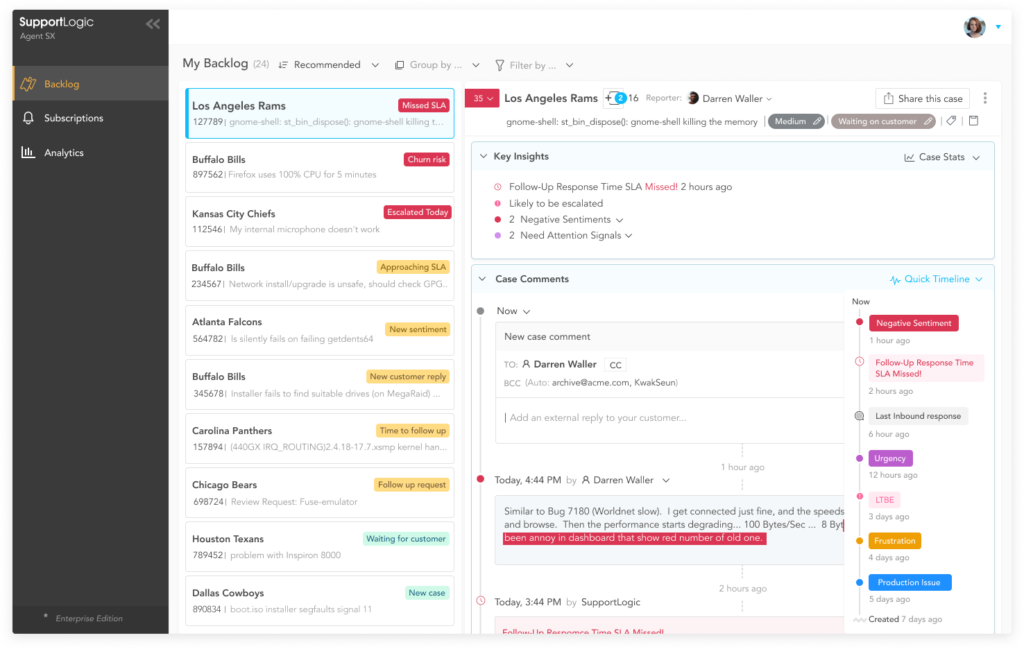
Get started with SupportLogic today
When customers incorporate SupportLogic into their daily workflows, they typically start seeing significant improvements with backlog management, churn reduction, and case resolution within a matter of weeks. Use SupportLogic SX to start tracking customer sentiment and make your support team more efficient, productive, and successful. Sign up for a test drive today.
Don’t miss out
Want the latest B2B Support, AI and ML blogs delivered straight to your inbox?