AI in Customer Support: The Mindset Shift You Need for Success
AI in customer support is an exciting opportunity, but a big change. Learn how to approach this change with the right mindset for success.
October 2020
As we head into the final quarter of 2020, and are eager to see what has been a challenging year for all of us, in our rear-view mirrors,
SupportLogic is very excited to announce our next release. As always, our goal is to make continuous improvements to existing functionality while adding new capabilities.
Here are the key product improvements in this release:
In addition to these new features, as with every release, SupportLogic’s product is faster, more stable, and more secure, ensuring that your data is safe and available when you need it.
If you have any feedback on the product or suggestions on how the SupportLogic application can make you even more efficient in your daily tasks, let us know at hello@supportlogic.io
Thanks!
The SupportLogic Team
Tailor the cases that you see in SupportLogic experience by setting a global filter that is in effect in all the pages on the site.
Support Managers can narrow their view to see just the cases related to their team or specific support agents. Customer Success Managers can focus on only those cases that pertain to the customers that they are responsible for.
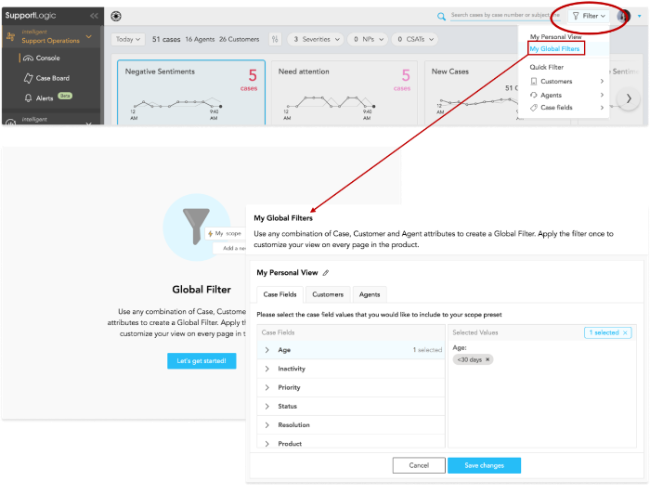
Unleash your Searchitivity to identify patterns and trends and get new insights, because Search on the Trends page just got supercharged.
In addition to the keyword based search, you can now do full free-form text searches on the Trends page. The search will scour the case subject, description and all the comments to provide you comprehensive, detailed results.
And just in case you have not visited the Trends page recently, don’t forget that it allows you to further refine and group your search results by sentiments extracted, top search terms, and more.
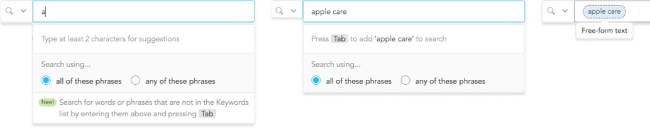
You could always export the data in a chart as a CSV. Now export any customizable chart in the product as an image and include it in your presentations or documents.

We heard your requests and continue to enhance our alerting functionality with each release.
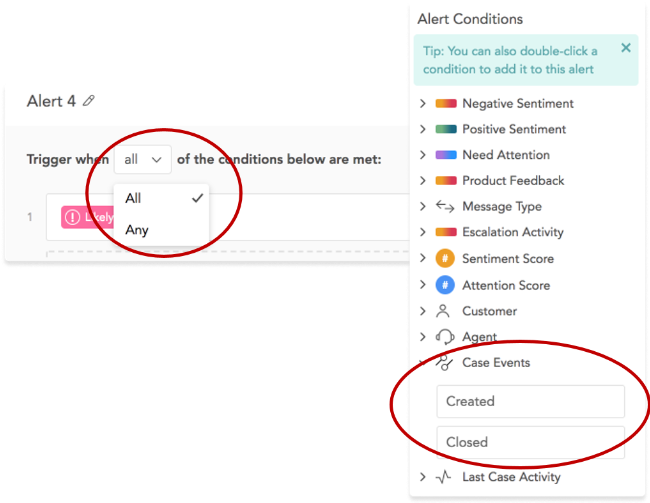
Many of you want to compute the First Response Time based on an actual agent’s response to a customer request, excluding any automated messages that may have been sent. Register the Bot email addresses with the system, and we will ex lude messages from those addresses from the SLA computation.
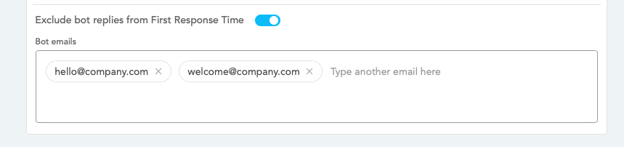
Create trend line views for all the charts under the Efficiency tab, and the Sentiment Signal charts under the Customer Experience tab. So you can now create Trend line charts across all tabs and all charts in the Operational Metrics module.
To help optimize your chart creation process, the entire flow has been redesigned and streamlined making it more intuitive and simpler to pick between standard and custom chart options. Where applicable, some charts will support further filtering by applicable custom fields.
Use these charts to uncover patterns and trends in your metrics, slicing and dicing by custom fields as needed.
