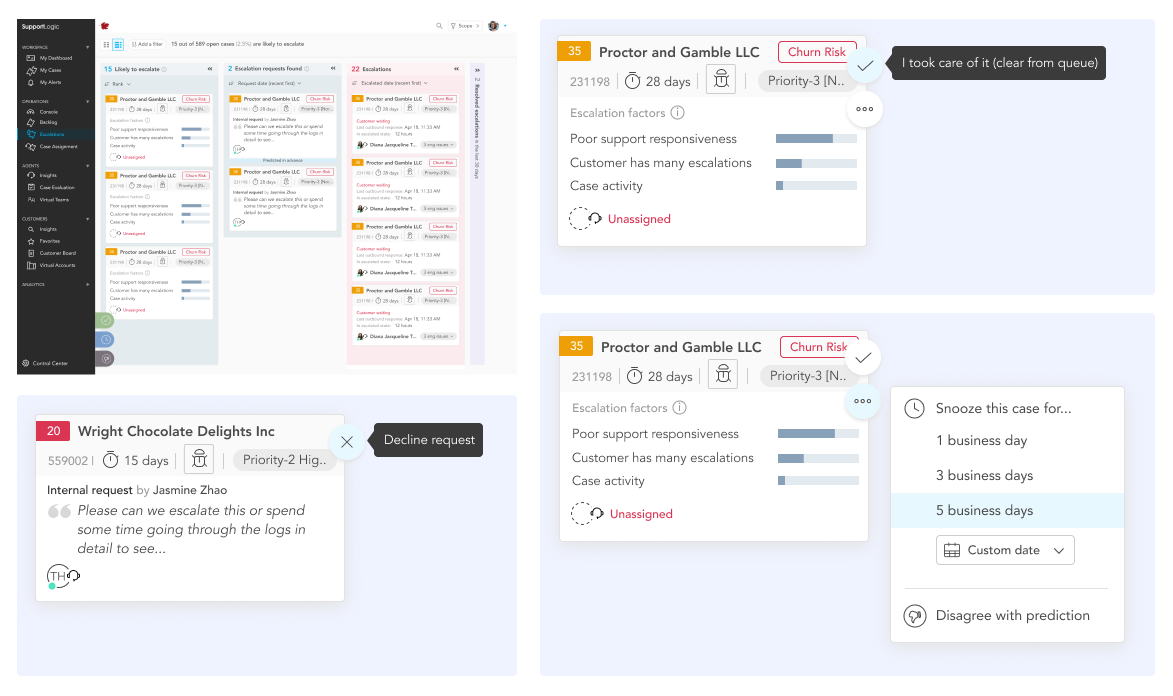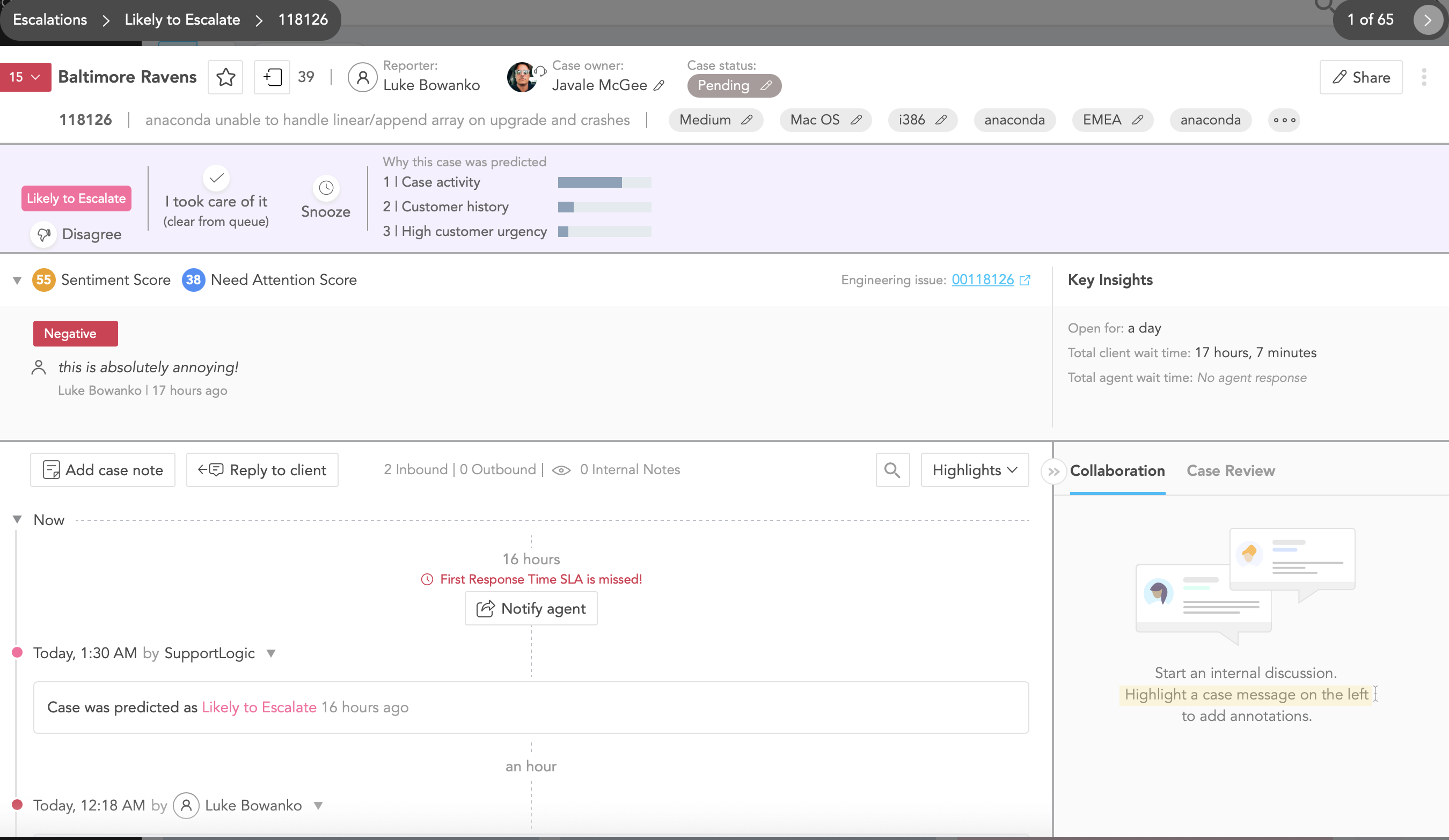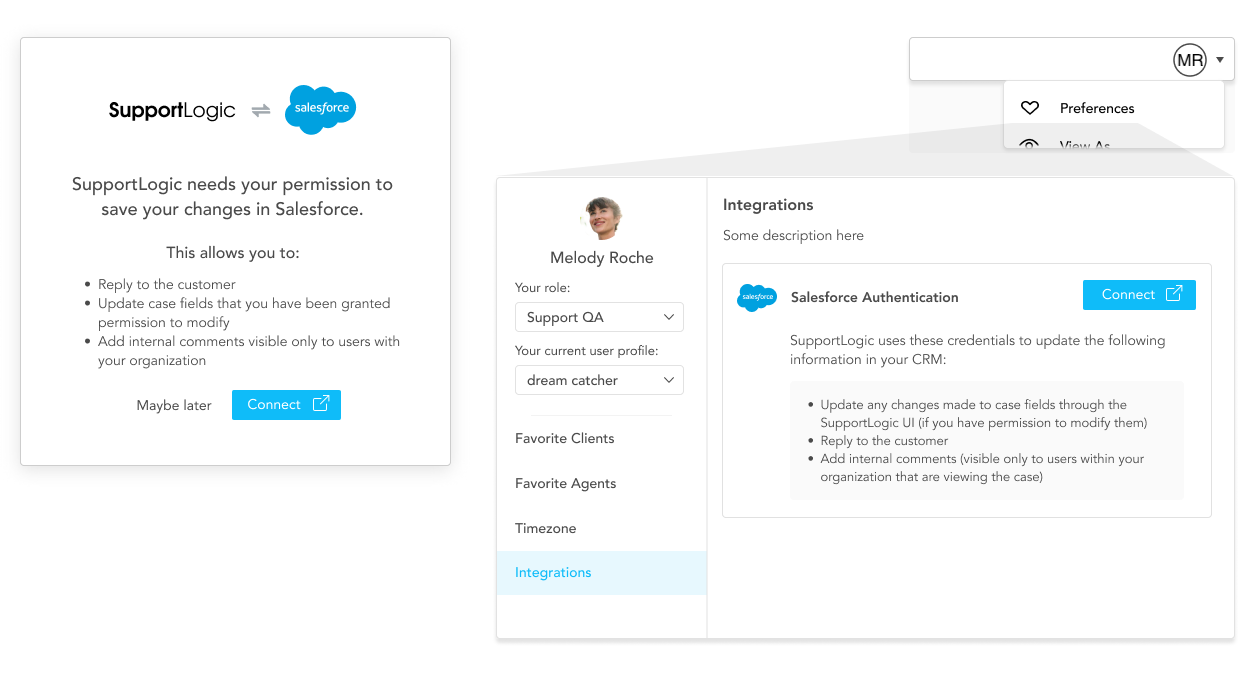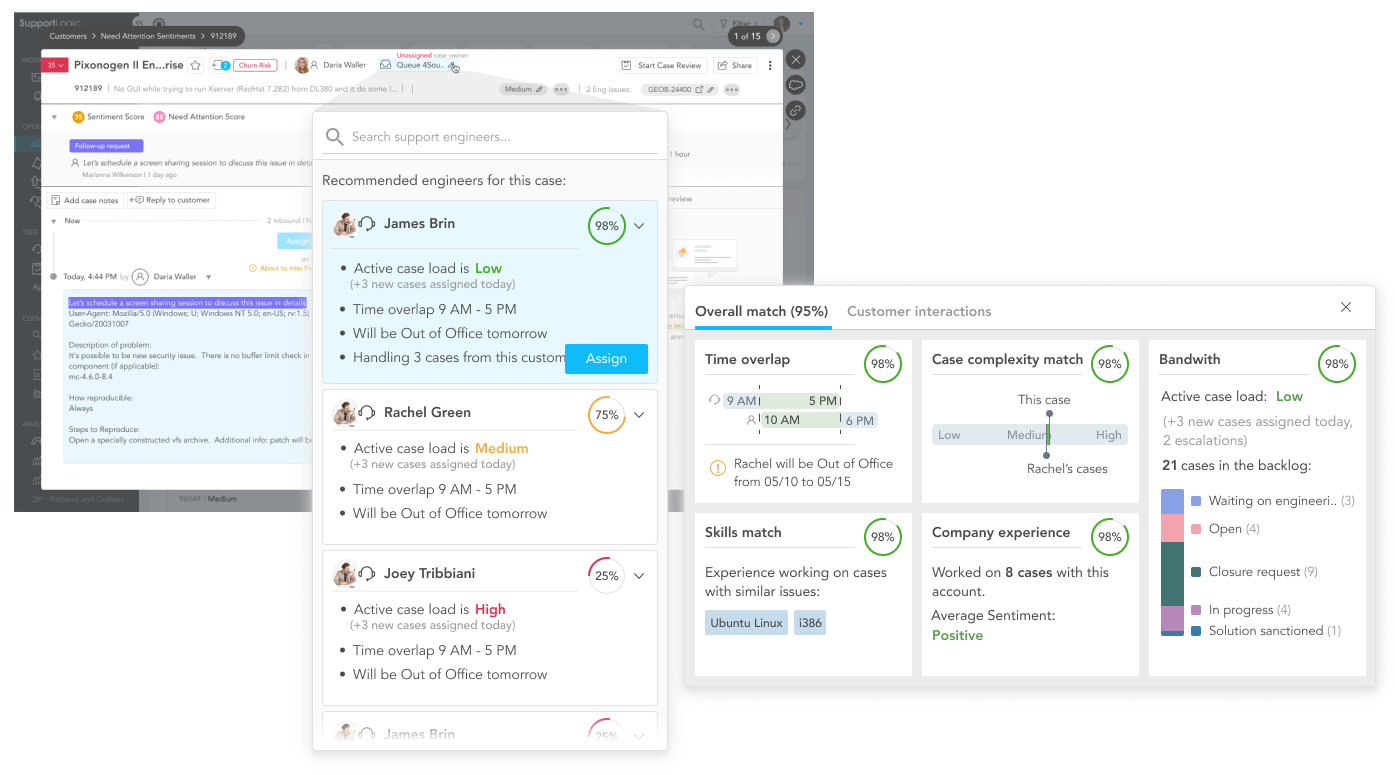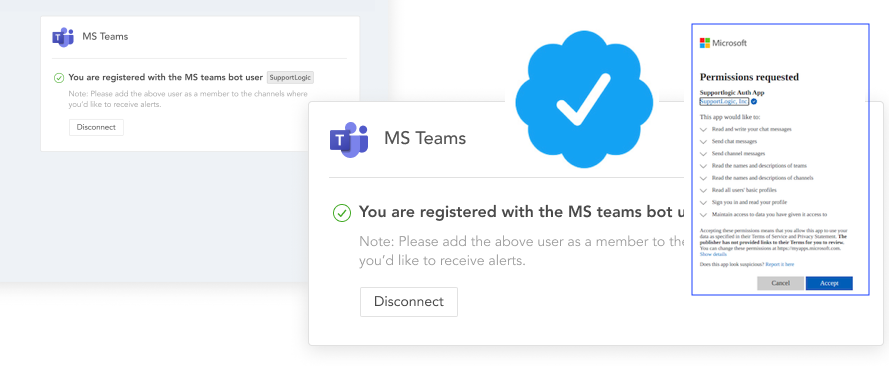Why Support Experience is Going to Make or Break Your Organization this Decade
Join us at the first industry conference dedicated to the topic of support experience. Ideal for any stakeholder involved in delivering, enabling, and benefiting from customer support outcomes.