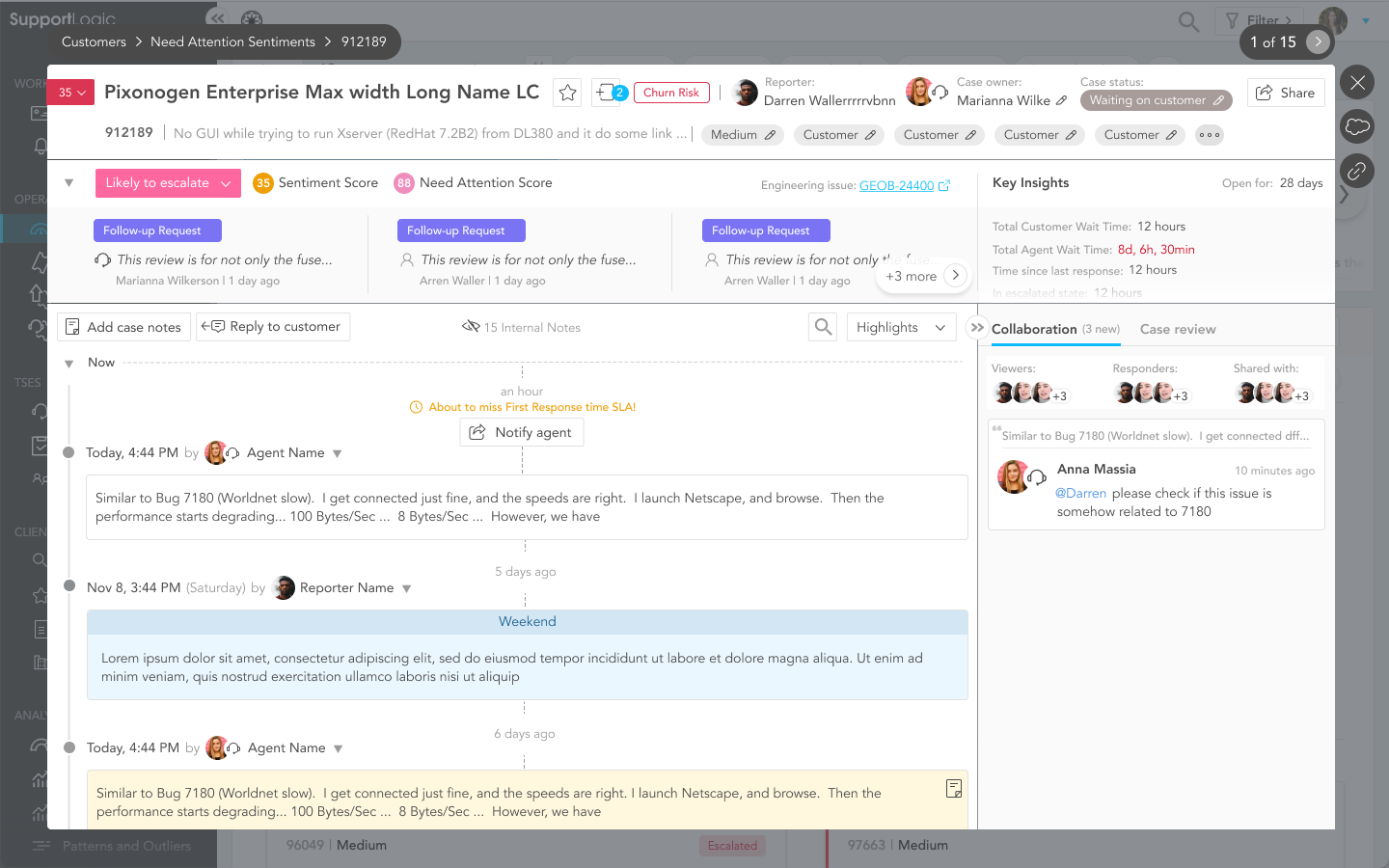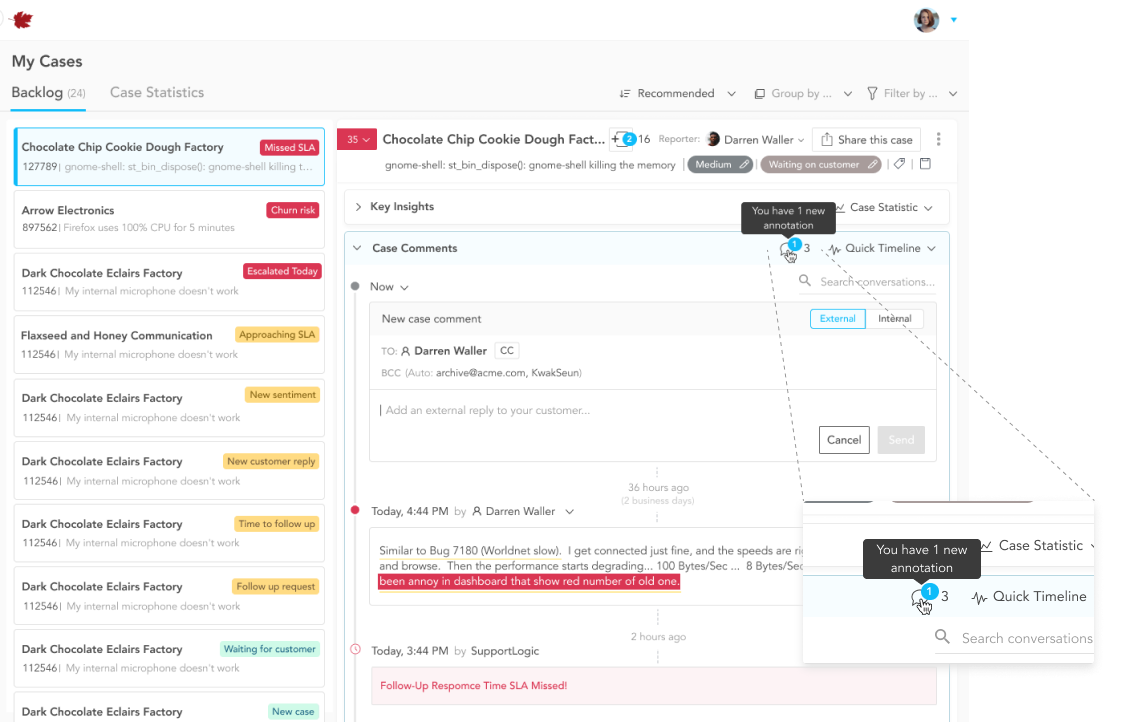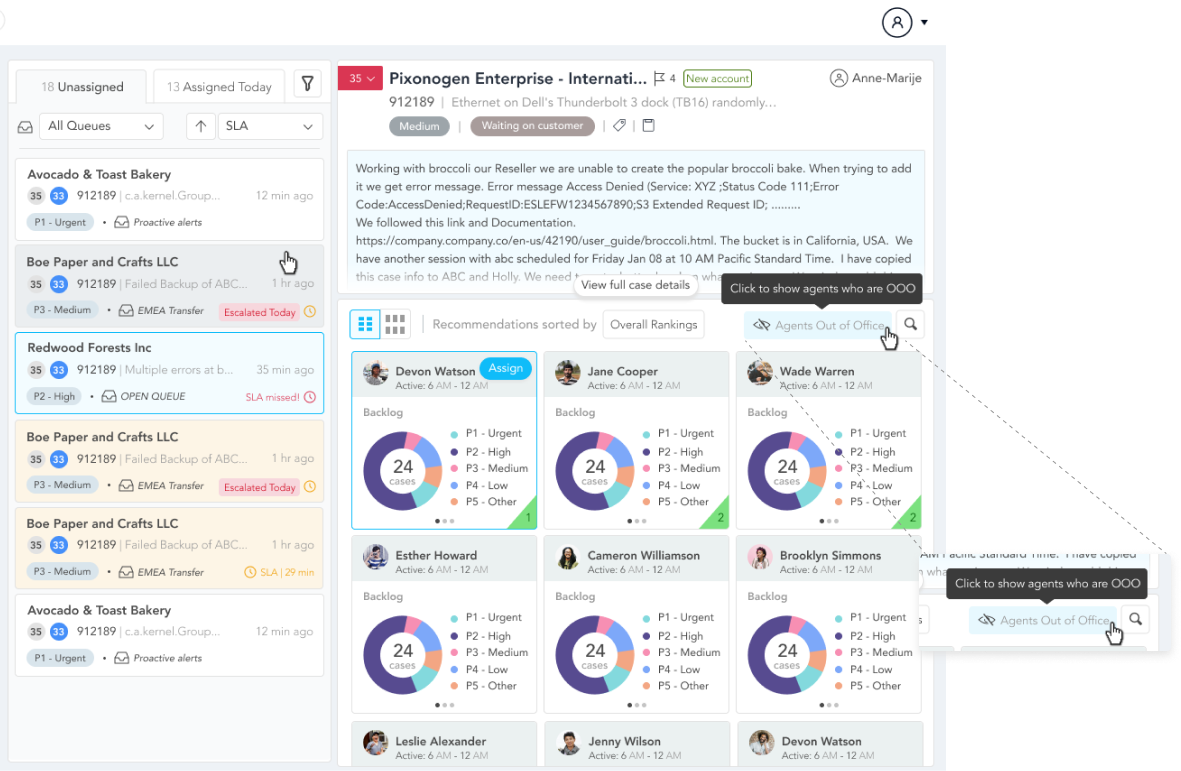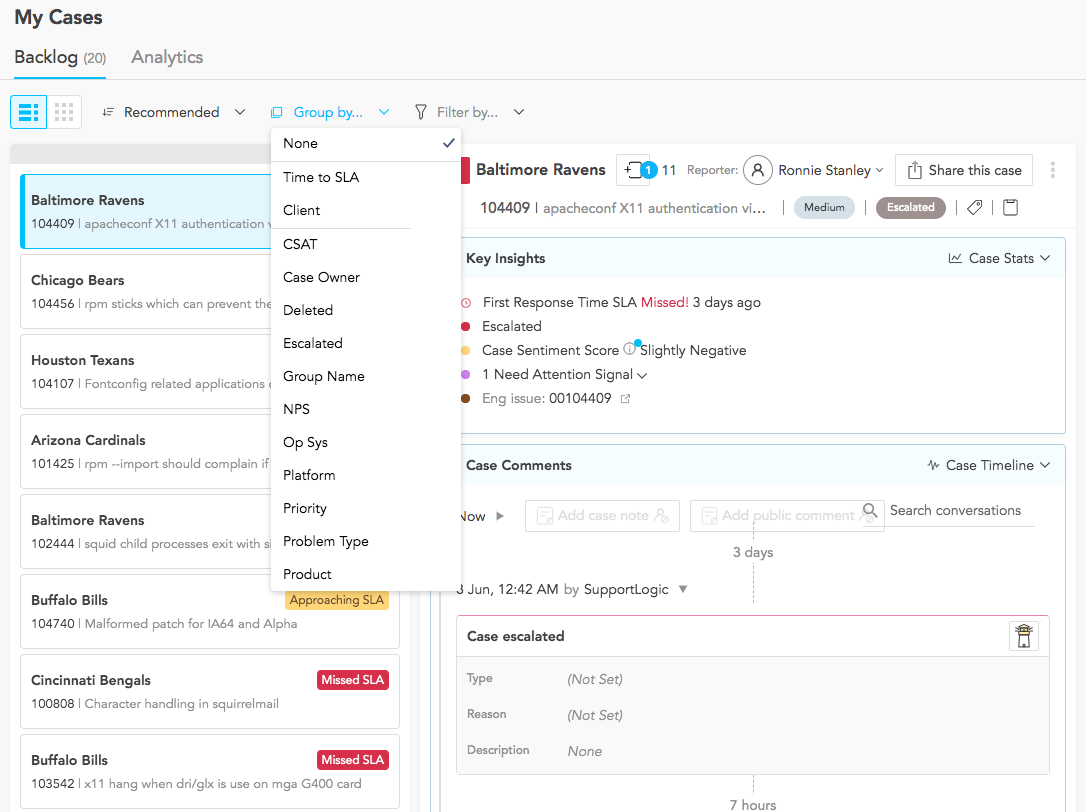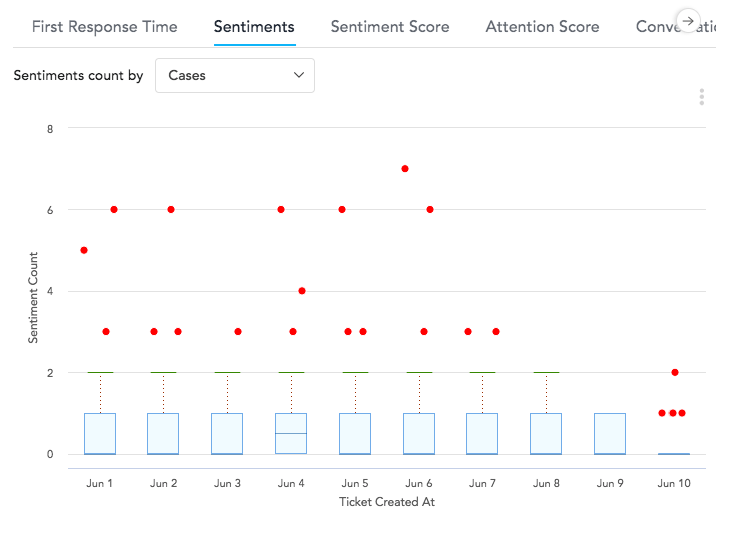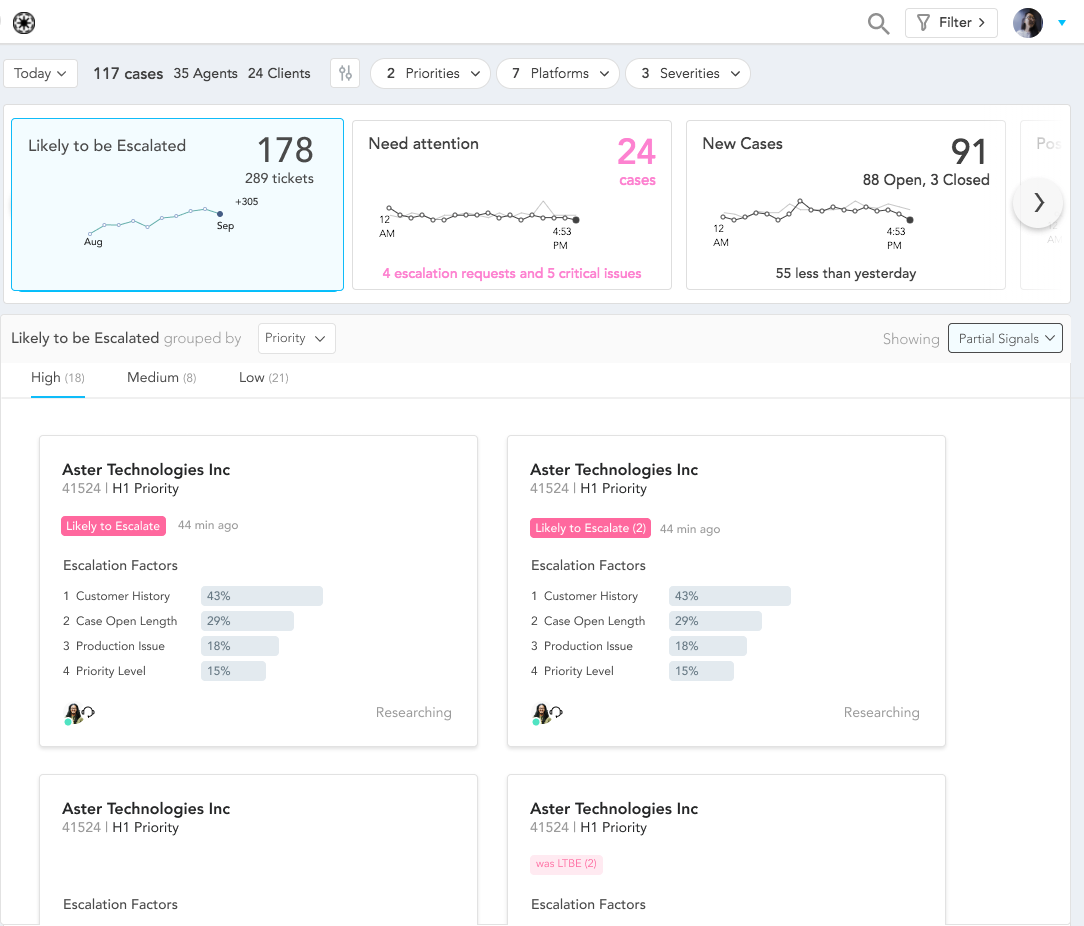What Can the Wildfires Teach Us about Support Experience?
Many of you are probably aware, if not being affected by, the current wildfires raging in Northern California. One of our own SupportLogic employees was in the evacuation zone, but luckily left long before the evacuation notice. And that got me thinking. We can learn a lot about proactive support from how we are learning to better manage and contain forest fires.