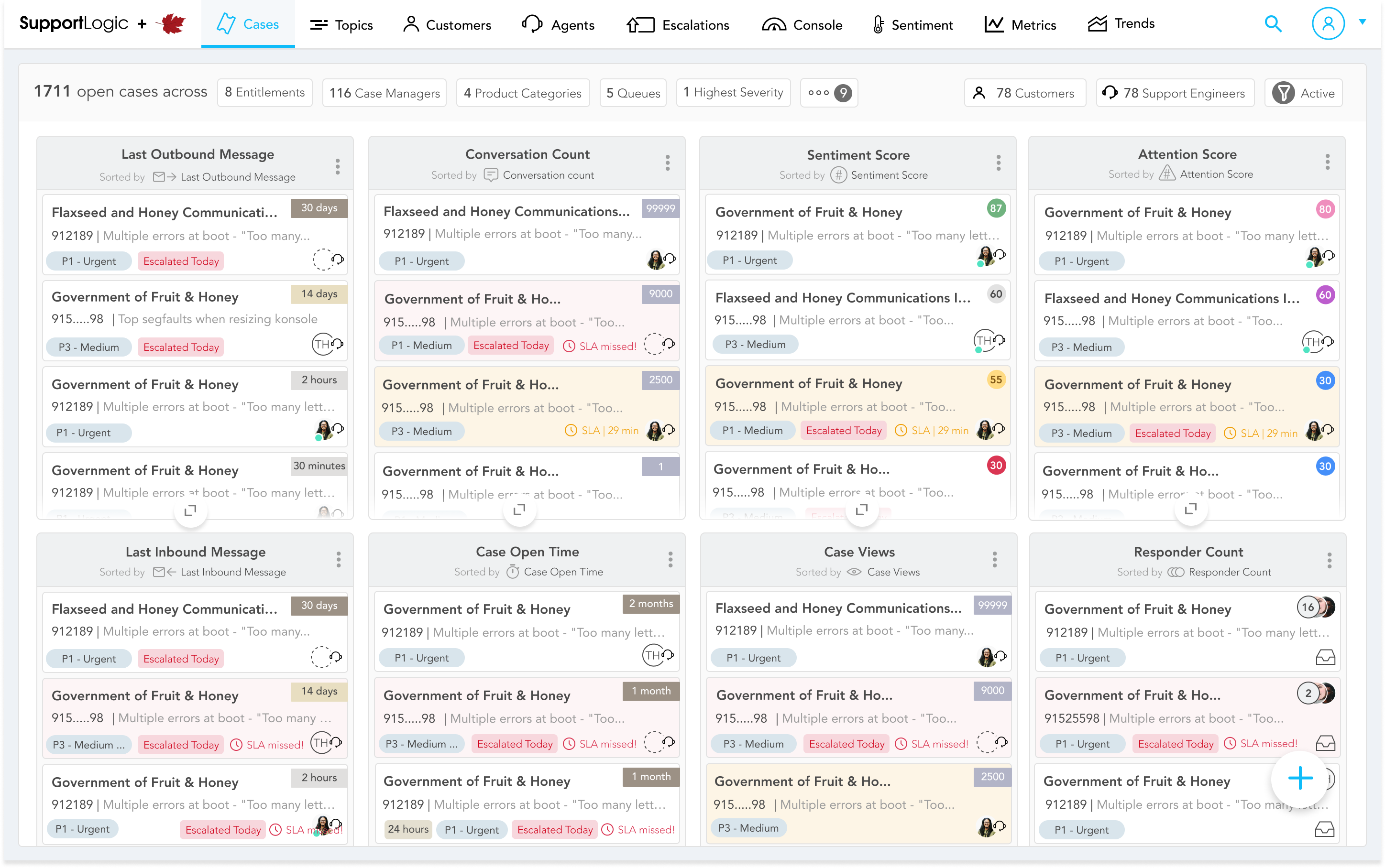How to Use Salesforce and SupportLogic for Proactive Customer Support
When plugged into Salesforce, SupportLogic SX enables Service Cloud users to deliver proactive customer support at scale. Read on to learn how.
March 2020
Happy Spring! We’re very pleased to announce our March release, packed with new features and functionality that will help you gain even further insight into how your Support operations are functioning. The main focus of this release is metrics, from multiple points of view. Further details on these and other new features can be found below:
In addition to these exciting new features, every SupportLogic release we deploy has a swath of bug fixes, performance improvements, and security updates made to keep our product secure, functional and faster than ever before! If you have any feedback on any of these changes, or any thoughts on future improvements you’d like to see, please reach out to us at hello@supportlogic.io!
Thanks!
The SupportLogic Team
The latest version of Operational Metrics allows you to track the health, efficiency, and customer experience within your organization. These high level score cards give you a bird’s eye view of your organization’s SLAs (which cases have met or missed their targets); overall team efficiency (see how your support engineers are performing based on a variety of different factors); and overall customer experience (SupportLogic sentiment scores are tracked here, as well as optional CSAT and NPS scores). If you want to drill down on a given topic, simply click the score card to dive in!
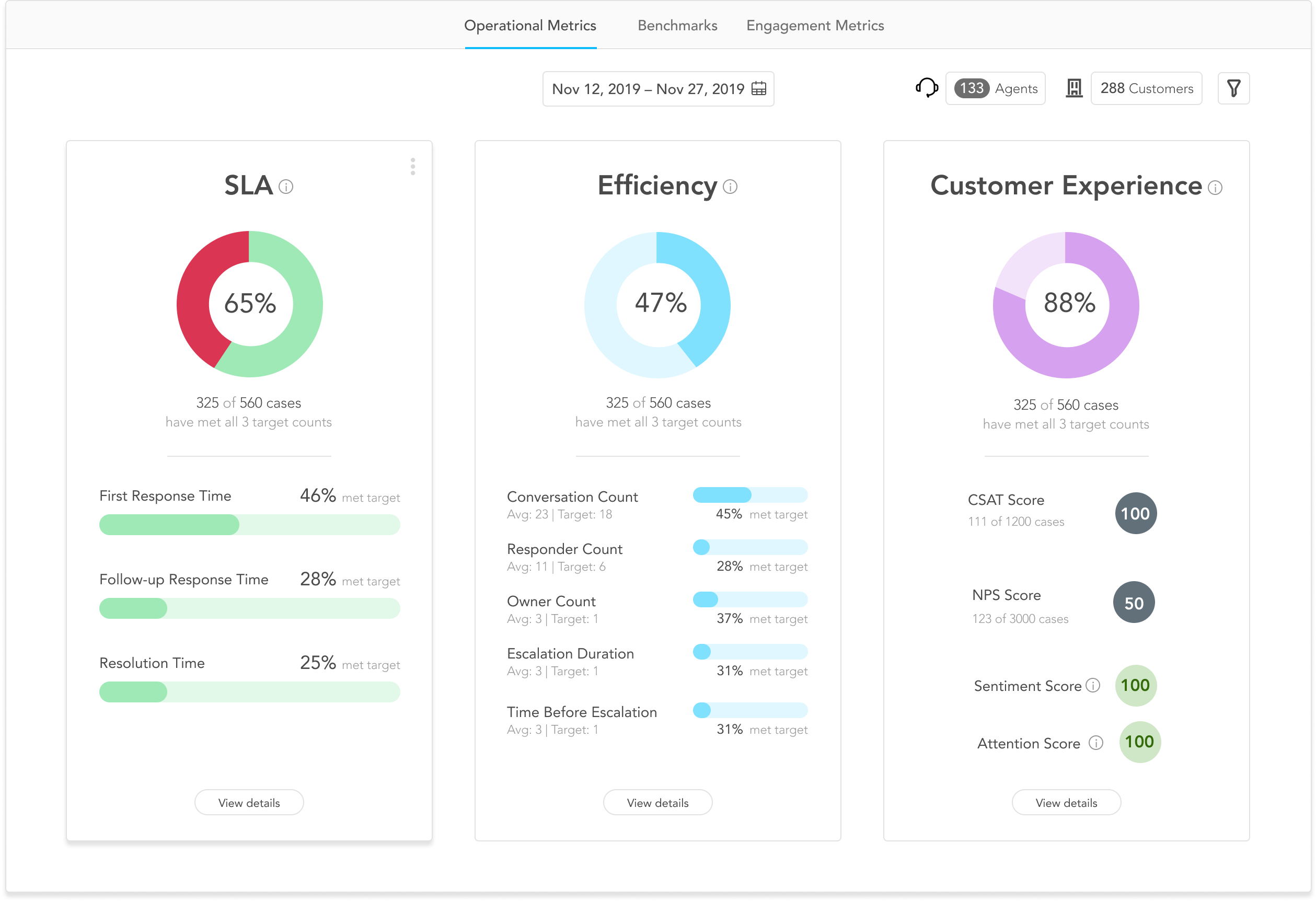
SLAs are the lifeblood of many support organizations. With the addition of our support for two-dimensional SLAs (see more on that below) you can input all your team’s SLA targets, and then track your team’s progress against those targets. You can click into each section of each chart to see a list of cases that fell into that category, allowing you to immediately access all the details you need to find out what went right or wrong with a given case.
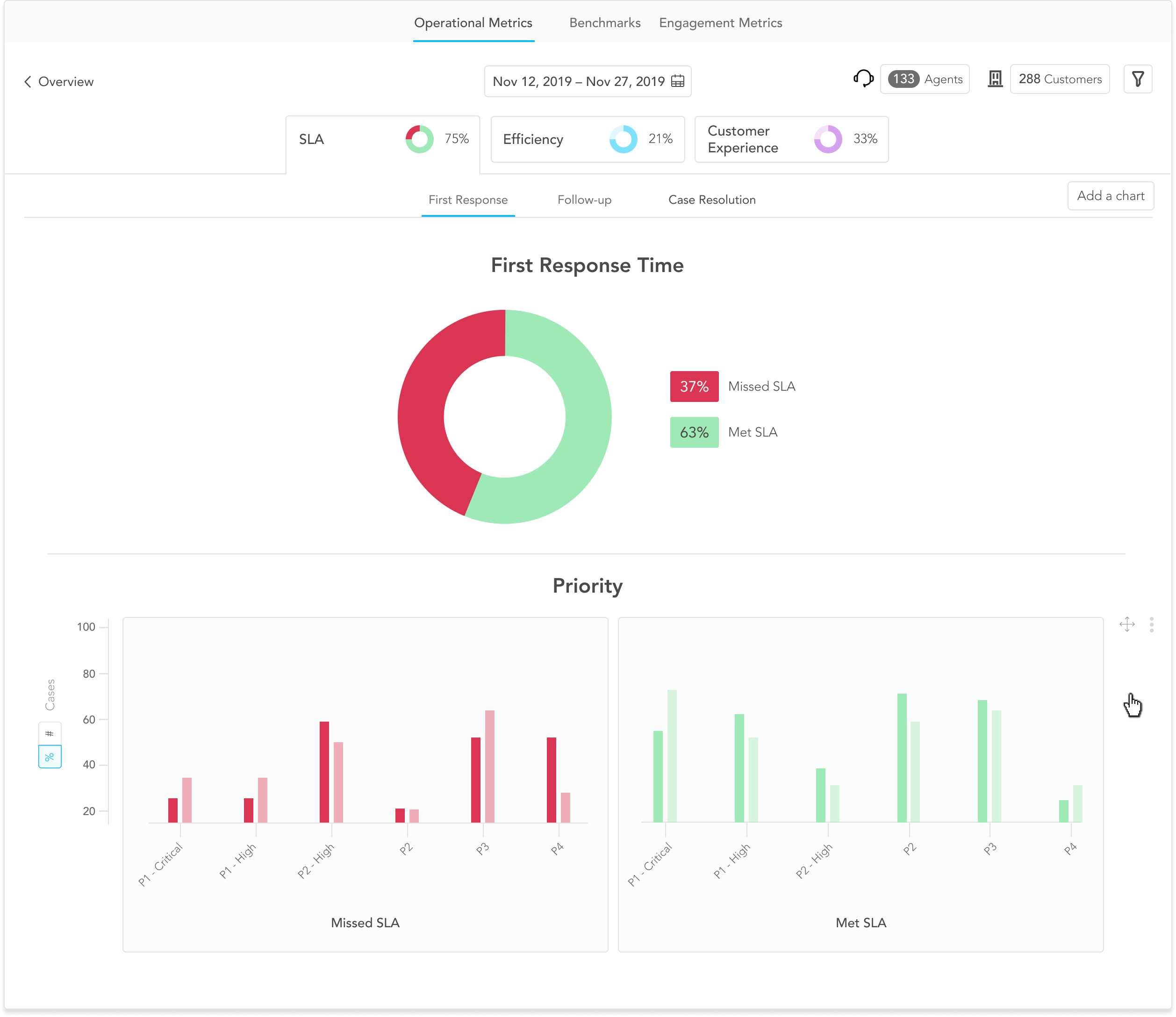
This page will provide you with the details you need to see how your team is performing: how many escalations is your team handling on a given day? Is the number of escalations increasing over time, or decreasing? Is your team’s case backlog increasing over time, or decreasing? How many team members are getting involved responding in each case before that case is resolved? Find all this and more here.
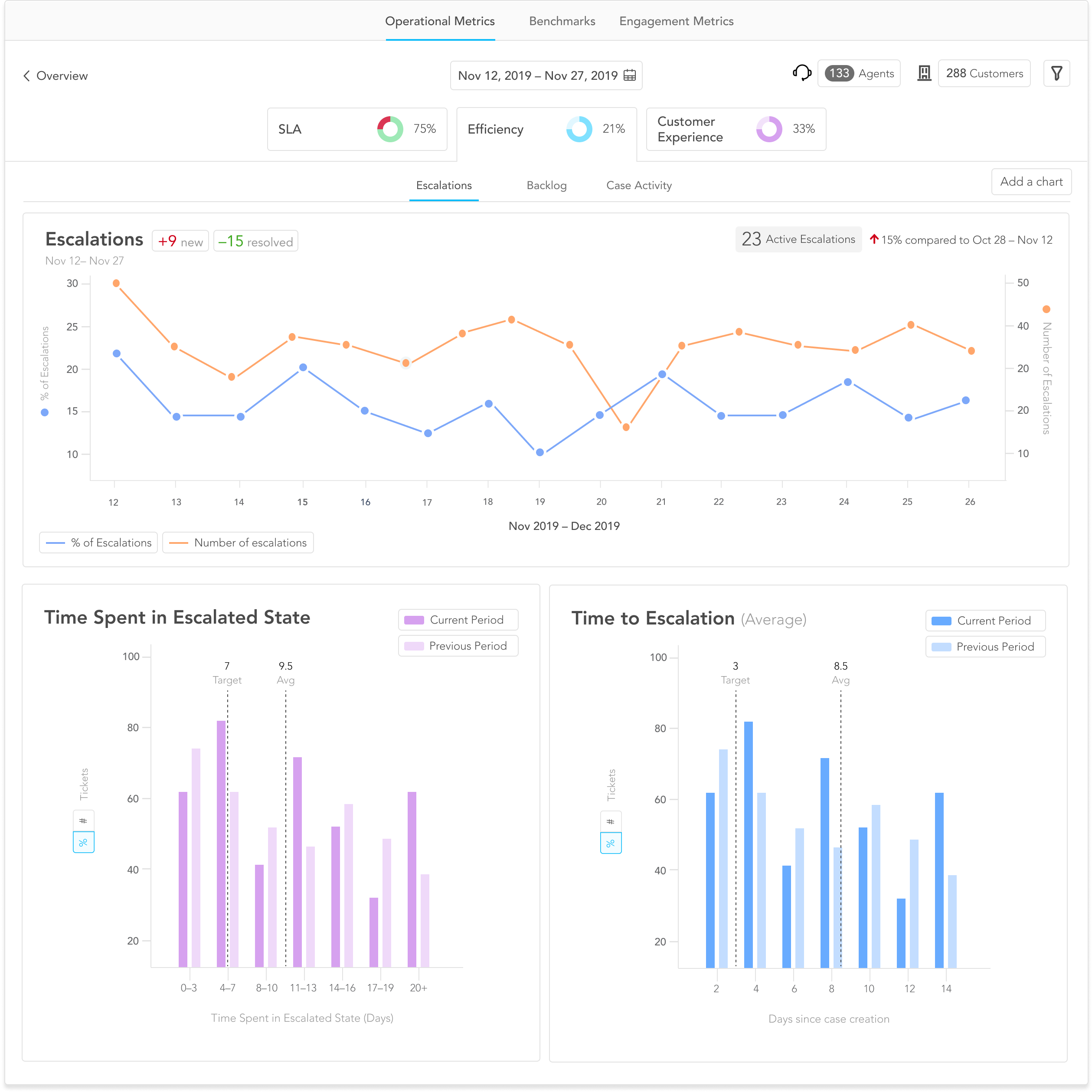
By default, you can keep track of SupportLogic’s Attention Scores and Sentiment Scores for your customers on this page. This view includes a detailed Sentiment chart that shows you all the unique, incoming signals for a given time period. Additionally (and optionally), average CSAT and NPS scores can also be tracked here.
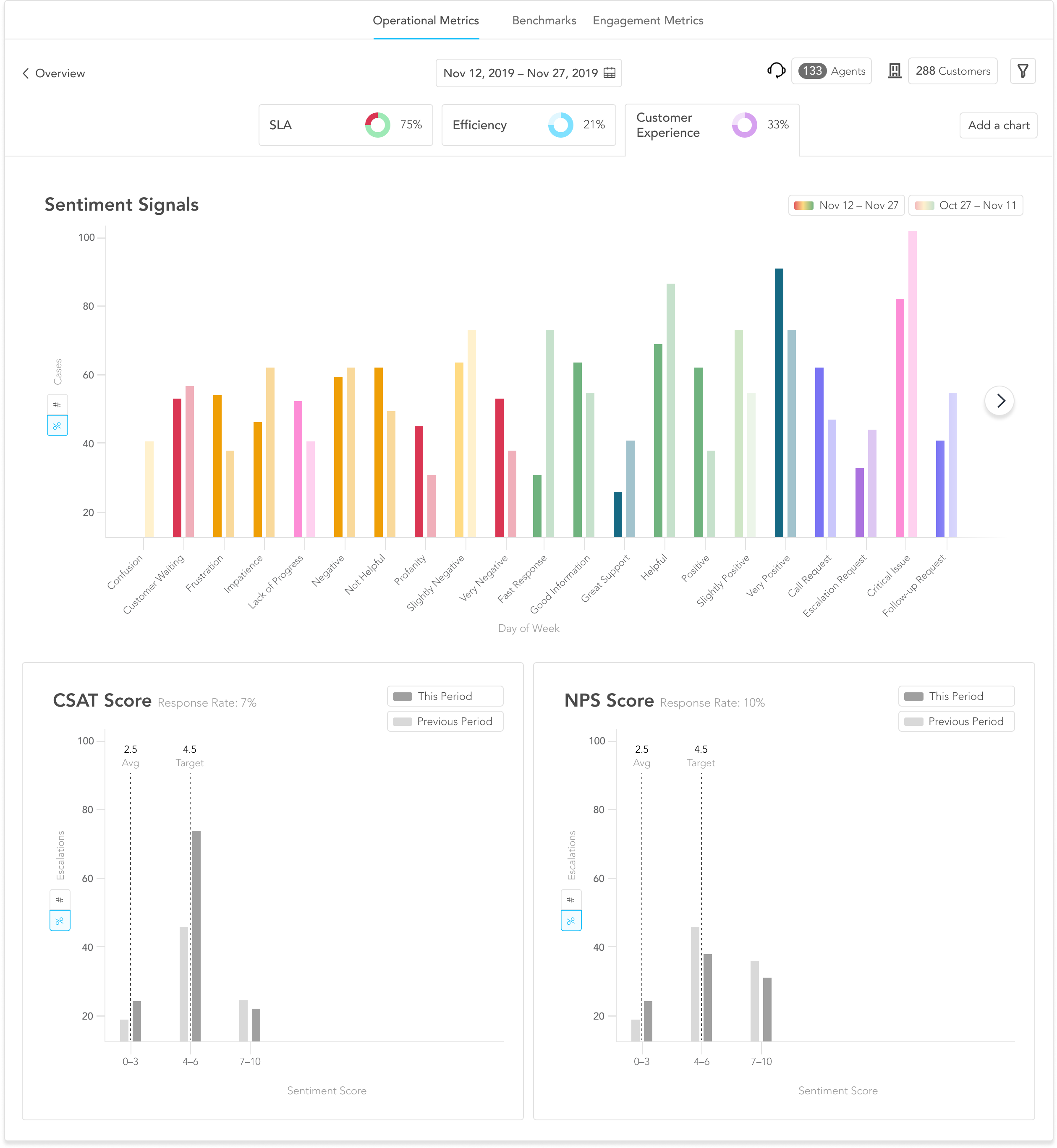
Engagement Metrics Beta allows you to look at specific actions taken by your team members within the SupportLogic application. This gives you insight into the areas your Support team is focused on. Team member actions are currently divided by user profiles, roles, and other filtering.
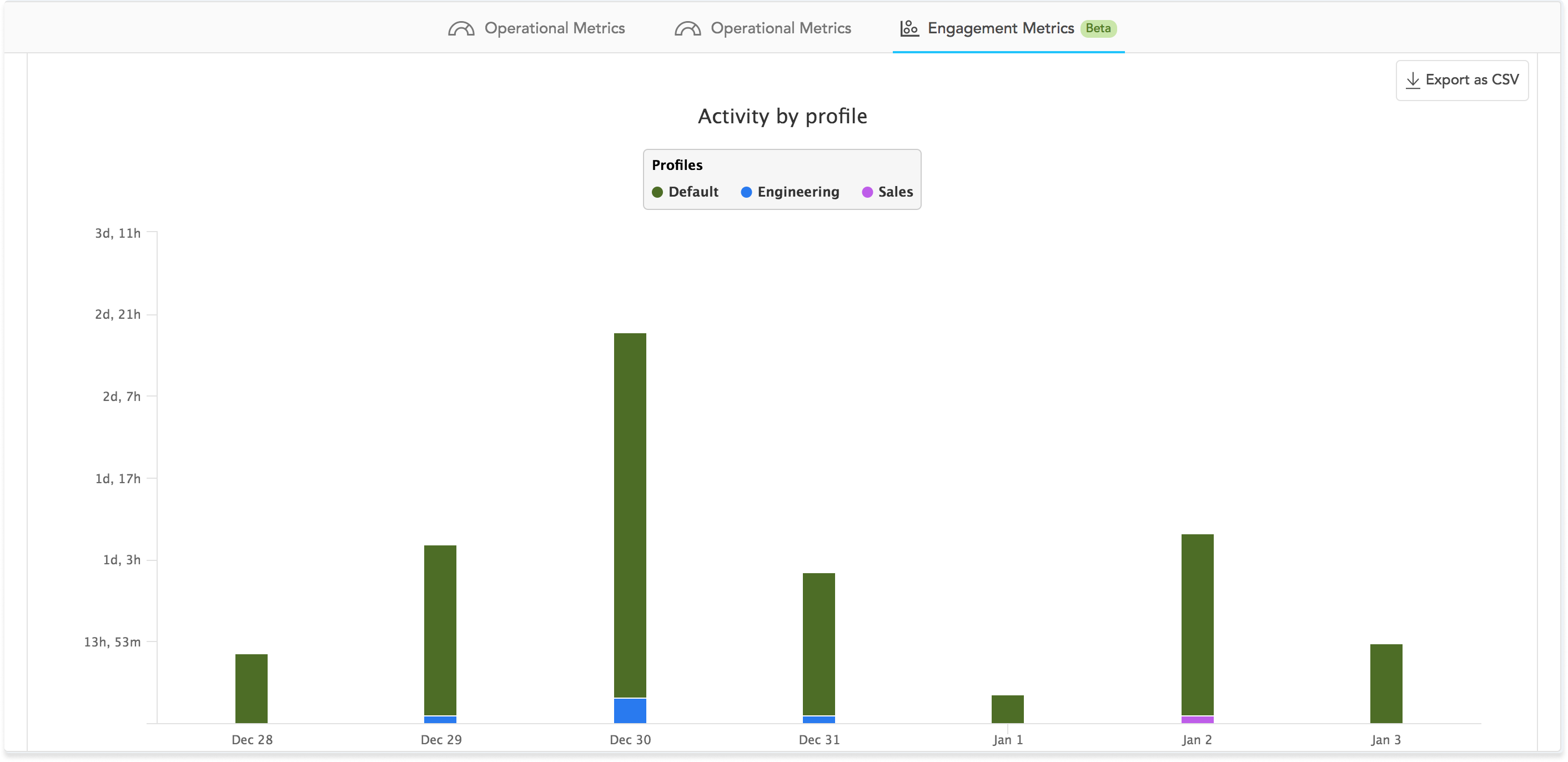
As we said above, SLAs are the lifeblood of many support organizations. We also know that every company has a different way of measuring SLAs using metrics and targets that make the most sense for them and their customers. With our new two-dimensional SLA matrix, you can quickly configure your SLA requirements using the best combination of case fields that’s specific to your organization’s operations.
In the example shown: this organization has set different Priority level targets based on their customer’s Entitlement level (an Urgent case for their Platinum customers has a first response SLA of 15 minutes, whereas their Enterprise customers can expect a first response SLA of half an hour… and so on).

To help you prioritize your premium customers, we’ve improved the customer filter to include both personal and global reporter groups. This means you can configure your own groups and also see groups that were created for everyone in the company.
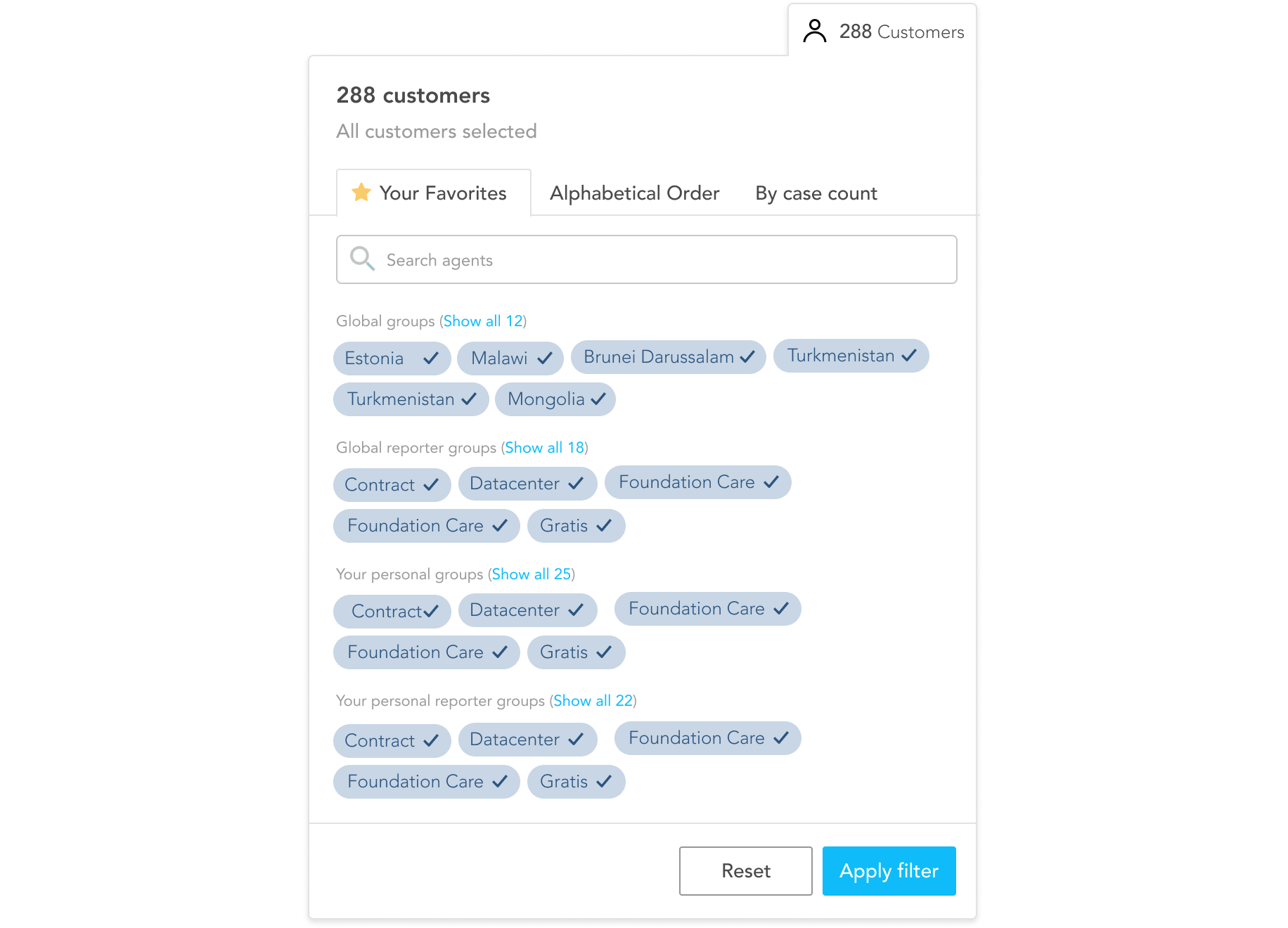
We’ve re-organized the labels on the Cases page to make the page more clear and have added responder counts to the Responder List, making it easier for you to see which cases need immediate attention.